Home >Software Tutorial >Office Software >How to make word wrap the document without automatically adding serial numbers __ Word cancels line wrap and automatically adds numbers
How to make word wrap the document without automatically adding serial numbers __ Word cancels line wrap and automatically adds numbers
- WBOYWBOYWBOYWBOYWBOYWBOYWBOYWBOYWBOYWBOYWBOYWBOYWBforward
- 2024-04-24 17:01:281361browse
Have you ever encountered the problem of automatically adding numbers when wrapping lines in a Word document? PHP editor Yuzai understands this trouble and brings you tips to solve it. This article will explain in detail how to easily cancel the automatic numbering function of line breaks in Word to keep your documents neat and organized. Read on to learn how to do this.
1. Open a word document that needs to be edited.
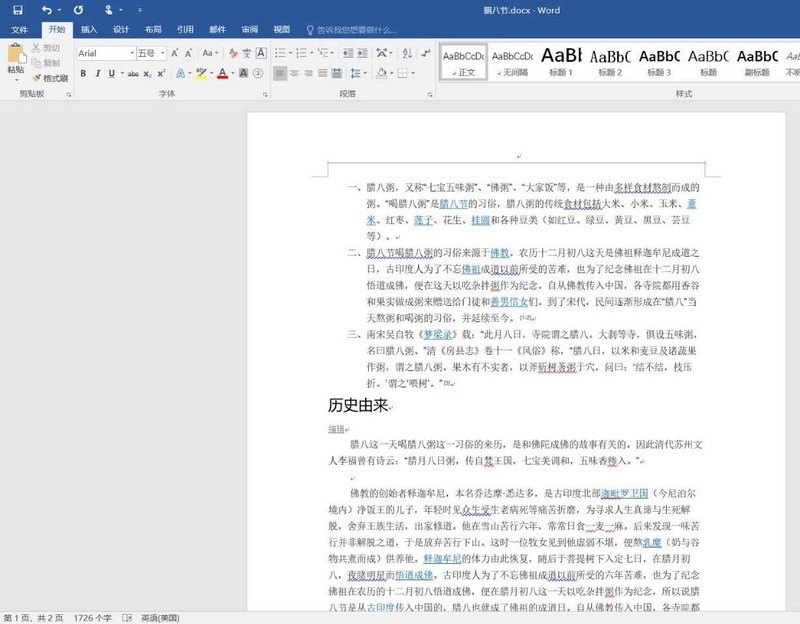
2. Press Enter after the numbered content and you will find that the number will be added automatically.
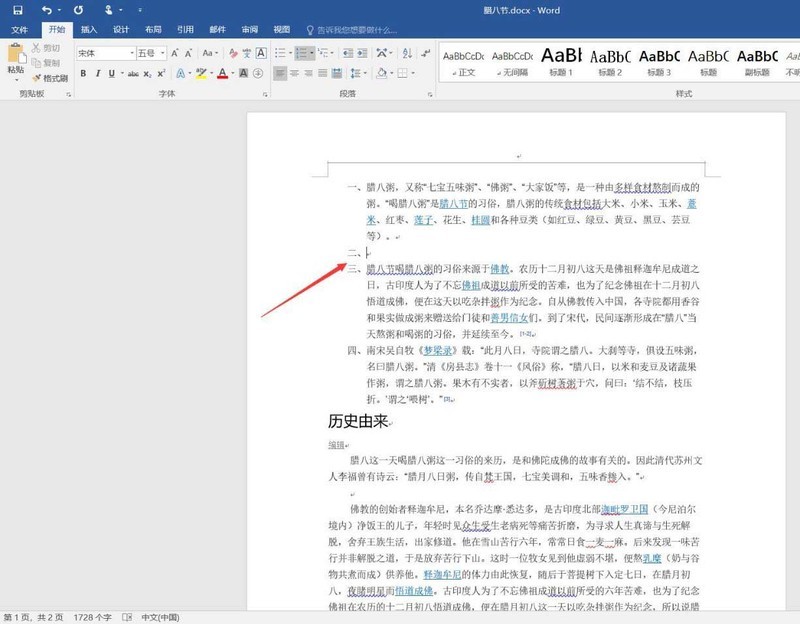
3. If you delete the serial number, the serial number will not appear next time you hit Enter.
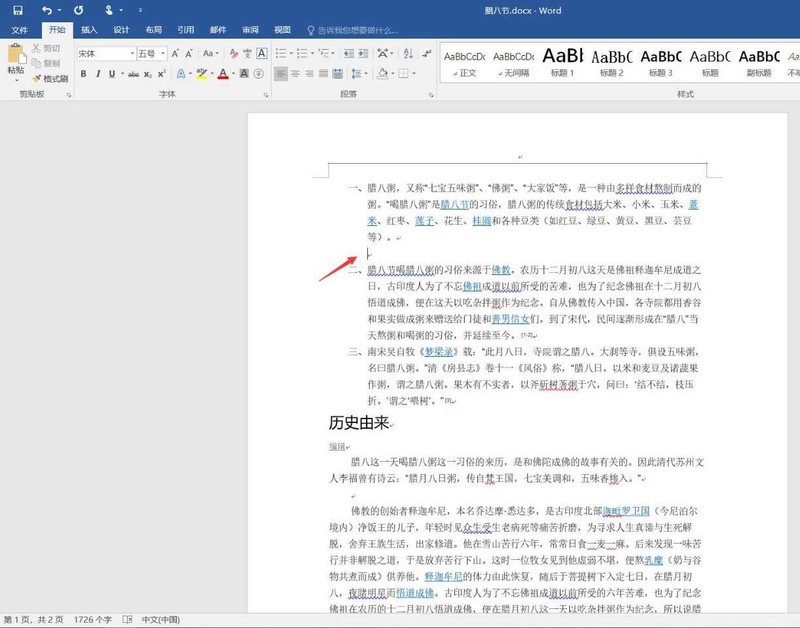
4. Document line wrapping does not require a serial number. You can press the Shift Enter key.
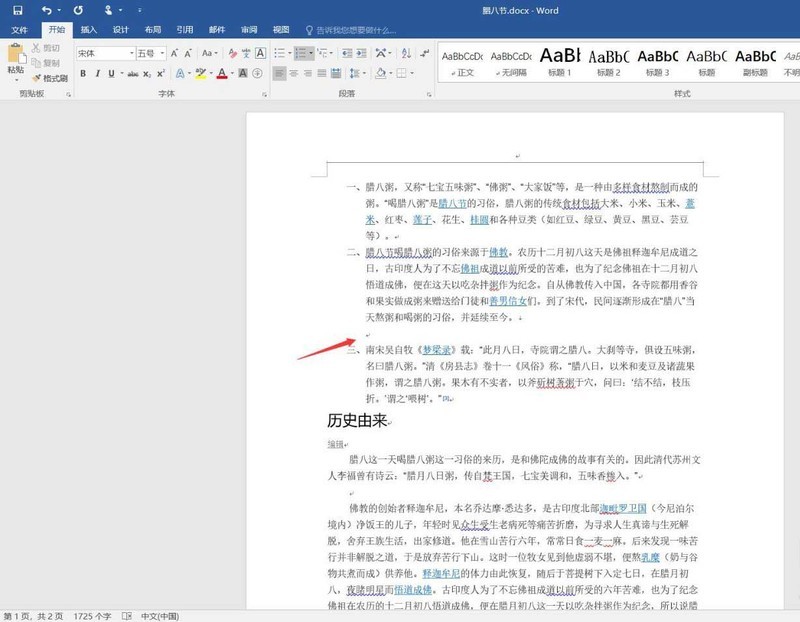
5. Hit Enter again and the serial number still appears.
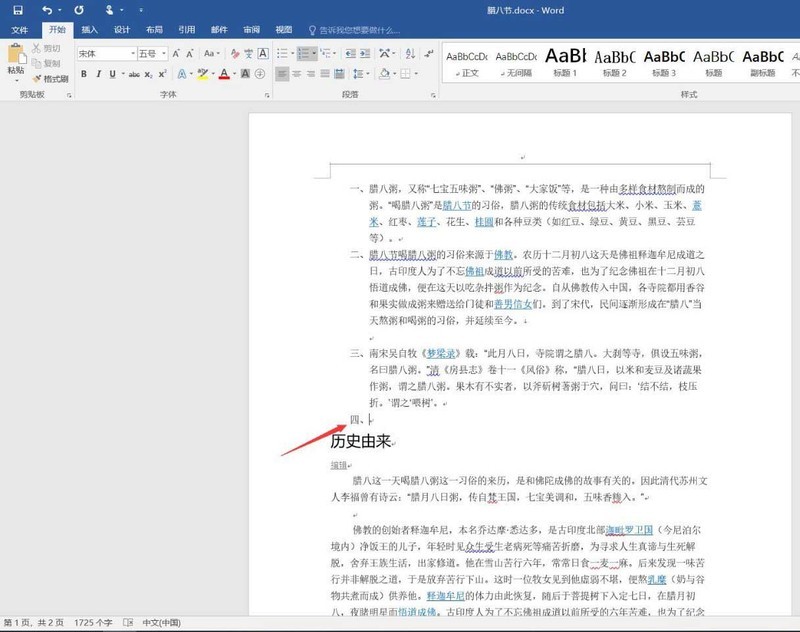
6. When a line break requires a sequence number, just press the Enter key.
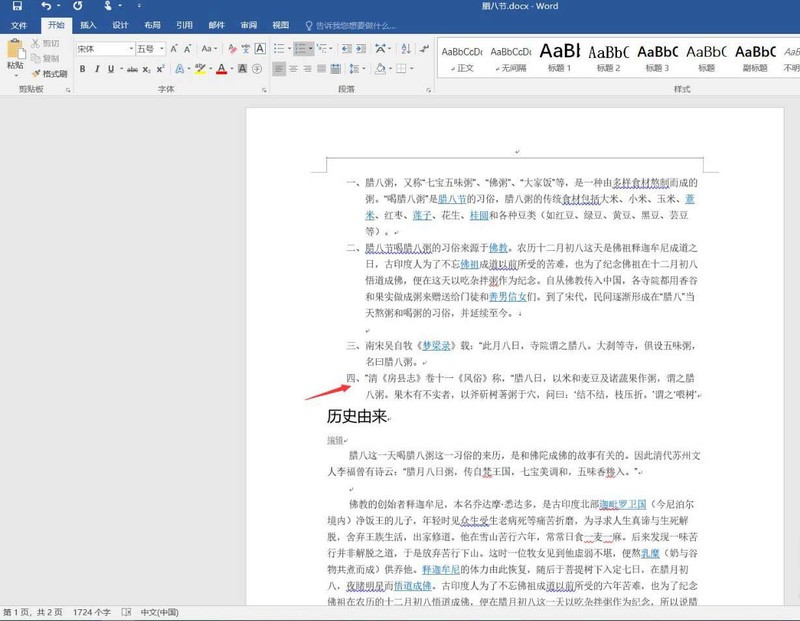
The above is the detailed content of How to make word wrap the document without automatically adding serial numbers __ Word cancels line wrap and automatically adds numbers. For more information, please follow other related articles on the PHP Chinese website!

