Home >Software Tutorial >Office Software >How to display traces of modifications in word 2013_How to display traces of modifications in word 2013
How to display traces of modifications in word 2013_How to display traces of modifications in word 2013
- 王林forward
- 2024-04-24 13:49:07820browse
For users who want to know how to view and display document modification traces in Microsoft Word 2013, PHP editor Xigua brings you a detailed guide. This tutorial will take you step-by-step through how to enable change traces so you can easily identify changes in your document. By reading the following, you'll learn how to track and view changes in Word 2013, ensuring your documents are always accurate and consistent.
Start Word, open the document that needs to be revised, click [Menu Bar]--[Review]--[Revision], and left-click the red box mark button in the picture below.
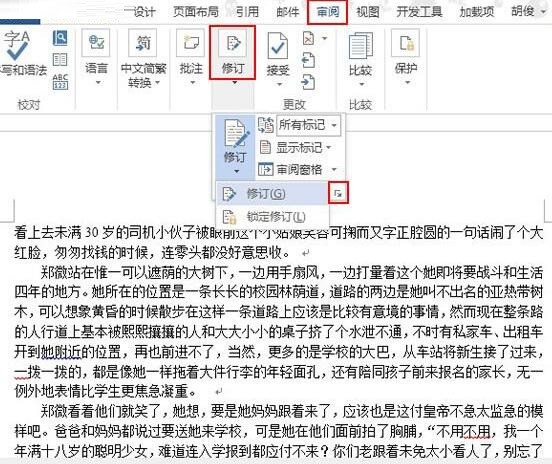
The revision options interface pops up. We can customize the content that needs to be displayed, annotations, ink, pictures, formats, etc. If you want to make more settings, click Advanced Options .
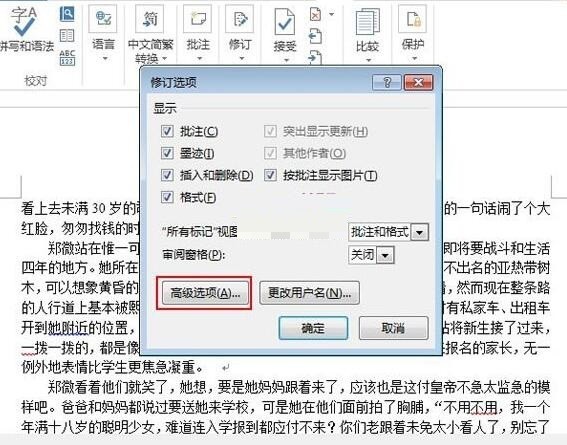
In the advanced options revision interface, set colors, measurement units, etc. Different colors are used for modifications of different content, which is more convenient for students to view.

After the setting is completed, enter the revision state. For example, add a text description to the first paragraph and enter it directly. The text after input will be the color you just set.
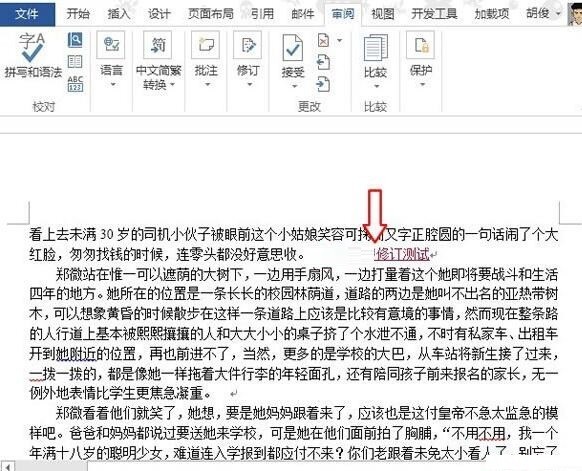
For the text that needs to be deleted, click the Backspace button twice in succession. At this time, the text in front of the cursor will be strikethrough, and the color will be different from the original text.
Enter the content that needs to be modified, so that students can immediately understand the teacher's intention after reading it.
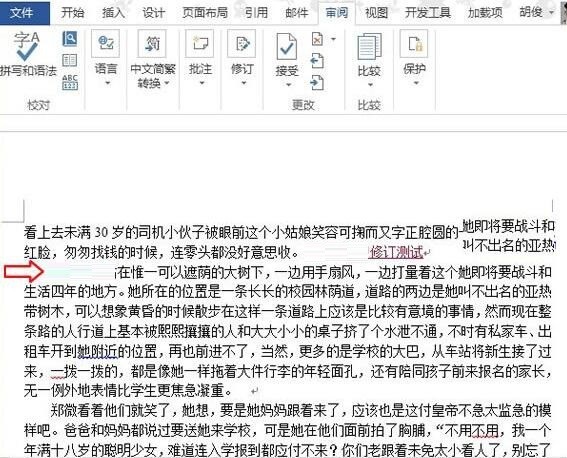
The revision is completed. At this time, click [Menu Bar]--[Review]--[Accept], which can be [Accept this revision] or [Accept all revisions]. After the revision is completed, the document is saved and traces of the revision will not disappear.
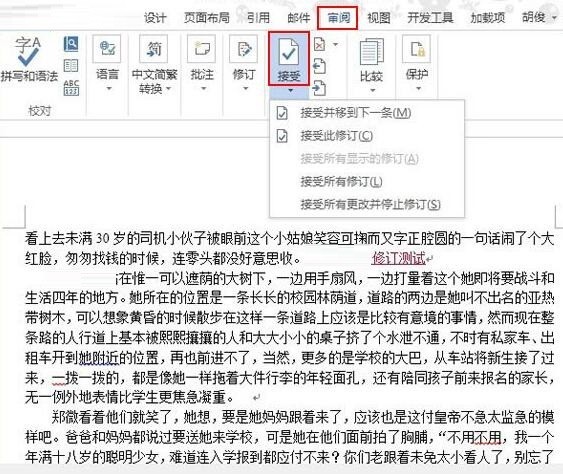
The above is the detailed content of How to display traces of modifications in word 2013_How to display traces of modifications in word 2013. For more information, please follow other related articles on the PHP Chinese website!

