Home >Software Tutorial >Office Software >Tutorial on how to set comments in word documents
Tutorial on how to set comments in word documents
- PHPzforward
- 2024-04-24 12:50:06780browse
How to add comments to a Word document? PHP editor Banana brings you detailed operation tutorials. The annotation feature is useful if you need to add comments, explanations, or feedback to a Word document. Below, we'll guide you step-by-step on how to use the comment feature in Word. By reading this article, you'll learn how to add, edit, and manage comments in documents.
First, open the word document that needs to be set.
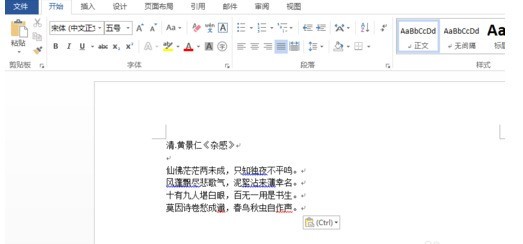
Then select the content to be commented.

After that, switch word to the Review tab of the ribbon

Click the New Comment option in the comment group.

Then the word document will be displayed as follows. The selected text will display comment marks, and a comment box will be displayed on the right side of the document. You can add the specific content of the comment in the comment box.
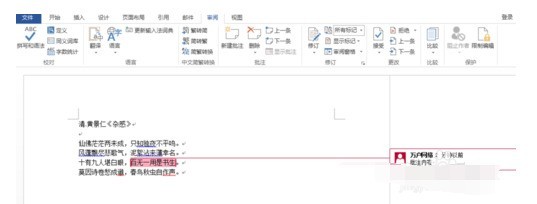
The content of the annotation will be saved together with the word document. You can also see the content of the annotation when you open the word document again.
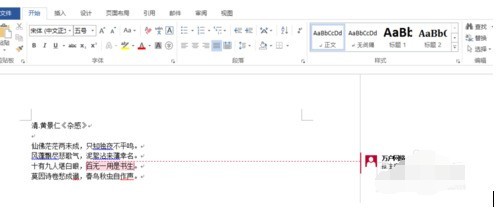
The above is the detailed content of Tutorial on how to set comments in word documents. For more information, please follow other related articles on the PHP Chinese website!

