Home >Software Tutorial >Office Software >How to set percentage progress bar in Excel data bar_Tutorial on setting percentage progress bar in Excel table
How to set percentage progress bar in Excel data bar_Tutorial on setting percentage progress bar in Excel table
- 王林forward
- 2024-04-24 12:00:171141browse
The Excel percentage progress bar is a powerful tool when dealing with scenarios that require visualizing numerical data. PHP editor Xigua will show you how to set a percentage progress bar in Excel. This article guides you step-by-step through setup and provides practical examples to help you easily create clear and readable data representations. Read on to learn how to leverage Excel's built-in features to effectively present your data.
1. Open the Excel table, select the content, and click the expand icon to the right of the number under the Start option.
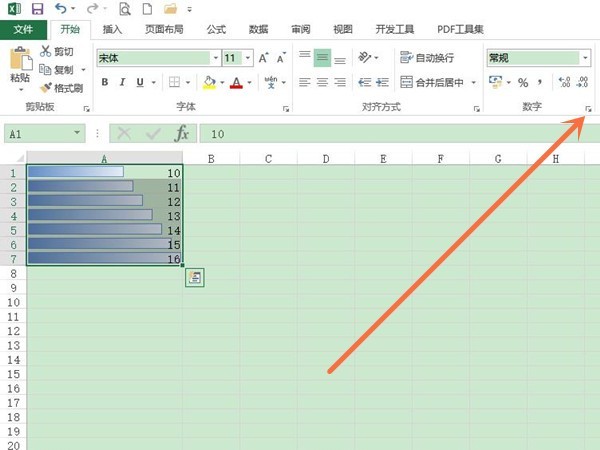
2. Select the percentage and click OK.
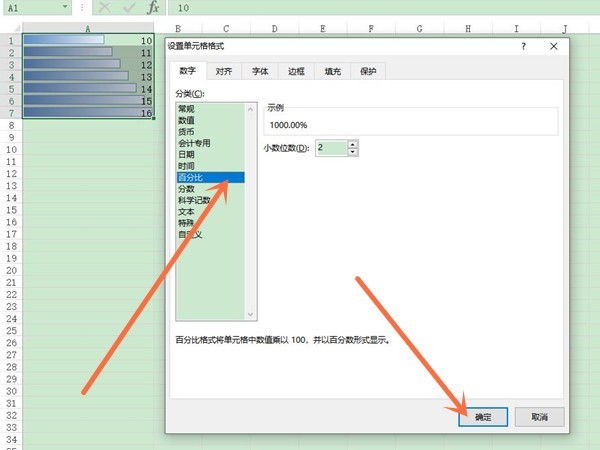
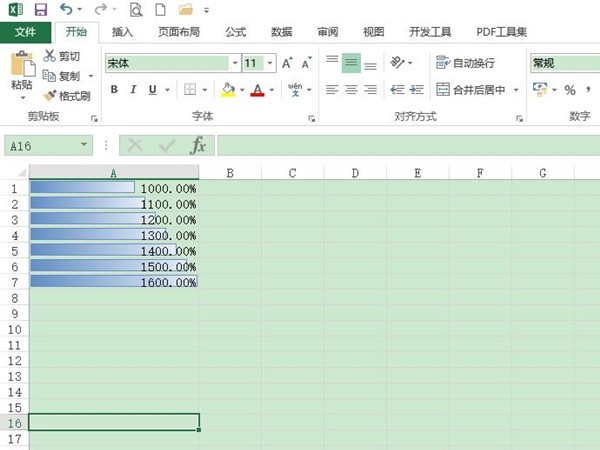
The above is the detailed content of How to set percentage progress bar in Excel data bar_Tutorial on setting percentage progress bar in Excel table. For more information, please follow other related articles on the PHP Chinese website!

