Home >Software Tutorial >Office Software >How to enter text at any position in Word_How to enter text at any position in Word
How to enter text at any position in Word_How to enter text at any position in Word
- WBOYWBOYWBOYWBOYWBOYWBOYWBOYWBOYWBOYWBOYWBOYWBOYWBforward
- 2024-04-24 11:10:061183browse
Want to enter text anywhere in Word but find that it doesn't work? PHP editor Banana will reveal the reason behind this problem for you, and provide detailed operation tutorials to teach you how to easily implement the function of inputting text anywhere. Read on quickly to master this practical technology and improve the efficiency of your Word document creation!
First create a new blank document:
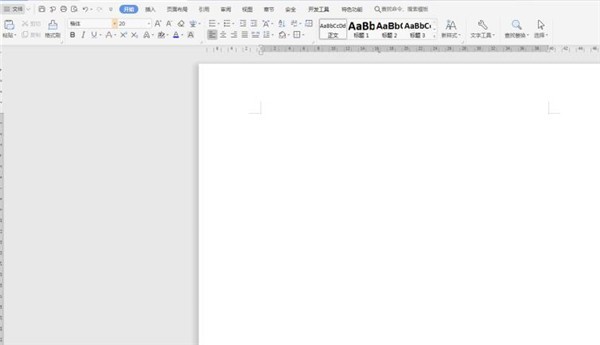
Click the small triangle next to [File] in the upper left corner, select [Tools] from the drop-down menu, and click [ Options]:
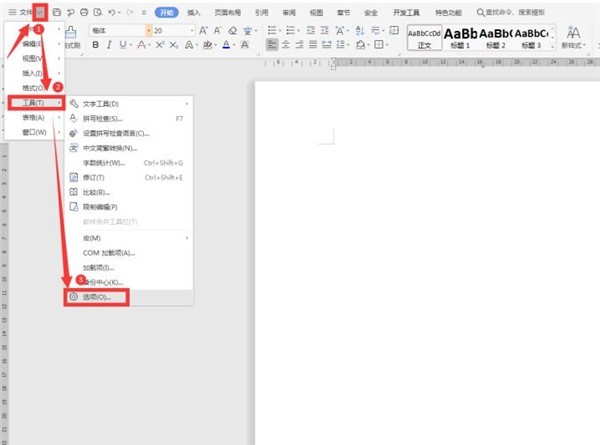
In the pop-up dialog box, check [Enable click input] in the [Edit] column:
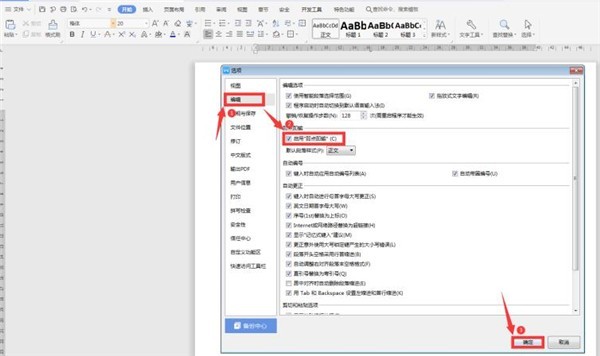
In this way, we can use the left mouse button to double-click anywhere in the document to input at will. However, it should be noted that it must be double-clicked for it to work.
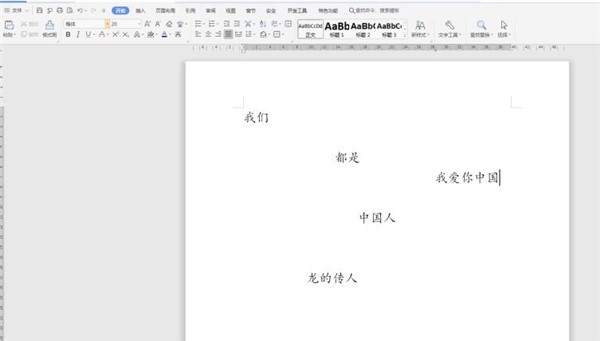
The above is the detailed content of How to enter text at any position in Word_How to enter text at any position in Word. For more information, please follow other related articles on the PHP Chinese website!

