Home >Software Tutorial >Computer Software >How to repair the network with Driver Wizard Standard Edition_How to repair the network with Driver Wizard Standard Edition
How to repair the network with Driver Wizard Standard Edition_How to repair the network with Driver Wizard Standard Edition
- WBOYWBOYWBOYWBOYWBOYWBOYWBOYWBOYWBOYWBOYWBOYWBOYWBforward
- 2024-04-23 13:20:051080browse
When you encounter network connection problems, Driver Wizard Standard Edition can help repair and restore the network connection. In this article, PHP editor Xiaoxin introduces you in detail the method of repairing the network with the standard version of Driver Wizard, and solves your network fault step by step.
Step one: Open the driver wizard.

Step 2: In the window of the driver wizard, click [Treasure Box].

Step 3: On the [Treasure Box] page, click [Network Repair].
Step 4: Click [Select this device] to the right of the network card.
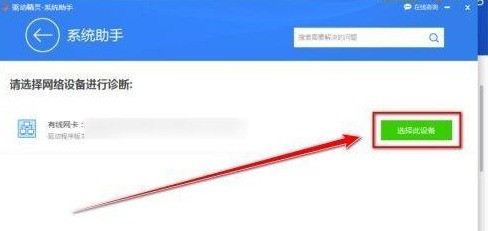
Step 5: After the detection is completed, click [Repair Complete].
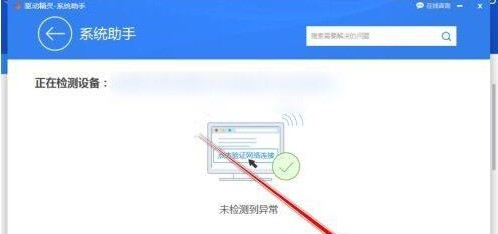
The above is the detailed content of How to repair the network with Driver Wizard Standard Edition_How to repair the network with Driver Wizard Standard Edition. For more information, please follow other related articles on the PHP Chinese website!
Related articles
See more- How to change the material of bedding in Kujiale_How to change the material of bedding in Kujiale
- How to use modified line in sai_Using the modified line method in sai
- Graphic and text method for creating mask animation in Flash
- A simple way to enter fractions in Geometry Sketchpad
- How to deal with the thickening of the cursor in the MathType input box

