Home >Software Tutorial >Computer Software >How to use Driver Wizard Standard Edition to clean up computer junk_How to use Driver Wizard Standard Edition to clean up computer junk
How to use Driver Wizard Standard Edition to clean up computer junk_How to use Driver Wizard Standard Edition to clean up computer junk
- 王林forward
- 2024-04-23 12:10:06450browse
There are more and more computer garbage, and the operation is getting more and more stuck. This is a problem that troubles many friends. As a powerful driver management software, Driver Wizard Standard Edition also provides the function of cleaning up computer junk. Today, PHP editor Banana will bring you how to use the standard version of Driver Wizard to clean up garbage on your computer. I hope it will be helpful to you.
First we install the driver wizard, open the driver wizard, and select Junk Cleanup at the top

Then we wait for the junk scan

After the scan is completed, click one-click cleanup. Before cleaning, the driver wizard will also very humanely prompt you whether important files need to be cleaned. We can choose the files to be cleaned according to our actual situation.
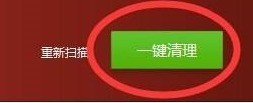
After the cleaning is completed, you can select the software icon below to clean up the remaining garbage,

The above is the detailed content of How to use Driver Wizard Standard Edition to clean up computer junk_How to use Driver Wizard Standard Edition to clean up computer junk. For more information, please follow other related articles on the PHP Chinese website!
Related articles
See more- How to change the material of bedding in Kujiale_How to change the material of bedding in Kujiale
- How to use modified line in sai_Using the modified line method in sai
- Graphic and text method for creating mask animation in Flash
- A simple way to enter fractions in Geometry Sketchpad
- How to deal with the thickening of the cursor in the MathType input box

