Home >Software Tutorial >Computer Software >The operation process of drawing dihedral angles on geometric sketchpad
The operation process of drawing dihedral angles on geometric sketchpad
- 王林forward
- 2024-04-22 11:04:12811browse
How to draw dihedral angles on Geometric Sketchpad? As a powerful geometric drawing software, Geometry Sketchpad can easily draw various angles, including dihedral angles. PHP editor Apple will introduce in detail the operation process of drawing dihedral angles on the geometric sketchpad to help everyone master this skill easily.
1. Select the dihedral tool. Click the [Custom Tools] button in the left sidebar, and select [Solid Geometry] - [Dihedral] in the pop-up tool package, as shown in the figure.
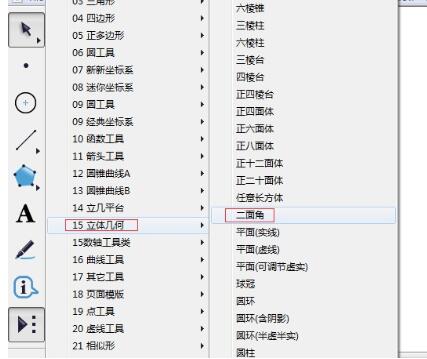
2. Make dihedral corners. Use the mouse to click two points A and B on the plane in sequence, and then click a point C on the intersection line, so that the dihedral angle is created, as shown in the picture.
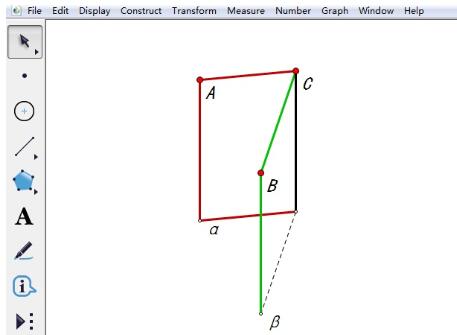
Step 3 Adjust the dihedral angle
Select the [Move Arrow Tool] on the left sidebar, and hold down the three red dots A, B, and C up, down, left, and right Drag to change the size and shape of the dihedral angle.
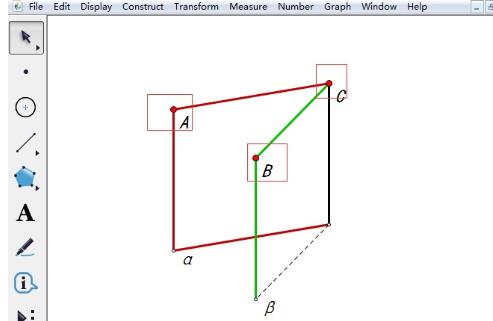
The above is the detailed content of The operation process of drawing dihedral angles on geometric sketchpad. For more information, please follow other related articles on the PHP Chinese website!
Related articles
See more- How to change the material of bedding in Kujiale_How to change the material of bedding in Kujiale
- How to use modified line in sai_Using the modified line method in sai
- Graphic and text method for creating mask animation in Flash
- A simple way to enter fractions in Geometry Sketchpad
- How to deal with the thickening of the cursor in the MathType input box

