Home >Common Problem >Can the ntuser file be deleted?
Can the ntuser file be deleted?
- 小老鼠Original
- 2024-04-19 15:24:13679browse
Generally, it is not recommended to delete NTUSER files. NTUSER files are user profiles that contain various user settings and data, and deletion may result in lost settings, application errors, and unexpected behavior. However, in rare cases such as the user profile is damaged or the user has been deleted, deleting the NTUSER file may be necessary, but you must back up the user data and use administrative rights before deleting.
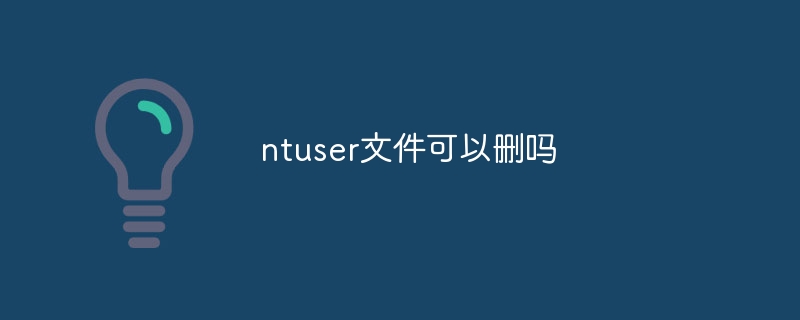
Can the NTUSER file be deleted?
Answer: Under normal circumstances, it is not recommended to delete the NTUSER file.
Detailed description:
NTUSER file is a user configuration file, which contains various settings and data of the user on the computer, including:
- Desktop Icons and Layout
- File Associations
- Registry Settings
- Software Preferences
Deleting NTUSER files may cause the following problems :
- Lost user settings:Deleting the NTUSER file will clear all of the user's personalized settings, including desktop icons, file associations, and software preferences.
- Application Error: Some applications may rely on information in the NTUSER file, and deleting the file may cause the application to not function properly or crash.
- Unexpected Behavior: Deleting NTUSER files may cause your computer to behave unexpectedly, such as missing files or being unable to open folders.
Exceptions:
In some rare cases, deletion of NTUSER files may be necessary, such as:
- The user profile is corrupted: If the user profile is corrupted, deleting the file can repair the profile and restore the user settings.
- User Removed: If a user has been removed from the computer, deleting their NTUSER file can free up space and avoid unnecessary conflicts.
Note:
- Be sure to back up user data before deleting the NTUSER file.
- Please use administrative rights when deleting NTUSER files.
- After deleting the NTUSER file, users will need to recreate their personal settings.
The above is the detailed content of Can the ntuser file be deleted?. For more information, please follow other related articles on the PHP Chinese website!

