Home >Common Problem >What are the functions of level selectors?
What are the functions of level selectors?
- 百草Original
- 2023-10-13 17:25:461363browse
The function of the hierarchical selector is to select specific child elements, descendant elements, adjacent sibling elements, all sibling elements, etc. Detailed introduction: 1. Select a specific sub-element. The hierarchical selector can select the direct sub-elements of the element. By using the ">" symbol, you can select the direct sub-elements of the specified element. For example, if you want to select all direct sub-elements under a div element. For the child element p, you can use the div>p selector; 2. Select descendant elements. The hierarchical selector can also select the descendant elements of the element, that is, the element's child elements, grandchild elements, great-grandchild elements, etc.
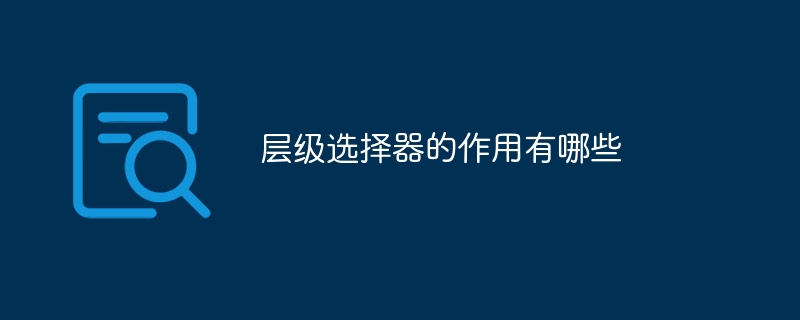
The operating system for this tutorial: Windows 10 system, DELL G3 computer.
The hierarchical selector is a very important selector in CSS. It allows developers to select elements based on their position in the HTML document, thereby achieving style control over the elements. The main functions of the hierarchical selector are as follows:
1. Select specific sub-elements: The hierarchical selector can select the direct sub-elements of the element. Direct child elements of a specified element can be selected by using the ">" symbol. For example, if you want to select all p elements that are direct children of a div element, you can use the div > p selector.
2. Select descendant elements: The hierarchical selector can also select the descendant elements of the element, that is, the element's child elements, grandchild elements, great-grandchild elements, etc. By using the space character, you can select all descendant elements under the specified element. For example, if you want to select all descendant elements p under a div element, you can use the div p selector.
3. Select adjacent sibling elements: The hierarchical selector can also select the adjacent sibling elements of the element, that is, the next sibling element or the previous sibling element of the element. By using the " " symbol, you can select the next adjacent sibling element of the specified element. For example, if you want to select the first adjacent sibling element p after a div element, you can use the div p selector.
4. Select all sibling elements: The hierarchical selector can also select all sibling elements of the element, that is, all sibling elements in front of the element or all sibling elements behind it. By using the "~" symbol, you can select all siblings of a specified element. For example, if you want to select all sibling elements p after a div element, you can use the div ~ p selector.
The role of hierarchical selectors is not limited to the above situations. You can also select more complex element structures by combining different hierarchical selectors. The flexible use of hierarchical selectors can help developers control the style of page elements more accurately and improve the readability and maintainability of the page. However, overuse of hierarchical selectors can lead to increased selector complexity, which can impact page performance. Therefore, when using hierarchical selectors, developers need to make trade-offs and choices based on specific circumstances to achieve the best results.
The above is the detailed content of What are the functions of level selectors?. For more information, please follow other related articles on the PHP Chinese website!

