hdmi2.0 and 1.4 are indistinguishable from their appearance. Usually when purchasing equipment with this interface, the technical specifications will be marked on the instruction manual. In addition, qualified users can also distinguish by whether they can play 4K video sources smoothly. HDMI2.0 can perfectly support it, while HDMI1.4 will freeze or black screen.

The operating environment of this tutorial: Windows 7 system, Dell G3 computer.
hdmi2.0 and 1.4 are indistinguishable from their appearance. Usually when purchasing equipment with this interface, the technical specifications will be marked on the instruction manual. In addition, qualified users can also distinguish by whether they can play 4K video sources smoothly. HDMI2.0 can perfectly support it, while HDMI1.4 will freeze or black screen.
Since the HDMI 2.0 and 1.4 interfaces have the same appearance, and there are no obvious marks on the interfaces and data cables, the interface specifications cannot be distinguished directly by their appearance.
But usually when purchasing equipment with this interface, the technical specifications will be marked on the instruction manual. You can also check the relevant technical information on the manufacturer's official website according to the device brand model;
Since the HDMI2.0 version interface standard is backward compatible with the 1.4 version interface, the interface shape and electrode definition are completely consistent. Yes, it is impossible to tell which specification it is with the naked eye. Of course, it is more convenient to ask the merchant directly.
Users who have the conditions can also check by themselves and use a 4K monitor to play 4K video sources. If it can be played normally and smoothly, then it is an interface with HDMI2.0 or above specifications. If there is a black screen, blurred screen, or picture The tearing phenomenon indicates that the HDMI interface bandwidth is insufficient, that is, it is version 1.4 or below.
Extended information:
HDMI is designed to replace older analog signal audio and video transmission interfaces such as SCART or RCA terminals. It supports various TV and computer video formats, including SDTV and HDTV video images, plus multi-channel digital audio. Both HDMI and UDI without the audio transmission function inherit DVI's core technology "Transmission Minimized Differential Signal" TMDS, which is still essentially an extension of DVI. DVI, HDMI, and UDI video content are all transmitted in real-time and through dedicated lines, which ensures that no congestion will occur when video traffic is large. The amount of data per pixel is 24 bits. The timing of the signal is very similar to VGA. The picture is sent line by line, and a specific blank time is added after each line and frame of the picture is sent (similar to an analog scan line), and the data is not "Micro-Packet Architecture" transformation, it will not update only the changed parts of the two frames before and after. Each frame will be completely resent during this update. When the specification was first formulated, its maximum pixel transfer rate was 165Mpx/sec, which was enough to support 1080p quality at 60 frames per second, or UXGA resolution (1600x1200); it was later expanded to 340Mpx/sec in the HDMI 1.3 specification to match future possibilities. needs.
DisplayPort was originally developed for LCD displays, using the "Micro-Packet Architecture" transmission architecture. Video content is transmitted in packets, which is the same as DVI, HDMI and other video transmission technologies. There is a clear difference. In other words, the emergence of HDMI replaced analog signal video, while the emergence of DisplayPort replaced DVI and VGA interfaces.
HDMI also supports uncompressed 8-channel digital audio transmission (sampling rate 192kHz, data length 24bits/sample), as well as any compressed audio stream such as Dolby Digital or DTS, and also supports the 8-channel used by SACD 1bit DSD signal. In the HDMI 1.3 specification, support for ultra-high data volume uncompressed audio streams such as Dolby TrueHD and DTS-HD has been added.
The standard Type A HDMI connector has 19 pins, and a Type B connector that supports higher resolution has been defined, but no manufacturer still uses the Type B connector. The Type B connector has 29 pins, allowing it to send extended video channels to meet future high-quality requirements, such as WQSXGA (3200x2048).
Type A HDMI is backward compatible with the Single-link DVI-D or DVI-I interface used by most monitors and graphics cards today (but does not support DVI-A), which means that signals using the DVI-D interface The source can drive an HDMI display through a conversion cable, but this conversion solution does not support audio transmission and remote control functions. In addition, DVI displays without HDCP certification will not be able to watch video data output from HDMI with HDCP encryption protection (all HDMI displays support HDCP, but most displays with DVI interfaces do not support HDCP), Type B HDMI connector It will also be backward compatible with Dual-link DVI interface.
The initiators of the HDMI organization include major consumer electronics manufacturers, such as Hitachi, Panasonic, Quasar, Philips, Sony, Thomson RCA, Toshiba, and Silicon Image. Digital Content Protection, LLC provides anti-copy protection technology related to HDMI interfaces. In addition, HDMI is also supported by major film production companies such as 20th Century Fox, Warner Bros., Disney, major consumer electronics manufacturers including Samsung Electronics, and many cable TV system operators.
For more computer-related knowledge, please visit the FAQ column!
The above is the detailed content of How to distinguish hdmi2.0 and 1.4. For more information, please follow other related articles on the PHP Chinese website!
![在Windows PC上检测到Soundbar作为显示器屏幕[修复]](https://img.php.cn/upload/article/000/465/014/170835733166289.jpg) 在Windows PC上检测到Soundbar作为显示器屏幕[修复]Feb 19, 2024 pm 11:42 PM
在Windows PC上检测到Soundbar作为显示器屏幕[修复]Feb 19, 2024 pm 11:42 PM在WindowsPC上,有用户发现将Soundbar连接到HDMI端口时会被识别为显示器的问题。这可能会导致一些困扰,但解决方案并非唯一。Soundbar如何通过HDMI连接到PC大多数音棒使用HDMI、光学或3.5mm音频连接。如果您的音棒只支持HDMI连接,那么必须将其连接到带有HDMIARC标签的HDMI端口。许多电视或显示器通常配备多个HDMI端口,其中一个端口应该支持符合HDMI标准的ARC协议。换句话说,HDMI是用于传输音频和视频的接口,如果设备没有HDMI端口,可以考虑使用显示器
 hdmi支持热插拔吗?Feb 01, 2023 pm 05:18 PM
hdmi支持热插拔吗?Feb 01, 2023 pm 05:18 PMhdmi支持热插拔。HDMI是一种非常高效的全数字化图像和声音的传输接口,在HDMI母头的第19针,安防了一个半截的热插拔监测针,在拔除HDMI的时候,这根监测针是最先断开连接的,然后HDMI电路监测到断开之后,就会通知输入输出设备停止工作,用来起到热插拔的作用。
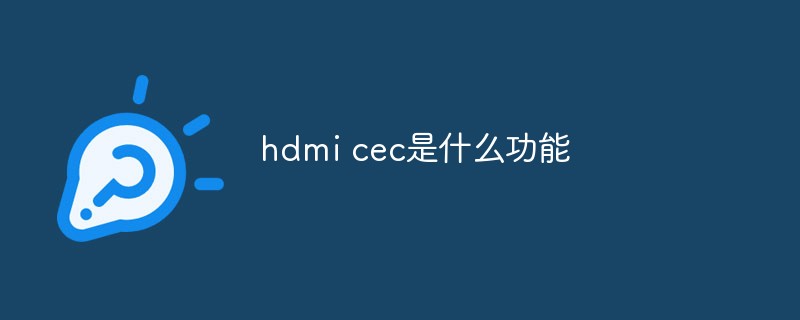 hdmi cec是什么功能Feb 20, 2023 am 11:30 AM
hdmi cec是什么功能Feb 20, 2023 am 11:30 AMhdmi cec表示消费类电子控制的功能,可以通过一个遥控器控制所有支持hdmi的设备。hdmi的CEC功能为用户带来许多方便,它允许终端用户使用一个遥控器控制多个支持CEC的HD设备,从而无需使用多个遥控器来控制电子设备。
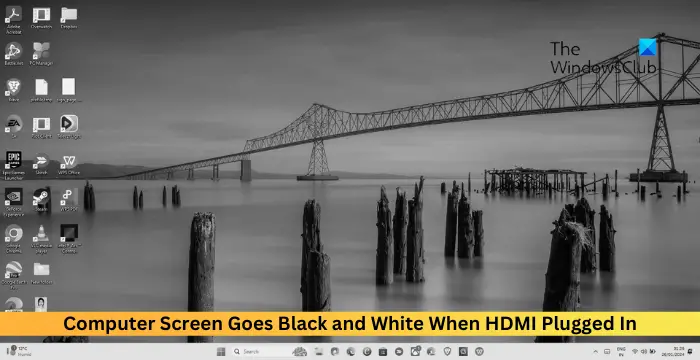 当插入HDMI时,计算机屏幕变为黑白Feb 19, 2024 pm 02:30 PM
当插入HDMI时,计算机屏幕变为黑白Feb 19, 2024 pm 02:30 PM当插入HDMI时,您的计算机上会出现黑白屏幕?这将使您的计算机屏幕失去其颜色,并破坏视觉体验。幸运的是,您可以遵循一些简单的建议来解决问题。修复插入HDMI时计算机屏幕变黑变白的问题如果您的Windows电脑屏幕在插入HDMI时变黑或变白,请按照以下建议操作:重新安装显示驱动程序执行显示器校准重置显示控制面板设置检查HDMI端口和电缆现在,让我们来详细看看这些。1]重新安装显示驱动程序首先尝试重新安装显示器驱动程序来解决计算机屏幕变黑和变白的问题。点击开始,搜索设备管理器并打开它。展开显示适配器
 hdmi支持144hz吗Mar 07, 2023 pm 02:58 PM
hdmi支持144hz吗Mar 07, 2023 pm 02:58 PMhdmi支持144hz,但是前提必须显示器跟显卡都是HDMI2.0接口,而且显示器也要支持144hz,才能够进行选择144hz刷新率;hdmi接口是一种高清视频接口,在主流笔记本、液晶电视、显卡、主板中都比较常见。
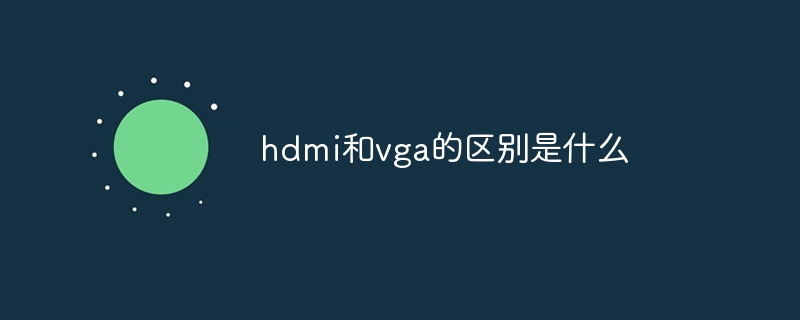 hdmi和vga的区别是什么Oct 17, 2023 pm 03:11 PM
hdmi和vga的区别是什么Oct 17, 2023 pm 03:11 PMhdmi和vga的区别是:1、HDMI使用基于TMDS协议的数字信号传输,而VGA使用基于RGB绿蓝信号的模拟信号传输;2、HDMI支持更高的分辨率,而VGA最高仅支持1080p@60Hz;3、HDMI支持更高的色彩深度,而VGA最高仅支持1080p@8bit;4、HDMI使用数字信号传输,而VGA使用模拟信号传输;5、HDMI兼容多种设,而VGA兼容性较差等等。
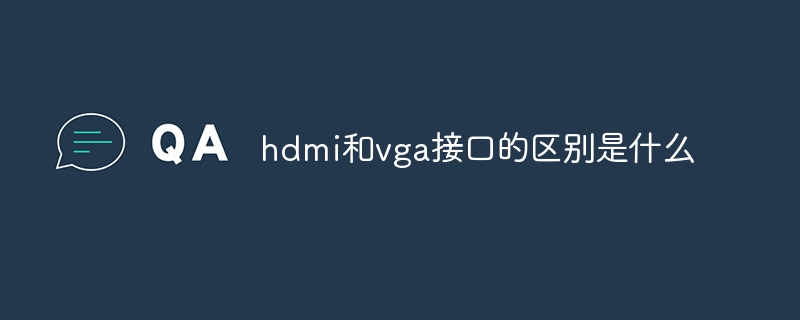 hdmi和vga接口的区别是什么Aug 29, 2023 pm 04:17 PM
hdmi和vga接口的区别是什么Aug 29, 2023 pm 04:17 PMHDMI和vVGA接口的区别是:1、HDMI是数字信号接口,而VGA是模拟信号接口;2、HDMI支持高分辨率和高清晰度的视频输出,而VGA的分辨率输出比较有限;3、HDMI接口通常采用小型的插头,而VGA接口使用较大的螺纹插头;4、HDMI是较新的标准兼容性较好,而VGA是较老的标准与现代数字设备的兼容性较差;5、HDMI可以同时传输音频和视频信号,而VGA只能传输视频信号。
 DP接口怎么接hdmiFeb 07, 2024 pm 05:57 PM
DP接口怎么接hdmiFeb 07, 2024 pm 05:57 PM很多用户在使用电脑的时候发现,主机是DP的接口,但是显示屏的接口是HDMI,无法进行连接,想要知道有什么办法可以把两个连接起来,只需要一个转换器就可以把它们连接。DP接口怎么接hdmi:1、首先需要准备一个DP接口转HDMI的转换器。2、然后用DP接口连接到显卡上面。3、最后再连接到显示器的HDMI线上就可以了。

Hot AI Tools

Undresser.AI Undress
AI-powered app for creating realistic nude photos

AI Clothes Remover
Online AI tool for removing clothes from photos.

Undress AI Tool
Undress images for free

Clothoff.io
AI clothes remover

AI Hentai Generator
Generate AI Hentai for free.

Hot Article

Hot Tools

WebStorm Mac version
Useful JavaScript development tools

SublimeText3 Linux new version
SublimeText3 Linux latest version

ZendStudio 13.5.1 Mac
Powerful PHP integrated development environment

SublimeText3 Mac version
God-level code editing software (SublimeText3)

SublimeText3 English version
Recommended: Win version, supports code prompts!






