Home >Software Tutorial >Office Software >How to create a new excel worksheet in wps_How to create a new excel worksheet in wps
How to create a new excel worksheet in wps_How to create a new excel worksheet in wps
- PHPzforward
- 2024-04-18 18:22:25823browse
How to easily create a new Excel worksheet in WPS? PHP Editor Apple understands that many users are confused about creating new Excel worksheets when using WPS. To this end, the editor has brought you this detailed tutorial to explain step by step how to create a new worksheet in WPS. Read on below for a complete guide to creating a new Excel worksheet in WPS.
1. First open wps and click where the arrow points.

2. Then click [New Form].

3. Then click [New Blank].
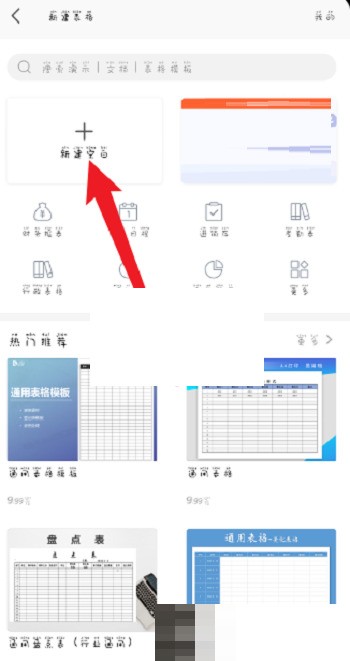
4. Finally, you can create a new excel in this way.

The above is the detailed content of How to create a new excel worksheet in wps_How to create a new excel worksheet in wps. For more information, please follow other related articles on the PHP Chinese website!

