Home >Software Tutorial >Office Software >How to make a diamond frame with wps
How to make a diamond frame with wps
- WBOYWBOYWBOYWBOYWBOYWBOYWBOYWBOYWBOYWBOYWBOYWBOYWBforward
- 2024-04-18 17:58:19927browse
Are you still worried about how to make a diamond frame? PHP editor Banana today brings you how to make a diamond-shaped frame in WPS, teaching you the simplest and fastest way to create a beautiful diamond-shaped frame in WPS. This article will explain in detail the steps to draw a diamond box, how to set the line and fill colors, and where to add text and adjust the size. After reading this tutorial, you will be able to master the skills of making diamond boxes in WPS, making your documents more beautiful and elegant.
1. Open the wps form, click Integrate to select the shape, and select the diamond here.

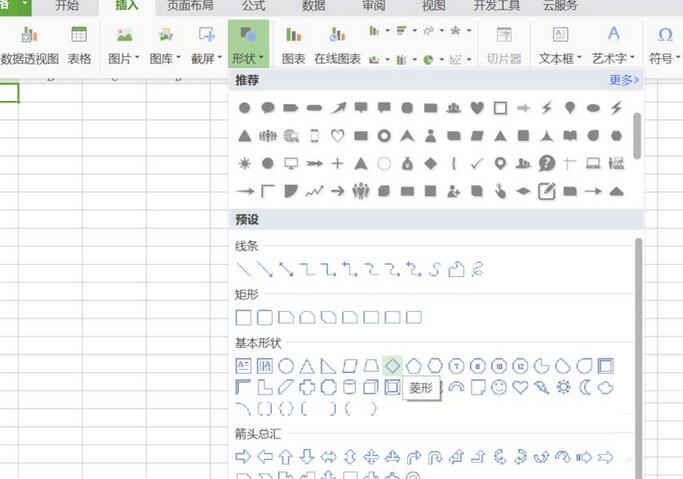
2. Draw graphics in the table.
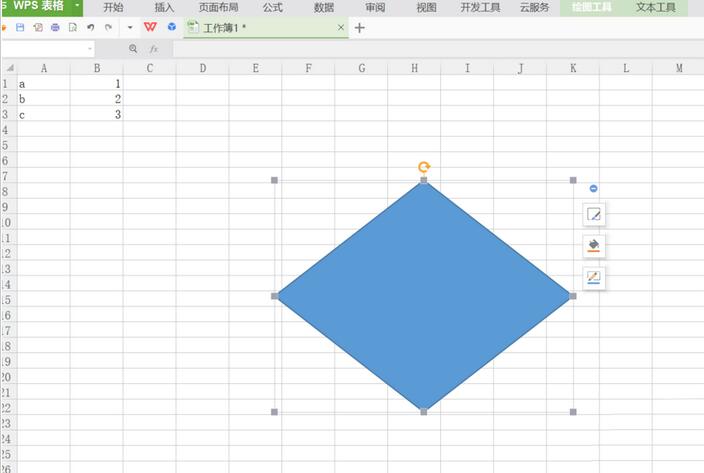
3. As shown in the figure, set the graphic to have no fill color, and you can also set the line change.
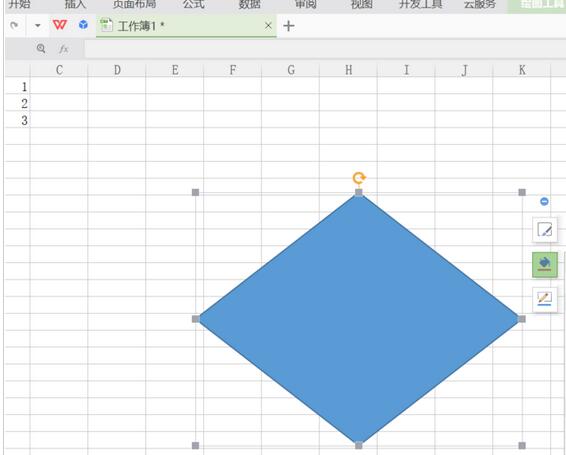
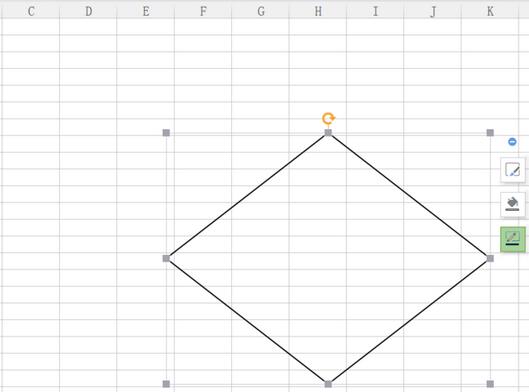
#4. Enter content in the graphic to change the size of the graphic.
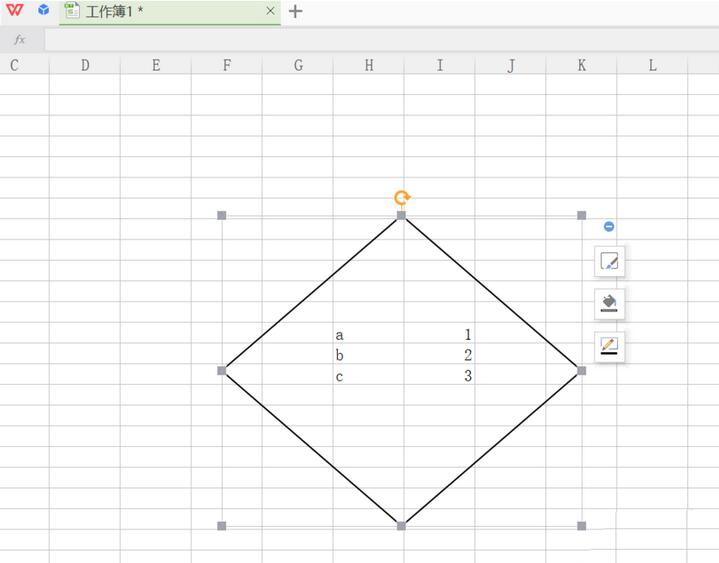
5. Right-click the graphic to set the object format.

6. Select the effect and set the three-dimensional format.
The above is the detailed content of How to make a diamond frame with wps. For more information, please follow other related articles on the PHP Chinese website!

