Home >Software Tutorial >Office Software >How to set the wps value adjustment button_Introduction to the method of dragging the adjustment button text in wps
How to set the wps value adjustment button_Introduction to the method of dragging the adjustment button text in wps
- 王林forward
- 2024-04-18 13:58:05632browse
When facing data input, how to adjust the value conveniently and efficiently? PHP editor Xiaoxin brings you an introduction to the function of the numerical adjustment button in WPS. This practical tool allows you to easily adjust the numbers and customize the settings according to different needs to meet your diverse needs. Read on to learn more about the detailed use of the WPS value adjustment knob!
1. Click the Insert menu at the top of the interface, select the rounded rectangle shape, and change the color to a solid blue fill
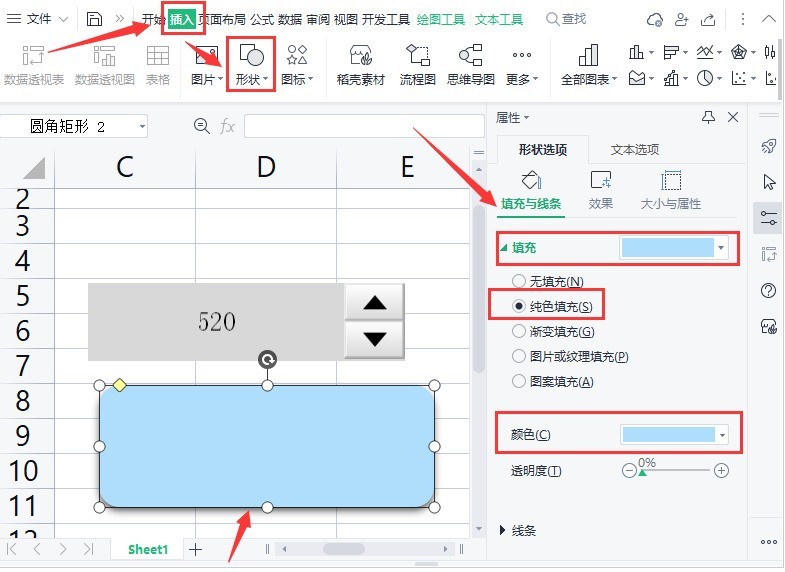
2. Then click on the development tool Design mode button
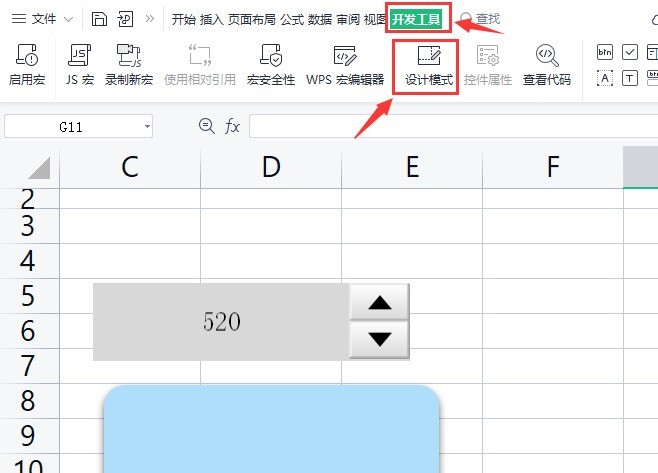
3. Copy the numerical adjustment button and text to the top of the rounded rectangle
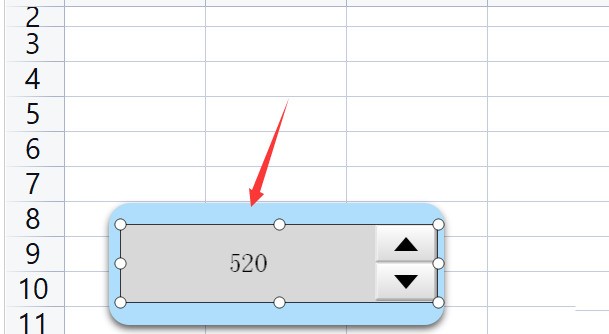
4.Finally, copy the background of the adjustment button Change the interface to the same color as the rounded rectangle, click the exit design button, and save the settings
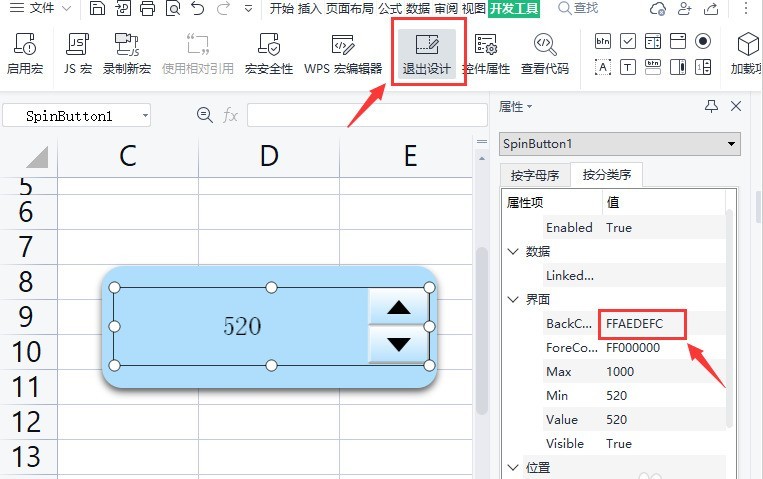
The above is the detailed content of How to set the wps value adjustment button_Introduction to the method of dragging the adjustment button text in wps. For more information, please follow other related articles on the PHP Chinese website!

