Home >Software Tutorial >Office Software >How to import AI materials into PPT
How to import AI materials into PPT
- WBOYWBOYWBOYWBOYWBOYWBOYWBOYWBOYWBOYWBOYWBOYWBOYWBforward
- 2024-04-18 10:30:261064browse
How to easily import AI materials into PPT to make your slides more creative? PHP editor Yuzai provides you with a detailed guide. This article will introduce the advantages, import steps, and some practical tips of AI materials to help you improve the design level of your slides. Come learn the secrets to making your PPT stand out!
Use AI to open the vector material, select the material, right-click [Ungroup]
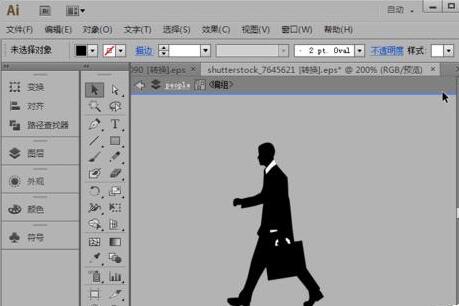
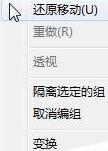
Select the material and press [Ctrl C]
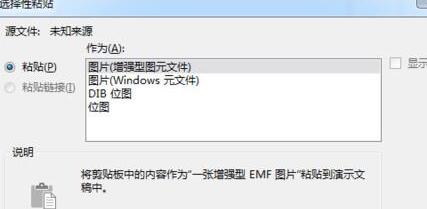
Open PPT, press [Cttl Alt V]

Select the material and press [Ctrl Shift G] twice in succession
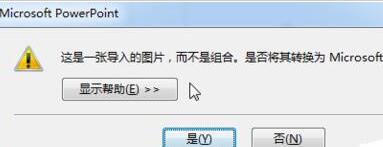
In import Delete the first frame in the material

The final effect is as shown

The above is the detailed content of How to import AI materials into PPT. For more information, please follow other related articles on the PHP Chinese website!

