Home >Backend Development >PHP Tutorial >How to debug third-party library problems in PHP functions?
How to debug third-party library problems in PHP functions?
- WBOYWBOYWBOYWBOYWBOYWBOYWBOYWBOYWBOYWBOYWBOYWBOYWBOriginal
- 2024-04-17 21:24:011074browse
Methods to debug third-party library problems in PHP include: printing error information (echo $error->getMessage()), setting breakpoints to view variable values and checking the error stack ($error->getTrace()) Enable PHP debugging (display_errors = On)
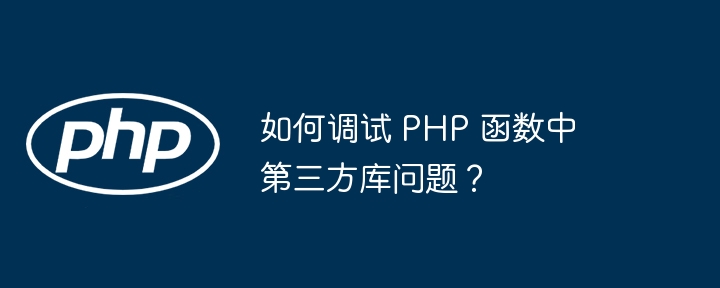
How to debug third-party library problems in PHP functions?
Introduction:
In PHP development, using third-party libraries can greatly improve efficiency, but sometimes these libraries can also cause problems. This article explains how to debug problems in third-party libraries so that you can more easily find and fix them.
Debugging strategy:
-
Print error message:
- Use
echo $error->getMessage()Print error message. - If the error message does not provide valuable information, you can use
$error->getTrace()to obtain the error stack.
- Use
-
Set breakpoints:
- Set breakpoints in your code to pause execution when an error occurs.
- View the value of the variable and check whether it is consistent with expectations.
-
Enable PHP debugging:
- Set
display_errors inphp.ini=On. - This will display a friendly error message when an error occurs.
- Set
Practical case:
Suppose we encounter the following error when using the third-party library MyLibrary:
Fatal error: Uncaught TypeError: Argument 1 passed to MyLibrary\Foo::bar() must be of the type string, null given...
Follow the steps introduced in this article, we debug:
-
Print error message:
echo $error->getMessage();
-
Set a breakpoint:
- Set a breakpoint in the
MyLibrary\Foo::bar()function. - Check the argument passed to the
bar()function and make sure it is of the expected type.
- Set a breakpoint in the
-
Enable PHP debugging:
- Set
display_errors inphp.ini=On.
- Set
Through these steps we found that the error stemmed from not passing a string value to the $bar() function. After correcting the parameter types, the error was resolved.
The above is the detailed content of How to debug third-party library problems in PHP functions?. For more information, please follow other related articles on the PHP Chinese website!

