Home >Backend Development >PHP Tutorial >What are the techniques for debugging PHP functions?
What are the techniques for debugging PHP functions?
- WBOYWBOYWBOYWBOYWBOYWBOYWBOYWBOYWBOYWBOYWBOYWBOYWBOriginal
- 2024-04-17 21:27:011029browse
PHP function debugging tips include: using var_dump() to output variable contents. Use debug_backtrace() to view the call stack. Use error_log() to log events or errors. Use Xdebug for advanced debugging, such as setting breakpoints.
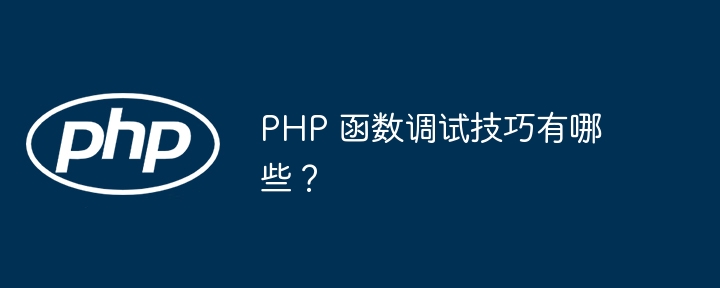
PHP function debugging tips
Debugging PHP functions is a necessary part of development. Here are some useful tips:
1. Use the var_dump()
var_dump() function to output the value of a variable Content, including its type and value. This is a simple way to check how variables change within a function.
function my_function($param) {
var_dump($param);
}2. Use debug_backtrace()
debug_backtrace() The function returns an array containing the call stack. This can help you see where a function is called and what the call chain is.
function my_function() {
$trace = debug_backtrace()[0];
echo "我从 {$trace['file']} 中的 {$trace['line']} 行被调用。";
}3. Use the error_log()
error_log() function to write messages to the error log file. This can be used to log events or errors within a function.
function my_function() {
error_log("我正在执行 my_function()");
}4. Use Xdebug
Xdebug is a powerful PHP debugger that provides a variety of advanced features such as breakpoints , variable monitoring and performance analysis. To use Xdebug, it needs to be installed and configured on your system.
// 在您的代码中放置一个断点 Xdebug_Breakpoint();
Practical case
Consider a function that calculates the sum of two numbers:
function sum($a, $b) {
return $a + $b;
}Use var_dump() to debug this function :
$result = sum(5, 10); var_dump($result); // 输出:int(15)
This will show that the result is an integer with a value of 15, confirming that the function is working properly.
The above is the detailed content of What are the techniques for debugging PHP functions?. For more information, please follow other related articles on the PHP Chinese website!

