Home >Software Tutorial >Office Software >How to quickly compare data in Excel
How to quickly compare data in Excel
- WBOYWBOYWBOYWBOYWBOYWBOYWBOYWBOYWBOYWBOYWBOYWBOYWBforward
- 2024-04-17 13:37:121272browse
Prepare a column of data and check the data in these two columns.
You only need to select the values in these two columns. The slash is the slash above the carriage return. Then different data in the two columns will be selected, and then we can add colors to these cells to distinguish them.
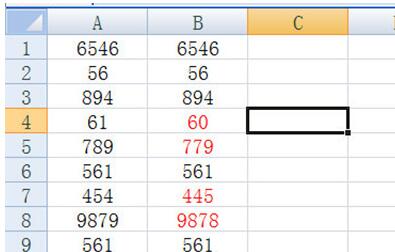
Next is the horizontal table. Select two rows and press CTLR SHIFT. Then color-code the data so that you can quickly check it.
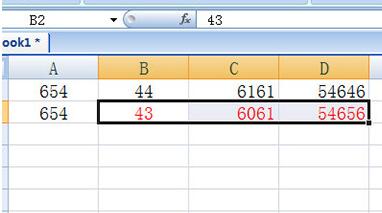
The above is the detailed content of How to quickly compare data in Excel. For more information, please follow other related articles on the PHP Chinese website!
Statement:
This article is reproduced at:zol.com.cn. If there is any infringement, please contact admin@php.cn delete
Previous article:ppt2013 graphic method of drawing animated flight pathNext article:ppt2013 graphic method of drawing animated flight path

