Home >Software Tutorial >Office Software >How to input the equals symbol in PPT
How to input the equals symbol in PPT
- 王林forward
- 2024-04-17 12:07:111001browse
Open the PPT software and enter the operation interface.
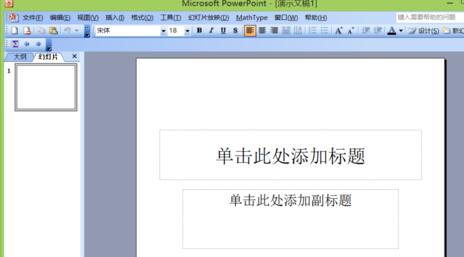
Find the insert option in the interface.
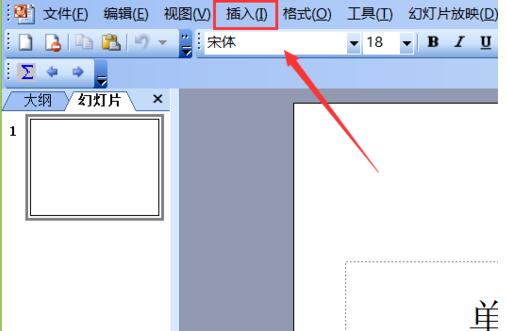
Click the insert option and click on the Find the special symbol option in the level menu,
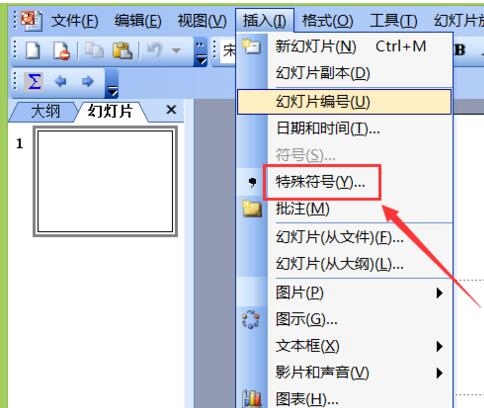
, click the special symbol option, and the insert special symbol dialog box will pop up,
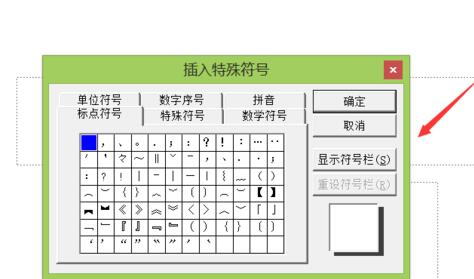
is found in the dialog box Mathematical symbol option, and find the equal symbol option in it.
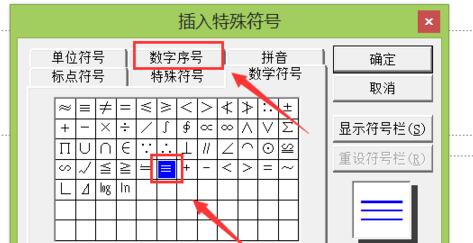
Click the selected option, and the symbol is entered in the editing input area.
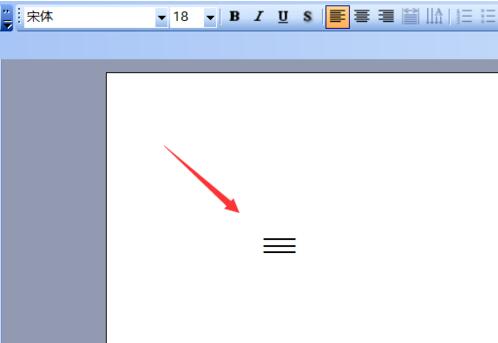
The above is the detailed content of How to input the equals symbol in PPT. For more information, please follow other related articles on the PHP Chinese website!
Statement:
This article is reproduced at:zol.com.cn. If there is any infringement, please contact admin@php.cn delete
Previous article:Basic method of checking name and job number in ExcelNext article:Basic method of checking name and job number in Excel

