Home >Software Tutorial >Office Software >A simple tutorial for creating line effects in PPT
A simple tutorial for creating line effects in PPT
- 王林forward
- 2024-04-17 10:28:011098browse
First enter the text, click [Insert]-[Shape] above, and select a straight line shape.

Then select the straight line to add animation, and select [Enter]-[Other Animation Effects]-[Stretch] in Add Animation.

Then set the animation effect, such as the direction and speed of the line.
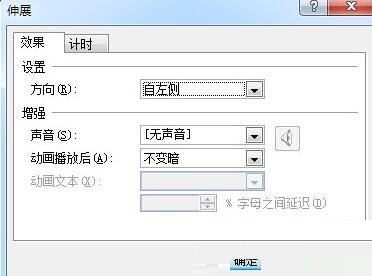
You can see the effect after setting it up.
The above is the detailed content of A simple tutorial for creating line effects in PPT. For more information, please follow other related articles on the PHP Chinese website!
Statement:
This article is reproduced at:zol.com.cn. If there is any infringement, please contact admin@php.cn delete
Previous article:How to insert PPT into VB windowNext article:How to insert PPT into VB window

