Home >Software Tutorial >Office Software >Simple method for grayscale printing in PPT2019
Simple method for grayscale printing in PPT2019
- PHPzforward
- 2024-04-17 09:41:01726browse
Open a PPT document to be printed.

Click on the file in the upper left corner.
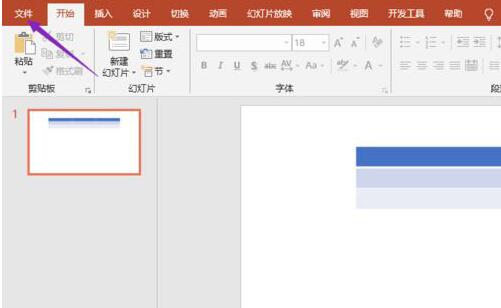
Click Print in the pop-up window.

Click on the color.

Select grayscale.

#You can see in the print preview that it has turned into grayscale, we can click print.

The above is the detailed content of Simple method for grayscale printing in PPT2019. For more information, please follow other related articles on the PHP Chinese website!
Statement:
This article is reproduced at:zol.com.cn. If there is any infringement, please contact admin@php.cn delete
Previous article:PPT operation process to realize image flip animationNext article:PPT operation process to realize image flip animation

