Home >Software Tutorial >Computer Software >MathType steps to edit overlapping underlines
MathType steps to edit overlapping underlines
- 王林forward
- 2024-04-16 12:50:331080browse
php editor Zimo recently conducted an in-depth discussion on the operation steps of overlapping underlines in the MathType editor. MathType is a powerful mathematical formula editor, but sometimes users may encounter the problem of overlapping underscores. In this article, we’ll detail how to fix this annoying situation and make your editing process smoother.
Open MathType and enter the editing window, and make corresponding edits in the editing window.
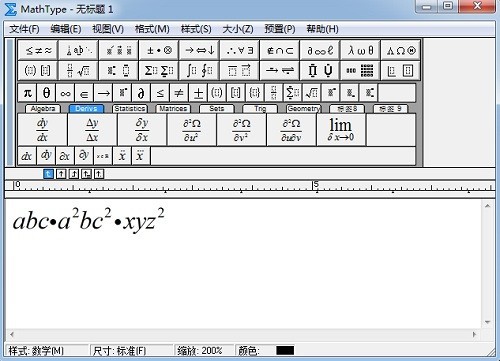
After editing the formula, select the part of the formula to be underlined, click the [Top and Bottom Line] template in the MathType toolbar, and select the bottom line template there.
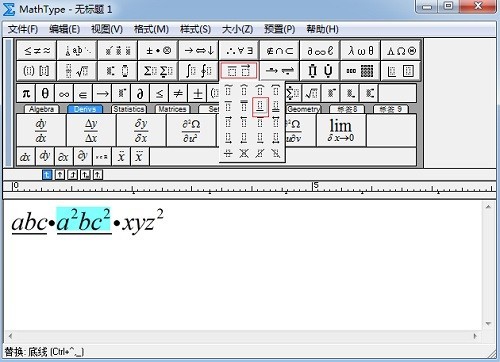
Select again the part that needs to be overlapped and underlined, select it together with other parts, and then use the underline template in the MathType [top line and underline] template. At this time, you will see that overlapping underlines have been added to the overlapping underlined parts.
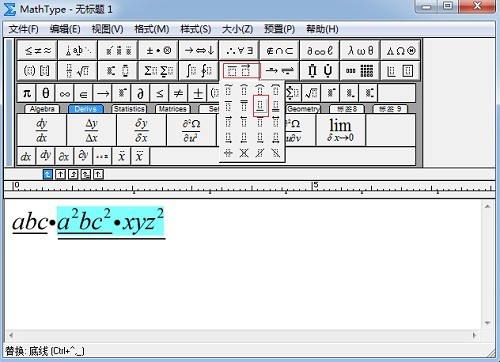
The templates in the MathType toolbar can be reused, so even after using the template once, you can continue to use the template for this part, so you can edit many styles.
The above is the detailed content of MathType steps to edit overlapping underlines. For more information, please follow other related articles on the PHP Chinese website!
Related articles
See more- How to change the material of bedding in Kujiale_How to change the material of bedding in Kujiale
- How to use modified line in sai_Using the modified line method in sai
- Graphic and text method for creating mask animation in Flash
- A simple way to enter fractions in Geometry Sketchpad
- How to deal with the thickening of the cursor in the MathType input box

