Home >Software Tutorial >Computer Software >How to change the background color of MathType work area
How to change the background color of MathType work area
- WBOYWBOYWBOYWBOYWBOYWBOYWBOYWBOYWBOYWBOYWBOYWBOYWBforward
- 2024-04-16 12:19:07729browse
php editor Apple brings an article about MathType - "How to change the background color of the MathType work area". MathType is a powerful mathematical formula editor, mostly used in the preparation of papers, textbooks, reports, etc. The default working area background color is white, which may appear monotonous during long-term use. Therefore, this article will introduce how to change the working area background color of MathType to make it more in line with the user's needs and preferences.
1. Open MathType and enter the editing state. Here you can see that the background of the editing area is white, which is also the default working color of MathType.
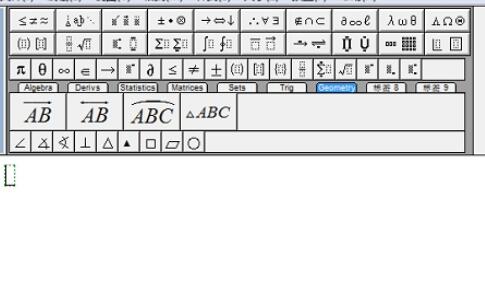
2. In the MathType menu bar, select [Preferences] - [Workspace Preferences].
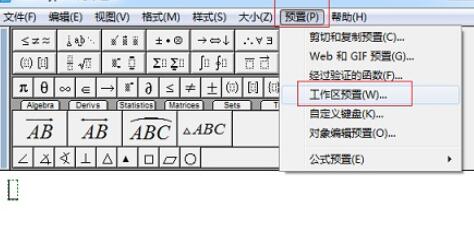
3. After entering the workspace presets, a [Workspace Preferences] dialog box will pop up. In the lower part of this dialog box, there is a [Color] function. Let’s see Go to the [Background] column, set the color to white, and click the [Change] button behind [Background].

4. Select the color you want in the color panel, such as gray. If the color you want is not among the above colors, you can also click [Specify custom color] in the panel. ], select the color you want in the pop-up color panel and click [OK].

5. After clicking [OK] in the color panel, you will return to the [Workspace Preferences] dialog box, and we will see that the [Background] color changes to the color we selected. gray, and then click [OK].

6. Return to the MathType editing area and you will find that the original white background has turned into gray. In this way, the Mathype background color changes.
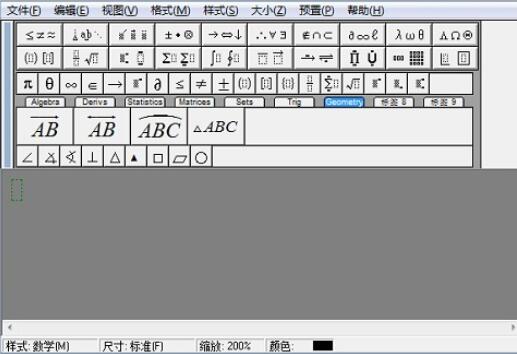
The above is the detailed content of How to change the background color of MathType work area. For more information, please follow other related articles on the PHP Chinese website!
Related articles
See more- How to change the material of bedding in Kujiale_How to change the material of bedding in Kujiale
- How to use modified line in sai_Using the modified line method in sai
- Graphic and text method for creating mask animation in Flash
- A simple way to enter fractions in Geometry Sketchpad
- How to deal with the thickening of the cursor in the MathType input box

