Home >Software Tutorial >Computer Software >A graphic method for drawing angles at any angle using geometric sketchpad
A graphic method for drawing angles at any angle using geometric sketchpad
- 王林forward
- 2024-04-16 12:10:35881browse
php editor Xigua reveals for you the strategy to unlock all the skills of Winter Rhapsody. This character plot simulation game based on a small town story incorporates Japanese elements. Players will face the challenge of in-depth puzzle solving, and operational skills become the key. The game not only has rich and interesting features waiting to be experienced, but also provides a variety of skills to play. Players can unlock all skills for a more comprehensive gaming experience!
Step 1 Draw a Line Segment
Click the geometric sketchpad, click the [Line Segment Ruler Tool] on the left sidebar, click once on the canvas with the mouse to determine an endpoint of the line segment, and then move the mouse to confirm Just click the mouse on the other endpoint to draw any line segment.
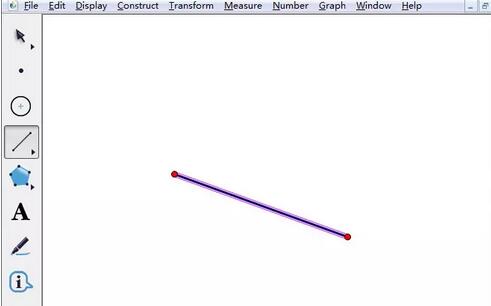
Step 2 Drawing Angle
Click the [Move Arrow Tool] on the left sidebar, select the left endpoint of the line segment and double-click, as shown in the figure, mark the left endpoint as Center of rotation.
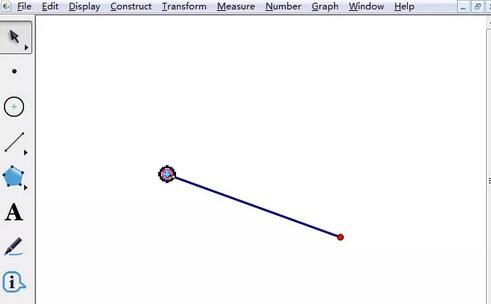
Use the [Move Arrow Tool] to select the entire line segment, click the [Transform] menu on the upper menu bar, and select the [Rotate] command from the drop-down option.
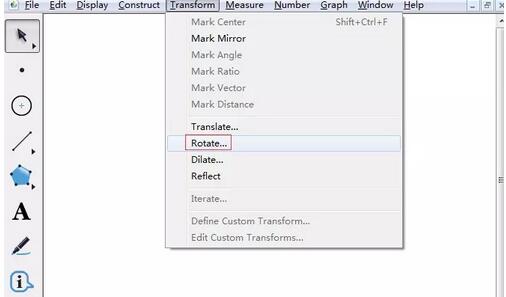
In the pop-up rotation dialog box, enter the degree of the angle to be made, as shown in the picture, enter 45? , click the [Rotate] button.
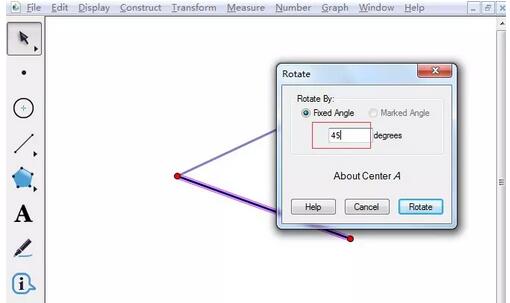
The corners you want to make at any angle are now ready, as shown in the picture. Using this method we can draw angles of any degree we want.
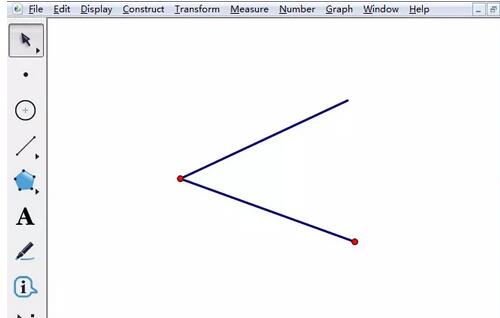
The above is the detailed content of A graphic method for drawing angles at any angle using geometric sketchpad. For more information, please follow other related articles on the PHP Chinese website!

