Home >Software Tutorial >Computer Software >Use MathType to restore the operation content of garbled formulas
Use MathType to restore the operation content of garbled formulas
- WBOYWBOYWBOYWBOYWBOYWBOYWBOYWBOYWBOYWBOYWBOYWBOYWBforward
- 2024-04-16 12:10:45740browse
php editor Baicao reveals for you the strategy to unlock all the skills of Winter Rhapsody. This character plot simulation game is based on a small town story and incorporates Japanese elements. Players will face in-depth puzzle-solving challenges, and skills become the key. The game not only has interesting content waiting to be experienced, but also provides a wealth of skill-based gameplay. Unlock all skills and enjoy a more comprehensive gaming experience!
1. Double-click a formula to enter the editing window of the MathType formula editor, select [Presets] - [Formula Presets] - [Load from factory settings], and use [Use for new formula] Uncheck the previous checkbox and select [OK] in the dialog box.
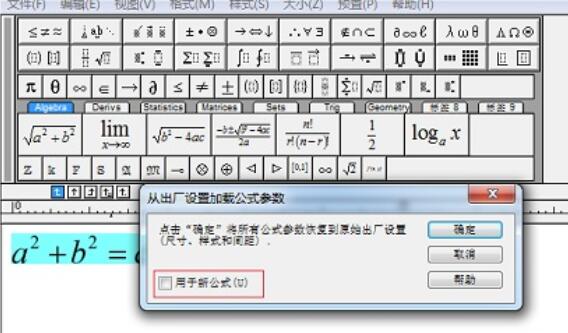
2. Double-click the formula to enter the MathType editing window, select [Style] - [Definition], and change the text to Times New Roman. Select [Presets] - [Formula Presets] - [Save to File] to save a file name.
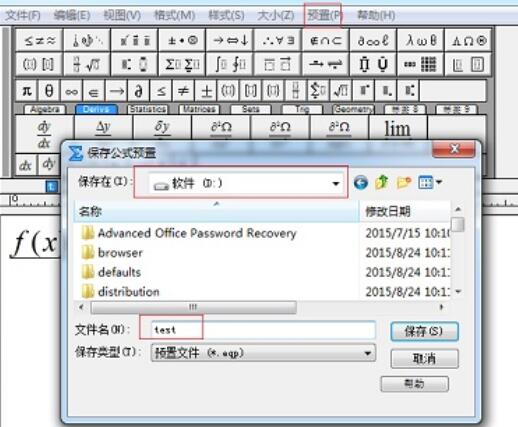
3. Under the MathType menu in Word, select [Format Equation] - [MathType preference file], click [Browse] )], select the file you just saved, and check [Apply to all documents (Whole document)].
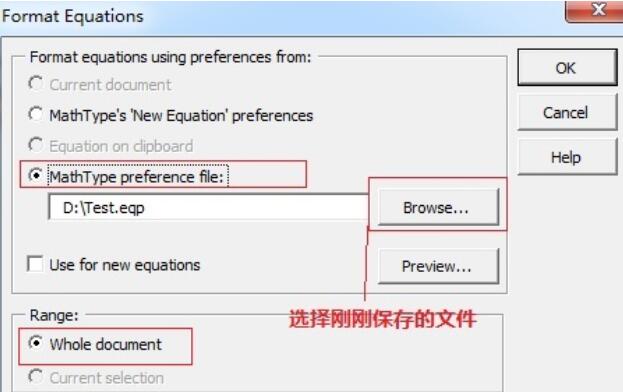
The above is the detailed content of Use MathType to restore the operation content of garbled formulas. For more information, please follow other related articles on the PHP Chinese website!

