Home >System Tutorial >Windows Series >What should I do if there is a black screen with only one mouse arrow after win7 is started?
What should I do if there is a black screen with only one mouse arrow after win7 is started?
- 下次还敢Original
- 2024-04-14 00:51:141092browse
Steps to solve the black screen when Win7 starts and only displays the mouse arrow: Restart the computer. Check monitor connections. Reinstall the graphics card driver. Enable VGA mode. Run system restore. Check the hard drive. Scan for viruses. Contact a professional.
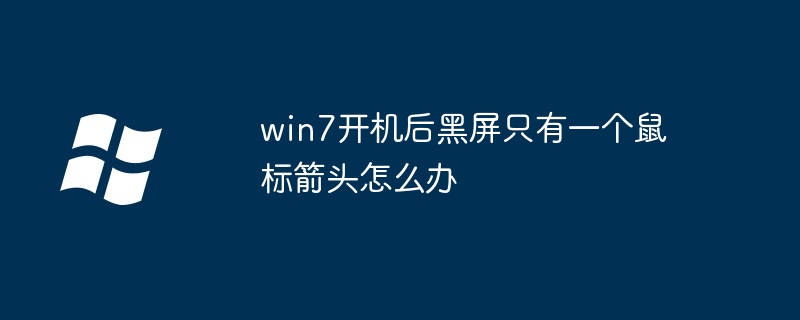
How to solve the problem of a black screen with only one mouse arrow after Win7 is started
When Win7 is started, a black screen appears and only the mouse is displayed Arrows may be caused by a variety of reasons. Here are the steps to help resolve this issue:
1. Restart your computer
First try restarting your computer. This may resolve some temporary issues and reload the system.
2. Check the monitor and connection
Make sure the monitor is connected and turned on. Check the monitor cable for loose or damage.
3. Reinstall the graphics card driver
Faulty graphics card driver may cause a black screen. Try reinstalling the graphics driver, downloading the latest version from the manufacturer's website.
4. Enable VGA mode
This mode bypasses the graphics card and uses the built-in graphics card on the motherboard. While booting, press the F8 key to enter Windows advanced startup options. Select "Enable VGA Mode" and press Enter. If the screen displays normally, it may be a graphics card driver issue.
5. Run System Restore
If you have recently made changes to your system or installed new software, you can try running System Restore to restore it to a previous state.
6. Check the hard disk
Sometimes, hard disk failure will cause a black screen. Enter the BIOS setup and check if the hard drive is detected. If the hard drive is not detected, it may need to be replaced.
7. Scan for viruses
Virus infections may corrupt system files and cause a black screen. Use antivirus software to scan your computer and remove any malware.
8. Contact a Professional
If none of the above steps resolve the issue, you may need to contact a professional for help. It could be a hardware issue or something more complex.
The above is the detailed content of What should I do if there is a black screen with only one mouse arrow after win7 is started?. For more information, please follow other related articles on the PHP Chinese website!
Related articles
See more- How to solve the problem of Windows 7 desktop rotating 90 degrees
- How to forcefully terminate a running process in Win7
- Win11 Build 25336.1010 preview version released today: mainly used for testing operation and maintenance pipelines
- Win11 Beta preview Build 22621.1610/22624.1610 released today (including KB5025299 update)
- Fingerprint recognition cannot be used on ASUS computers. How to add fingerprints? Tips for adding fingerprints to ASUS computers

