Home >System Tutorial >Windows Series >What should I do if the screen in win7 is black and only the mouse can move?
What should I do if the screen in win7 is black and only the mouse can move?
- 下次还敢Original
- 2024-04-14 00:48:151343browse
Methods to solve the problem of black screen in Windows 7 and only the mouse can move include: Try restarting the computer. Start your computer in safe mode and disable recently installed software or drivers. Use System Restore to restore to the most recent restore point. If the above method doesn't work, you need to repair the startup. If all else fails, you'll need to reinstall Windows 7, but back up important files beforehand.
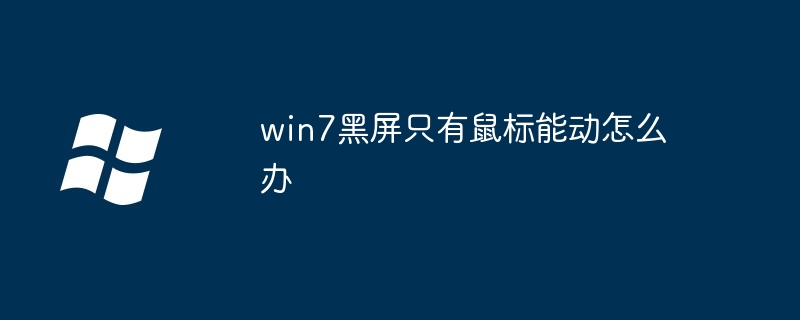
How to solve the problem of black screen in Windows 7 and only the mouse can move
1. Restart the computer
In the case of a black screen, first try to restart the computer. This relieves attempts to refresh the display and fixes the glitch.
2. Safe Mode
If restarting does not work, please try to start the computer in safe mode:
- Press the F8 key repeatedly after turning on the power .
- In the "Advanced Startup Options" menu, select "Safe Mode".
- After entering safe mode, disable recently installed software or drivers to see if the problem is resolved.
3. System Restore
If safe mode cannot solve the problem, you can try to use system restore:
- Restart with Start the computer in safe mode.
- Search for "System Restore" in the "Start" menu.
- Select a recent restore point and restore the system.
4. Repair startup
If none of the above methods work, you may need to repair startup:
- Install Windows 7 Insert the CD or USB flash drive into the computer.
- Restart your computer and press F12 or F2 to enter BIOS setup.
- Set the CD or U disk as the first boot device.
- Wait for the computer to start and select "Repair your computer".
- Select "Startup Repair" and follow the prompts to fix startup problems.
5. Reinstall Windows
If all else fails, you may need to reinstall Windows 7. This will erase all data on your computer, so be sure to back up important files beforehand.
Steps to reinstall Windows 7:
- Insert the Windows 7 installation CD or USB flash drive into the computer.
- Restart your computer and press F12 or F2 to enter BIOS setup.
- Set the CD or U disk as the first boot device.
- Wait for the computer to start and follow the prompts to reinstall Windows 7.
The above is the detailed content of What should I do if the screen in win7 is black and only the mouse can move?. For more information, please follow other related articles on the PHP Chinese website!
Related articles
See more- How to solve the problem of Windows 7 desktop rotating 90 degrees
- How to forcefully terminate a running process in Win7
- Win11 Build 25336.1010 preview version released today: mainly used for testing operation and maintenance pipelines
- Win11 Beta preview Build 22621.1610/22624.1610 released today (including KB5025299 update)
- Fingerprint recognition cannot be used on ASUS computers. How to add fingerprints? Tips for adding fingerprints to ASUS computers

