Home >System Tutorial >Windows Series >What should I do if my win7 computer has a black screen with only mouse arrows?
What should I do if my win7 computer has a black screen with only mouse arrows?
- 下次还敢Original
- 2024-04-14 00:57:171194browse
If a black screen appears on a Win7 computer and only the mouse arrow is displayed, it means that the display interface cannot be loaded normally. Solutions include: 1. Update the graphics card driver; 2. Run SFC to scan and repair system files; 3. Check the monitor connection and settings; 4. Check for memory failure; 5. Check for hard disk failure; 6. System restore or reinstall Windows; 7. Eliminate other causes such as viruses, overheating or insufficient power supply.
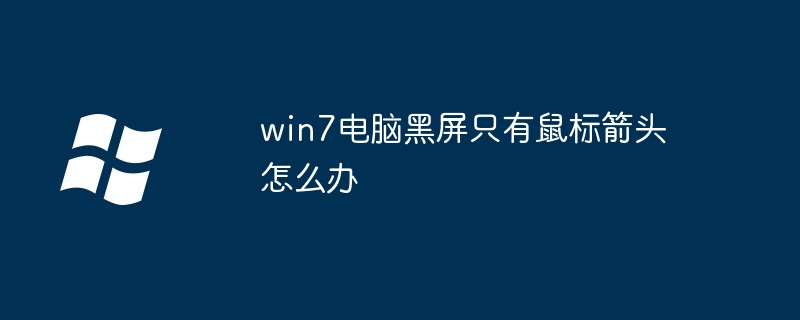
What should I do if my Win7 computer has a black screen with only mouse arrows?
When a black screen appears on a Win7 computer and only the mouse arrow is displayed, it indicates that the system has started successfully, but the display interface cannot be loaded normally. There are many reasons for this problem. Here are some common situations and their solutions:
1. Graphics card driver problem
- Update or reinstall the graphics card drive.
- Try starting the computer in safe mode and reinstalling the driver.
2. System file corruption
- Run a System File Checker (SFC) scan to repair corrupted files.
- Use the command prompt to execute the following command:
sfc /scannow
##3. Monitor setting issues
- Check whether the monitor is connected and turned on.
- Try using a different monitor or cable to test.
- Update monitor driver.
4. Memory failure
- Use the memory diagnostic tool to check whether the memory is faulty.
- Try to remove and insert the memory module or replace it with a new one.
5. Hard drive failure
- Use the hard drive diagnostic tool to check whether the hard drive is faulty.
- Consider replacing the hard drive.
6. Operating system problems
- If none of the above methods work, there may be a problem with the operating system.
- Try to use a system restore point to restore the system to an earlier state.
- If System Restore does not resolve the issue, you will need to reinstall Windows.
7. Other reasons
- Virus or malware infection.
- Overheated CPU or graphics card.
- Insufficient power supply.
The above is the detailed content of What should I do if my win7 computer has a black screen with only mouse arrows?. For more information, please follow other related articles on the PHP Chinese website!
Related articles
See more- How to solve the problem that the account is deactivated after restoring the factory settings in win7 system
- How to solve the problem of 14% stuck in win10 system recovery
- How to restore win7 system: system recovery steps
- How to remove win10 system recovery partition
- How to enter USB boot mode by pressing keys, quickly boot up and perform system recovery?

