Home >Software Tutorial >Computer Software >Instructions on how to set menu layout files in Android Studio
Instructions on how to set menu layout files in Android Studio
- WBOYWBOYWBOYWBOYWBOYWBOYWBOYWBOYWBOYWBOYWBOYWBOYWBforward
- 2024-04-12 18:34:22845browse
Since the characters you entered appear to contain encoding, direct help may not be available. You can send me a text description of the relevant content so that I can better answer your questions. If you have any difficulties please feel free to let me know.
1. The menu folder is not seen in the Android Studio project.
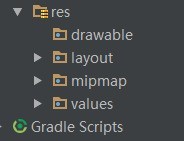
2. If I want to add a menu layout file to the Android Studio project, my initial approach is: right-click on the res folder and select the xml file to add.
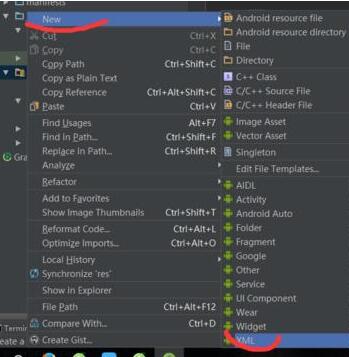
3. However, you will find that the newly created layout file seems strange. You cannot add menu and item, as shown in the following figure:
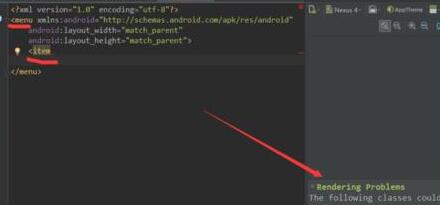
2. Processing method
1. After going through it, I learned that the menu layout file must be created under the menu folder. The correct method is as follows. First, right-click on the res folder, and then as shown in the figure below:
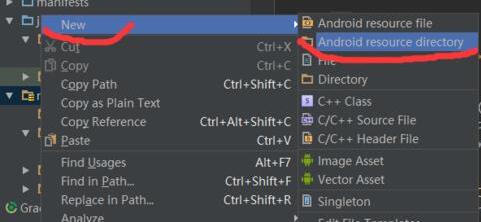
2. Then the following page will appear. Select menu in the Resource type drop-down bar.
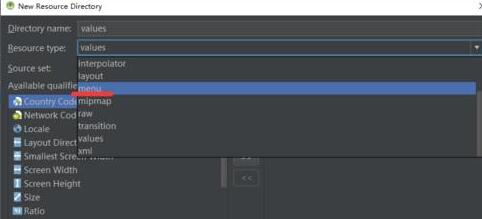
3. Finally, click OK, and the menu folder will come out.
4. Right-click on the menu folder and select as shown below:
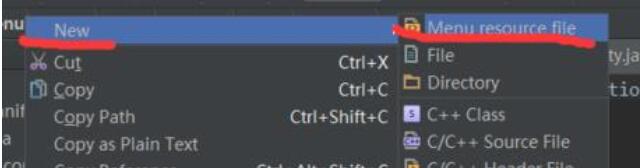
5. Enter the file name and click OK.
The above is the detailed content of Instructions on how to set menu layout files in Android Studio. For more information, please follow other related articles on the PHP Chinese website!
Related articles
See more- How to change the material of bedding in Kujiale_How to change the material of bedding in Kujiale
- How to use modified line in sai_Using the modified line method in sai
- Graphic and text method for creating mask animation in Flash
- A simple way to enter fractions in Geometry Sketchpad
- How to deal with the thickening of the cursor in the MathType input box

