 Software Tutorial
Software Tutorial Mobile Application
Mobile Application How to get the Beijing subway code_How to get the Beijing subway code with Alipay
How to get the Beijing subway code_How to get the Beijing subway code with AlipayHow to get the Beijing subway code_How to get the Beijing subway code with Alipay
php Xiaobian Yuzai will show you how to get the Beijing subway code. How to use Alipay to get the Beijing subway code is simple and convenient. The Beijing subway code collection process and operating steps are explained in detail to make your travel more convenient.
1. Open the Alipay homepage and click the [Travel] option at the top.

2. After entering the page, select the subway program.

3. Then on this page you can get the Beijing Subway code.

4. After receiving it successfully, users can call up the subway code on the homepage travel page and scan the code to enter and exit the station when traveling on the subway.

The above is the detailed content of How to get the Beijing subway code_How to get the Beijing subway code with Alipay. For more information, please follow other related articles on the PHP Chinese website!
 You Should Try Instagram's New 'Blend' Feature for a Custom Reels FeedApr 23, 2025 am 11:35 AM
You Should Try Instagram's New 'Blend' Feature for a Custom Reels FeedApr 23, 2025 am 11:35 AMInstagram and Spotify now offer personalized "Blend" features to enhance social sharing. Instagram's Blend, accessible only through the mobile app, creates custom daily Reels feeds for individual or group chats. Spotify's Blend mirrors th
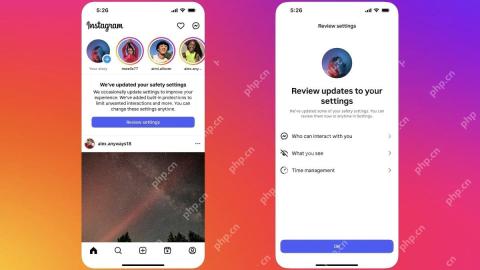 Instagram Is Using AI to Automatically Enroll Minors Into 'Teen Accounts'Apr 23, 2025 am 10:00 AM
Instagram Is Using AI to Automatically Enroll Minors Into 'Teen Accounts'Apr 23, 2025 am 10:00 AMMeta is cracking down on underage Instagram users. Following the introduction of "Teen Accounts" last year, featuring restrictions for users under 18, Meta has expanded these restrictions to Facebook and Messenger, and is now enhancing its
 Should I Use an Agent for Taobao?Apr 22, 2025 pm 12:04 PM
Should I Use an Agent for Taobao?Apr 22, 2025 pm 12:04 PMNavigating Taobao: Why a Taobao Agent Like BuckyDrop Is Essential for Global Shoppers The popularity of Taobao, a massive Chinese e-commerce platform, presents a challenge for non-Chinese speakers or those outside China. Language barriers, payment c
 How Can I Avoid Buying Fake Products On Taobao?Apr 22, 2025 pm 12:03 PM
How Can I Avoid Buying Fake Products On Taobao?Apr 22, 2025 pm 12:03 PMNavigating the vast marketplace of Taobao requires vigilance against counterfeit goods. This article provides practical tips to help you identify and avoid fake products, ensuring a safe and satisfying shopping experience. Scrutinize Seller Feedbac
 How to Buy from Taobao in the US?Apr 22, 2025 pm 12:00 PM
How to Buy from Taobao in the US?Apr 22, 2025 pm 12:00 PMNavigating Taobao: A Guide for US B2B Buyers Taobao, China's massive eCommerce platform, offers US businesses access to a vast selection of products at competitive prices. However, language barriers, payment complexities, and shipping challenges can
 5 Recommended Categories of Products for Taobao DropshippingApr 22, 2025 am 11:59 AM
5 Recommended Categories of Products for Taobao DropshippingApr 22, 2025 am 11:59 AMUnlocking Taobao Dropshipping Success: Top Product Categories Selecting the right product categories is crucial for a thriving Taobao dropshipping business. This requires understanding market trends, consumer preferences, and profit potential. Here
 Taobao vs. AliExpress: Where Should I Buy My Stuff ?Apr 22, 2025 am 11:58 AM
Taobao vs. AliExpress: Where Should I Buy My Stuff ?Apr 22, 2025 am 11:58 AMTaobao vs. AliExpress: A Comparison for International Shoppers Taobao primarily serves the Chinese domestic market, while AliExpress focuses on international buyers, particularly individuals and small businesses seeking wholesale goods from Chinese s
 How to Identify and Verify Reliable Suppliers on TaobaoApr 22, 2025 am 11:57 AM
How to Identify and Verify Reliable Suppliers on TaobaoApr 22, 2025 am 11:57 AMSelecting reliable Taobao suppliers is paramount for your dropshipping success. This guide outlines how to identify trustworthy vendors amidst Taobao's vast marketplace. 1. Mastering Taobao's Supplier Evaluation System Taobao's rating system uses th


Hot AI Tools

Undresser.AI Undress
AI-powered app for creating realistic nude photos

AI Clothes Remover
Online AI tool for removing clothes from photos.

Undress AI Tool
Undress images for free

Clothoff.io
AI clothes remover

Video Face Swap
Swap faces in any video effortlessly with our completely free AI face swap tool!

Hot Article

Hot Tools

Dreamweaver CS6
Visual web development tools

WebStorm Mac version
Useful JavaScript development tools

ZendStudio 13.5.1 Mac
Powerful PHP integrated development environment

SecLists
SecLists is the ultimate security tester's companion. It is a collection of various types of lists that are frequently used during security assessments, all in one place. SecLists helps make security testing more efficient and productive by conveniently providing all the lists a security tester might need. List types include usernames, passwords, URLs, fuzzing payloads, sensitive data patterns, web shells, and more. The tester can simply pull this repository onto a new test machine and he will have access to every type of list he needs.

SublimeText3 Mac version
God-level code editing software (SublimeText3)




