Home >Software Tutorial >Office Software >word underline ______ how to type on computer
word underline ______ how to type on computer
- 下次还敢Original
- 2024-04-02 23:51:202168browse
The methods to insert underline in Word are: Keyboard shortcut: "Ctrl" "U" menu: After selecting the text, click the "Home" tab > "Font" group > "Underline" button format Brush: Select the underlined text and click the "Format Painter" tool to apply it to new text Customize underline: Style: Select the "Underline" button and select the desired style Color: Click the "Font Color" button to select the color thickness: In "Underline Options" "Adjust the "Thickness" slider in the dialog box
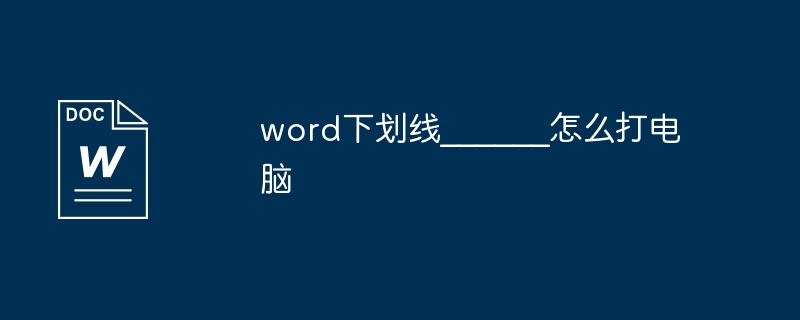
Insert underline in Word
Insert in Microsoft Word Underlining is very simple:
Use the keyboard shortcut:
- Place your cursor below the text you want to underline.
- Press the "Ctrl" and "U" keys on your keyboard.
Use the menu:
- Select the text you want to underline.
- Click the "Start" tab.
- In the "Font" group, click the "Underline" button.
Use the Format Painter:
- Select text with existing underlines.
- Click the "Format Painter" tool.
- Move your cursor over the text you want to apply underlining and click.
Custom Underline:
- Style: Click the Underline button and select the desired style (for example, single, double or dashed).
- Color: Click the Font Color button in the Font group and select a color for the underline.
- Thickness: Click the "Underline" button and select "Underline Options". In the Underline Style dialog box, adjust the Thickness slider to change the thickness of the line.
Tip:
- To remove the underline, use the same shortcut key or menu option again.
- You can also use styles to apply predefined underline settings.
- If using keyboard shortcuts doesn't work, check if the "Ctrl" key is working properly.
The above is the detailed content of word underline ______ how to type on computer. For more information, please follow other related articles on the PHP Chinese website!

