Home >Software Tutorial >Mobile Application >How to set Caiyun Weather typhoon reminder
How to set Caiyun Weather typhoon reminder
- WBOYWBOYWBOYWBOYWBOYWBOYWBOYWBOYWBOYWBOYWBOYWBOYWBforward
- 2024-04-01 18:55:431207browse
php editor Xigua has recently received a lot of questions about Caiyun Weather’s typhoon reminder. Many users are asking Caiyun Weather how to set typhoon reminder? In fact, Caiyun Weather's typhoon reminder is a very practical function. It can remind users immediately when a typhoon strikes and help users take defensive measures. So, how does Caiyun Weather set a typhoon reminder? This article will introduce it to you in detail.
A list of steps to set up typhoon reminders in Caiyun Weather
After opening the Caiyun Weather app on your phone, click [My] in the lower right corner of the page to switch, and then click six in the upper right corner of the My page The square icon opens.
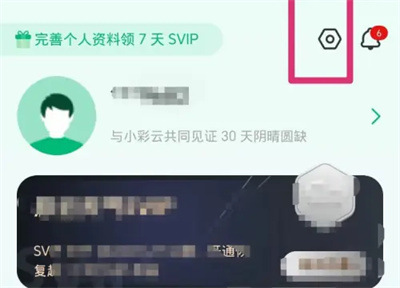
#2. At this time, you will come to the personalized settings page. There is a [Subscribe to Weather Alerts], click on it to enter.

#3. After jumping to the new interface, find [Typhoon Information Express] in the options below the special weather reminder. Click the switch button on the back to set it to color to turn it on. It will notify us before the typhoon approaches and when it passes through.

The above is the detailed content of How to set Caiyun Weather typhoon reminder. For more information, please follow other related articles on the PHP Chinese website!
Related articles
See more- How to check the exam time in Traffic Management 12123_How to check the exam time in Traffic Management 12123
- How to retrieve TikTok collection logo
- How to post reading thoughts on WeChat Reading_ Tutorial on posting reading thoughts on WeChat Reading
- How to submit feedback on AcFun_How to submit feedback on AcFun
- How to turn off message push in AcFun_How to turn off message push in AcFun

