Home >Software Tutorial >Mobile Application >How to turn on teen mode on Youku
How to turn on teen mode on Youku
- PHPzforward
- 2024-04-01 18:55:12804browse
php editor Xinyi recently discovered that in the field of games, youth mode is increasingly becoming a hot topic. Teen Mode is designed to protect minors from inappropriate influences in the game by limiting content and time. However, this model has also caused a lot of controversy. On the one hand, the youth mode can better protect the physical and mental health of minors, but on the other hand, it may limit the fun and challenge of the game. So, how do good game developers design a satisfying gaming experience in teen mode?
Overview of the steps to enable youth mode in Youku
1. First open the Youku video software and enter the homepage to view a lot of content. Here we click [My] in the lower right corner;
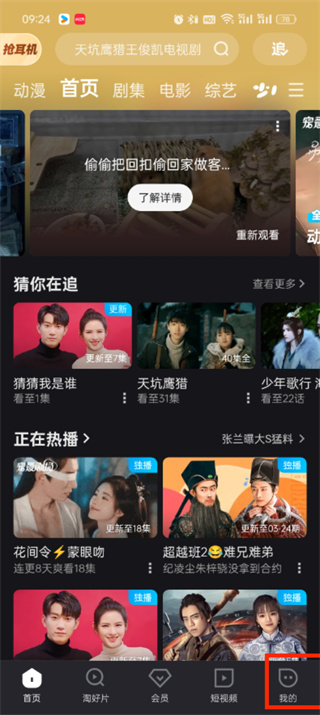
2. Then slide to the bottom of the page and click [Settings];

3 , then come to the settings page, we can see the [Youth Mode] function click;

4. After the last click, we only need to click the [Turn on Teen Mode] button. That’s it;
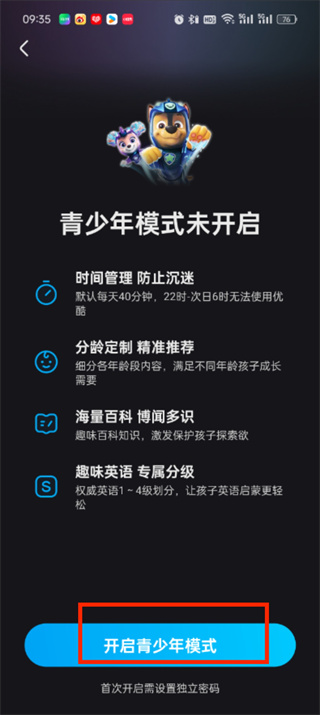
The above is the detailed content of How to turn on teen mode on Youku. For more information, please follow other related articles on the PHP Chinese website!

