Home >Software Tutorial >Mobile Application >How to locate the other party's mobile phone location on Amap - How to locate the other party's mobile phone location on Amap
How to locate the other party's mobile phone location on Amap - How to locate the other party's mobile phone location on Amap
- PHPzforward
- 2024-04-01 14:11:371110browse
php editor Strawberry will take you to explore how to accurately locate the other party’s mobile phone location on the Amap map. Amap provides a variety of methods to achieve mobile phone location positioning, including base station positioning, WiFi positioning, etc. Through these technical means, users can track the location of their mobile phones when needed to ensure personal security and privacy. In actual operation, it is very important to comply with usage regulations and laws and regulations to avoid violating other people's privacy and infringing on personal rights. The positioning function of Amap provides convenience to users, but they also need to pay attention to legal and compliant operation methods.
1. Click to enter the Amap software on your mobile phone.

2. Then click My in the lower right corner.
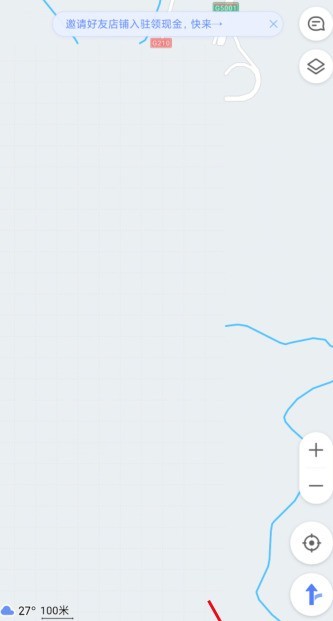
3. Click to enter the family map.

4. Click to create my family map.

5. After the creation is successful, an invitation code will appear and can be shared with another mobile phone.

The above is the detailed content of How to locate the other party's mobile phone location on Amap - How to locate the other party's mobile phone location on Amap. For more information, please follow other related articles on the PHP Chinese website!
Related articles
See more- The latest Amap API WEB development example tutorial
- Detailed explanation of how vue listens to scroll events and displays an element at the top or at a fixed position
- PHP uses Amap (1) to draw polygons and edit to obtain coordinates (simple summary)
- A brief analysis of how to introduce Amap into mini programs
- Why does the Gaode map not have a 3D mode?

