Home >Software Tutorial >Mobile Application >How to change the navigation sound in Amap
How to change the navigation sound in Amap
- WBOYWBOYWBOYWBOYWBOYWBOYWBOYWBOYWBOYWBOYWBOYWBOYWBforward
- 2024-04-01 14:11:48883browse
php editor Zimo will share with you how to switch the navigation voice in Amap. In Amap, switching the navigation voice only requires a few simple steps: Open the Amap APP and enter the navigation interface, click the "Settings" button at the bottom of the screen, select "Voice Settings", and select your favorite voice character or Voice style, and then you can enjoy different navigation voice experiences. In this way, you can choose the navigation voice that best suits you based on your personal preferences, making the driving process more enjoyable and convenient.
1. First, click to enter the Gaode map and click on the personal avatar in the upper left corner.

2. Click to enter [Navigation Voice Pack].

3. Select your favorite navigation sound and click [Download] on the right. You can also click and select [Record My Good Voice] at the bottom of the screen to navigate with your own voice. .

4. Click [Record], read the prompt word on the phone, save it and use it.
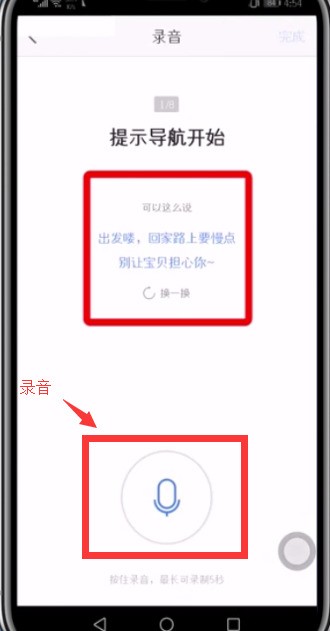
5. Downloaded navigation sounds or your own recordings can be found in [My Voice] and click to use.

The above is the detailed content of How to change the navigation sound in Amap. For more information, please follow other related articles on the PHP Chinese website!

