Home >Software Tutorial >Office Software >How to use VBA to move cell contents in an Excel spreadsheet
How to use VBA to move cell contents in an Excel spreadsheet
- 王林forward
- 2024-03-30 09:01:49945browse
php editor Apple has published an article on how to use VBA to move the contents of cells in Excel tables. The article introduces in detail how to use the VBA programming language to move the contents of cells in Excel, and provides users with a simple and clear operation guide. Through this article, readers can quickly master the skills of using VBA to move content within cells in Excel and improve work efficiency.
1. Open the Excel software and enter some content in cell A1.
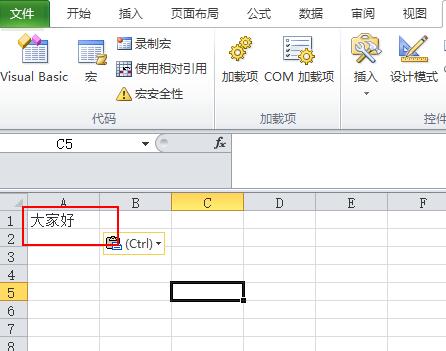
2. Find the VBA programming entrance under [Development Tools].
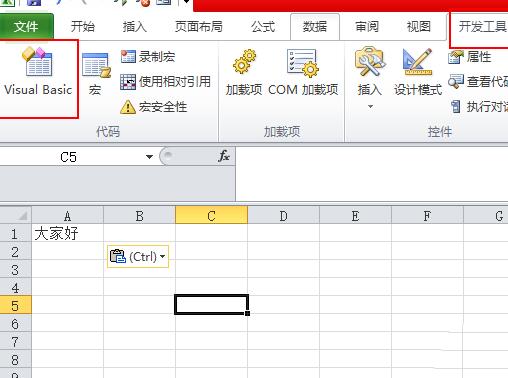
3. Enter the VBA programming interface.
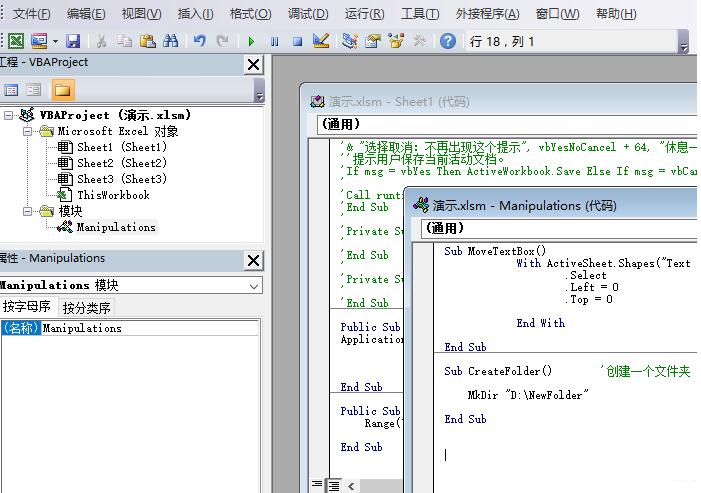
4. Find the [View] menu.
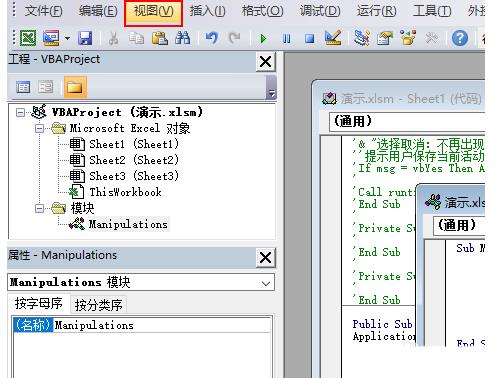
5. Click [View] and select [Immediate Window] in the pop-up menu.
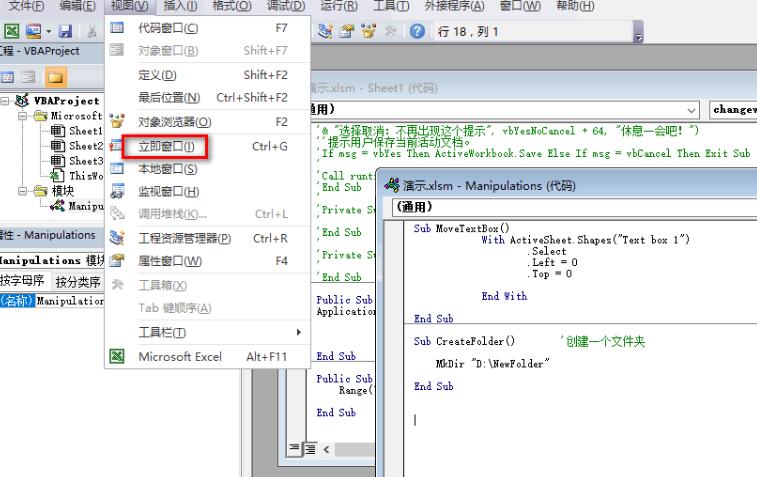
6. Enter the following content in the immediate window:
Range("A1").Cut Range("A3")
means to The content in A1 is cut to A3.
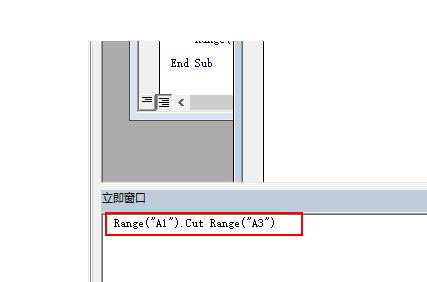
7. Press the Enter key to run, and we find that the content in A1 has been moved to cell A3.
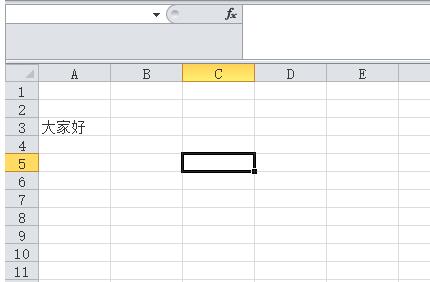
The above is the detailed content of How to use VBA to move cell contents in an Excel spreadsheet. For more information, please follow other related articles on the PHP Chinese website!

