Home >Software Tutorial >Office Software >How to print excel table photos in uniform size
How to print excel table photos in uniform size
- 下次还敢Original
- 2024-03-29 22:36:29981browse
In order to uniformly size the photos in the Excel sheet, you can take the following steps: Resize the picture: Select the photo, and in the "Size and Properties" dialog box, adjust the width or height while maintaining the aspect ratio. Uniform photo size: Select the resized photo, copy and paste by link to other photo cells that need to be uniformly sized. Print Setup: In the Page Setup dialog box, set the Scale option to Fit to Page, and then print the table.
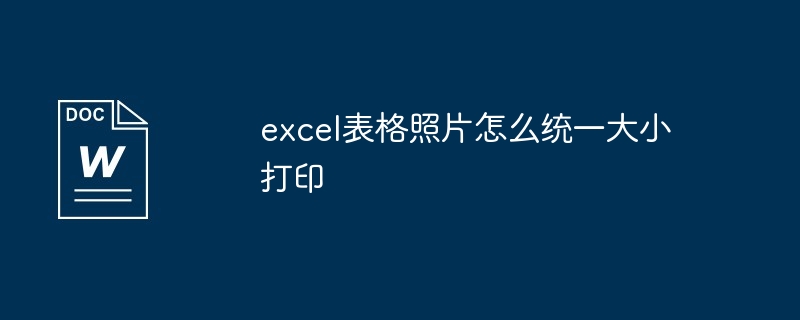
Excel table photos uniform size printing
In Excel tables, sometimes it is necessary to print tables containing photos, but Photo sizes are inconsistent, resulting in poor printing results. In order to solve this problem, you can take the following steps to resize the photos:
1. Resize the picture
- Select the photo that needs to be resized.
- On the Picture Format tab, in the Size group, click Size & Properties.
- In the Size and Properties dialog box, make sure the Lock Aspect Ratio checkbox is selected.
- Enter the desired width or height and Excel will automatically resize the other side to maintain the aspect ratio.
2. Unify photo size
- Select the resized photo.
- Hold down the Ctrl key and click on other photos that need to be uniformly sized.
- Right-click on the selected photo and select "Copy".
- Select the cell where you want to paste the resized photo.
- Right click and select "Paste Special".
- In the Paste Special dialog box, select Image (Paste by Link).
- Click "OK".
3. Print settings
- Click "File" > "Print".
- In the Page Setup dialog box, make sure the Scale option is set to Fit to Page.
- In the Print dialog box, click Print.
By following these steps, you can uniformly size the photos in your Excel table and print out a neat and beautiful table.
The above is the detailed content of How to print excel table photos in uniform size. For more information, please follow other related articles on the PHP Chinese website!

