Home >Software Tutorial >Office Software >The specific operation method of using VBA to obtain the row number and column number of the current cell in Excel table
The specific operation method of using VBA to obtain the row number and column number of the current cell in Excel table
- WBOYWBOYWBOYWBOYWBOYWBOYWBOYWBOYWBOYWBOYWBOYWBOYWBforward
- 2024-03-29 22:31:152042browse
php Xiaobian Yuzai today will share with you how to use VBA to get the row number and column number of the current cell in the Excel table. In this way, it is easier to process tabular data and perform corresponding operations, improving work efficiency. Below we will introduce in detail the practical skills of using VBA programming to obtain the current cell row number and column number in Excel.
1. Use VBA to display the row number and column number of the selected cell in the two cells below.
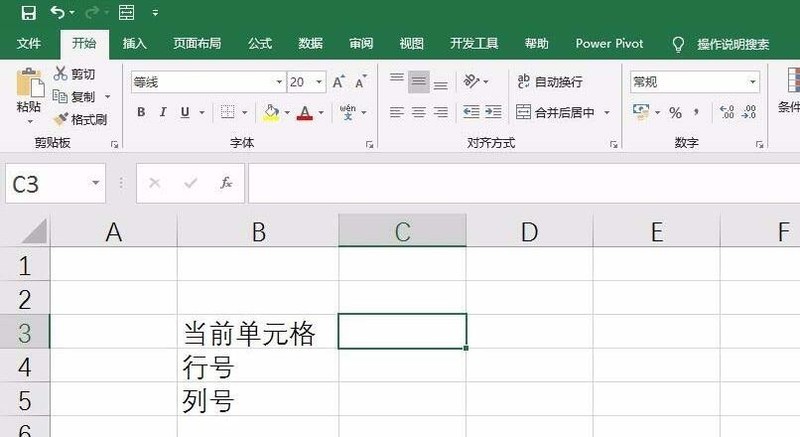
2. Press Alt F11 to open the VBA editing interface and select the current worksheet to write code.
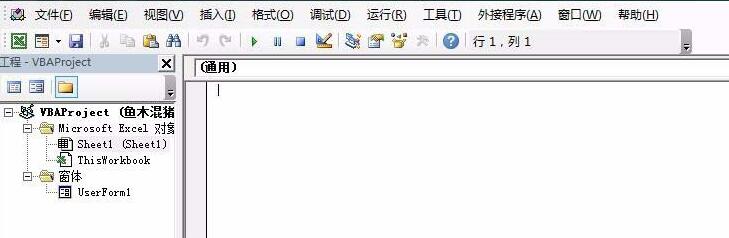
3. The following code gets the row number of the current cell and puts it in the cell next to the current cell:
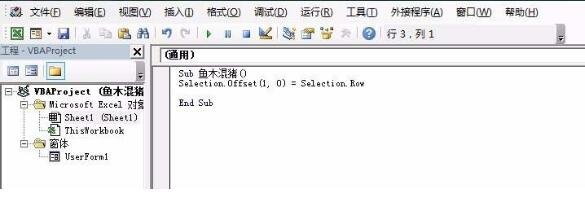
4. The following code is to get the column number of the current cell and put it in the second cell below the current cell:
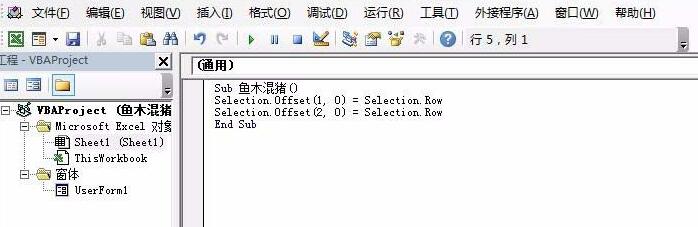
5. After the code is written, click the Run Subprocess button (or press Press F5).
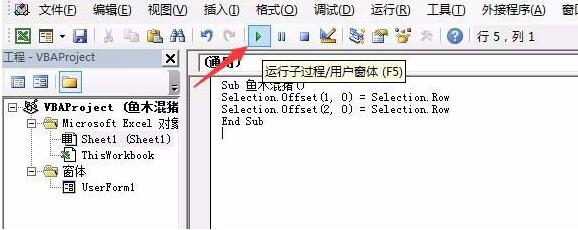
6. Return to Excel and you will see the row number and column number of the current cell.
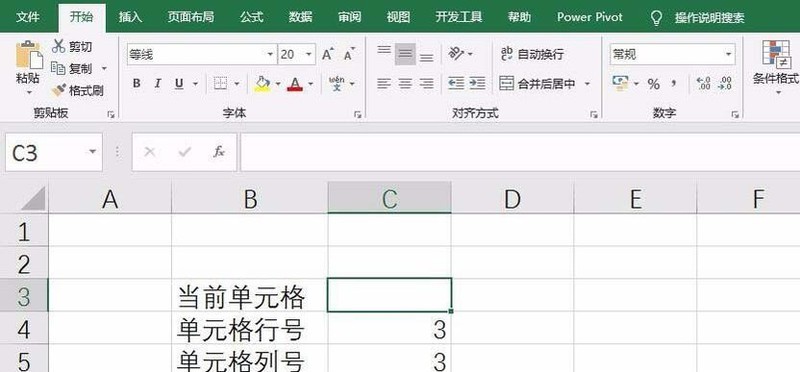
The above is the detailed content of The specific operation method of using VBA to obtain the row number and column number of the current cell in Excel table. For more information, please follow other related articles on the PHP Chinese website!

