Home >Software Tutorial >Office Software >How to filter out data that meets conditions in excel
How to filter out data that meets conditions in excel
- 下次还敢Original
- 2024-03-29 21:18:291309browse
The method to filter data in Excel is: select the data range → open the filter panel → set the filter conditions (condition type, value) → apply the filter → clear the filter.
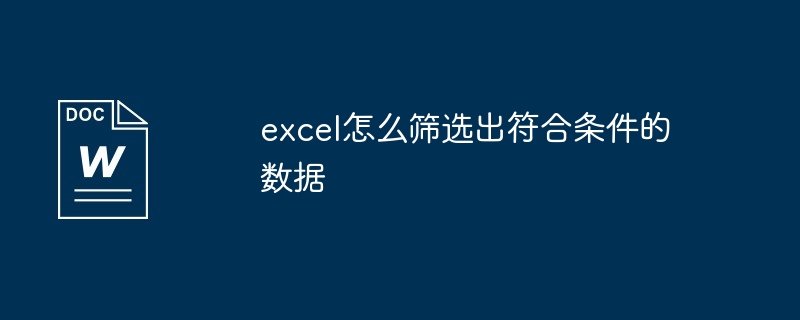
Filtering qualified data in Excel
Filtering data in Excel is a quick way to find and extract specific information Useful tool. Here's how to filter out data that meets your criteria:
Step 1: Select the data you want to filter
- Select the range of cells that contains the data you want to filter.
Step 2: Open the filter panel
- In the Data tab, click in the Sort & Filter group Filter button.
Step 3: Set filter conditions
- Click the column header where you want to filter the data, and then click the arrow button.
- From the drop-down menu, select "Filter."
-
In the Custom Filter window:
- Select the conditions you want to match (e.g. "equal to", "not equal to").
- Enter the value to filter.
Step 4: Apply Filter
- Click the OK button.
- Excel will only display data that meets the criteria.
Step 5: Clear the Filter
- To clear the filter, click the Clear button in the Sort & Filter group .
Example: Filter out orders with sales over $1,000
- Select the range of cells that contains order data.
- Open the filter panel and click the "Sales" column header.
- From the drop-down menu, select "Greater than".
- In the "Custom Filter" window, enter "1000".
- Click "OK".
Excel will only display orders with sales over $1000.
The above is the detailed content of How to filter out data that meets conditions in excel. For more information, please follow other related articles on the PHP Chinese website!

