Home >Software Tutorial >Office Software >How to adjust line spacing in word document to 22 points
How to adjust line spacing in word document to 22 points
- 下次还敢Original
- 2024-03-29 18:48:271840browse
You can adjust the leading of a Word document to 22 points by following these steps: Select the text you want to adjust the leading or press Ctrl A to select the entire document. On the Home tab, click the Paragraph dialog box launcher. In the Indents & Spacing tab of the Paragraph dialog box, select Fixed value for the Line spacing drop-down list, and enter 22pt in the Fixed value box. Click OK to apply changes.
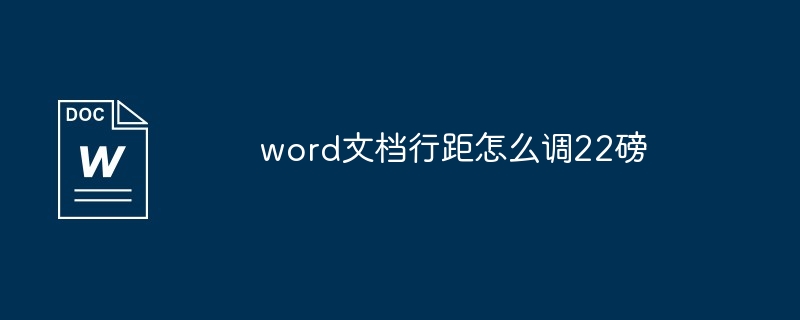
How to adjust the line spacing of a Word document to 22 points?
Step 1: Select the paragraph
- Select the text that contains the line spacing you want to adjust.
- You can also press Ctrl A to select the entire document.
Step 2: Open the Paragraph dialog box
- Click the Home tab.
- In the Paragraph group, click the Paragraph dialog box launcher (three little dots).
Step 3: Adjust line spacing
- In the Paragraph dialog box, click Indents and Spacing Tab.
- In the Line spacing drop-down list, select Fixed value.
- In the Fixed value box, enter 22pt.
Step 4: OK changes
- Click OK to apply the changes.
The selected paragraph's leading will now be set to 22 points.
The above is the detailed content of How to adjust line spacing in word document to 22 points. For more information, please follow other related articles on the PHP Chinese website!

