Home >Software Tutorial >Office Software >How to convert word to pdf
How to convert word to pdf
- 下次还敢Original
- 2024-03-29 18:27:301263browse
Three ways to convert Word documents to PDF are: 1. Using Microsoft Word; 2. Using an online converter (such as Smallpdf, Zamzar, PDF24); 3. Using a printer driver.
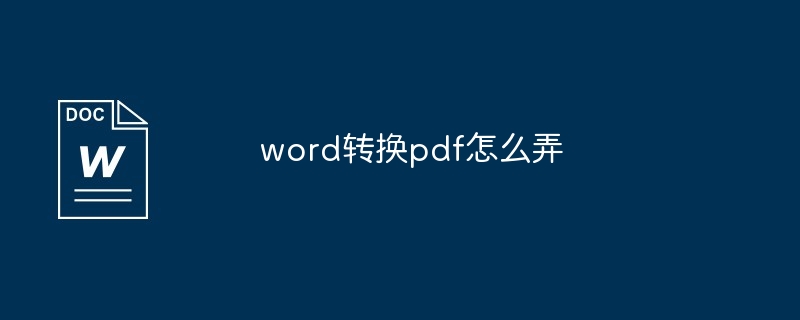
How to convert Word to PDF
Converting a Word document to PDF format is a simple process that can Ensure that the document's layout and content remain consistent across different platforms and devices. The following provides three simple methods to complete the conversion:
1. Use Microsoft Word
- Step 1:Open the file you want to convert Word document.
- Step 2: Go to the File menu and select Save As.
- Step 3: In the "Save as type" drop-down menu, select "PDF".
- Step 4:Select a save location and click "Save".
2. Use an online converter
There are a variety of online converters available to convert Word documents to PDF. Here are some popular choices:
- Smallpdf: https://smallpdf.com/word-to-pdf
- Zamzar: https://www.zamzar.com/convert/doc-to-pdf
- PDF24:https://tools.pdf24.org/en/word-to-pdf
Just upload your Word document, select "PDF" as the output format, and click the "Convert" button.
3. Using a Printer Driver
Some printer drivers have built-in PDF conversion capabilities. Here's how to use this method:
- Step 1: Open the Word document you want to convert.
- Step 2: Go to the File menu and select Print.
- Step 3: In the "Printer" drop-down menu, select a printer with the "Save as PDF" option.
- Step 4: Click "Print" and then choose a location to save the PDF.
The above is the detailed content of How to convert word to pdf. For more information, please follow other related articles on the PHP Chinese website!

