Home >Software Tutorial >Office Software >Introduction to the method of using VBA in Excel tables to obtain the maximum row number of data in the current table
Introduction to the method of using VBA in Excel tables to obtain the maximum row number of data in the current table
- WBOYWBOYWBOYWBOYWBOYWBOYWBOYWBOYWBOYWBOYWBOYWBOYWBforward
- 2024-03-29 14:46:421328browse
Introduction to the method of using VBA in Excel to obtain the maximum row number of data in the current table Excel is a widely used office software, and VBA is its powerful development tool. PHP editor Baicao will introduce to you how to use VBA to obtain the maximum row number of data in the current table in Excel. This function is very practical when processing large amounts of data. I hope that the guidance in this article can help you better use Excel for data processing and analysis.
1. UsedRange.Rows.Count means that as long as a row has been used, even if the data is later cleared, it is still considered used.
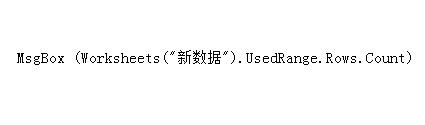
2. Therefore, what is displayed here is the used row, not the maximum row number with data.
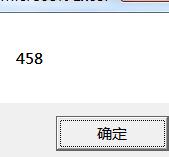
3. Delete all rows that have data or formats under the maximum row number to obtain consistent values.
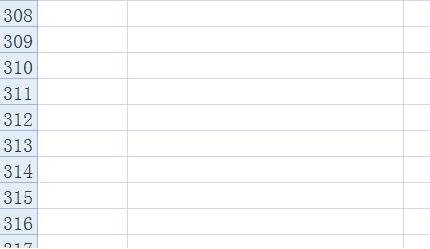
4. Therefore, it is recommended to use Range("A65536").End(xlUp).Row
MsgBox (Worksheets("New Data").Range( "A65536").End(xlUp).Row).
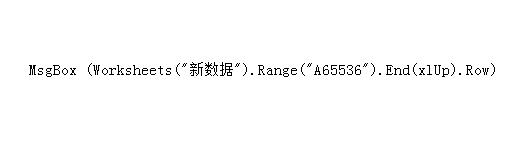
5. You can get the row number of the last row with data.
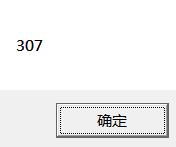
6. Go and modify your code quickly.
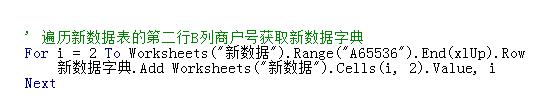
The above is the detailed content of Introduction to the method of using VBA in Excel tables to obtain the maximum row number of data in the current table. For more information, please follow other related articles on the PHP Chinese website!

