Does iPhone 15 need to be downgraded to iOS 17.3.1?
Does editor Xigua iPhone15 need to downgrade to iOS17.3.1? This is a problem that many users often encounter when updating their systems. iOS system versions are updated frequently, but not every upgrade is suitable for all users. Downgrading to an older version may have some benefits, such as solving problems that occurred after a system upgrade or improving device performance. However, downgrading will also bring some inconveniences, such as the possible loss of some new features or security patches. When deciding whether to downgrade, users need to weigh the pros and cons and make a choice based on personal needs and usage habits.
In the early morning of February 9, Apple pushed the official version of iOS 17.3.1 update to iPhone users! The size of the iOS 17.3.1 official version installation package is about 281MB, and the internal version number is 21D61. The official version of iOS 17.3.1 is considered a simple minor repair, but its reputation has been very good since its release. Users say that this version is smooth, stable, and does not generate heat. It is suitable for elderly care and is recognized as the version with the best reputation.

With the release of the new version, Apple closed the verification channel for the official version of iOS 17.3.1 on March 13. Generally speaking, after Apple closes the system verification channel, It is impossible to open it again. Surprisingly, Apple has quietly opened the iOS17.3.1 system verification channel recently. In the iOS Verification Channel Query Center, we see that this downgrade supports iPhone XS to iPhone 15 series models! Regardless of why Apple suddenly released system verification for iOS 17.3.1, according to past experience, Apple will generally only give two or three days to reopen the verification channel. So if you want to downgrade, start grinding now - this may be your last chance.
Regarding the method of downgrading to the official version of iOS 17.3.1, I won’t go into details here. Users who do not know how to operate can click here to view the operation method of downgrading the official version of iOS 17.3.1》》》

Here are a few points that everyone needs to pay attention to:
Be sure to back up your data before downgrading, although the data cannot be restored after downgrading. , but after upgrading/restoring to a higher version in the future, there is still a possibility of restoration. Or if the flashing fails or something, there is still a way out.
If you have a large amount of data stored locally on your phone and cannot accept data loss, don’t downgrade to iOS 17.3.1 easily.
In addition, actual testing found that iPhone 15 series models have poor battery life after downgrading to iOS 17.3.1, and their performance has also declined. Therefore, although iOS 17.3.1 is good, it may not be suitable for downgrading all models.

The following are suggestions for downgrading iPhone15 series models:
1: If iPhone15 users are currently in iOS17.3, it is recommended to keep the iOS17.3 version. It is not recommended. Upgrade to iOS17.3.1;
2: iPhone 15 users who are not on iOS 17.3 can consider upgrading to iOS17.4 directly;
3: Users who have already upgraded to iOS17.4 and iOS17.4.1 can also consider upgrading to iOS17.3. It is not recommended to downgrade to iOS17.3.1.
The above is the detailed content of Does iPhone 15 need to be downgraded to iOS 17.3.1?. For more information, please follow other related articles on the PHP Chinese website!
 iOS 18.2 Released with ChatGPT Siri, Image Playground, More AI, Bug Fixes, & Security UpdatesMay 08, 2025 am 09:10 AM
iOS 18.2 Released with ChatGPT Siri, Image Playground, More AI, Bug Fixes, & Security UpdatesMay 08, 2025 am 09:10 AMApple launches iOS 18.2 and iPadOS 18.2 updates, bringing new AI features! iPhone and iPad users can now download and install the latest iOS 18.2 and iPadOS 18.2 system updates to experience the powerful AI features powered by Apple Intelligence. The core of this update is to enhance the device's AI capabilities, including Siri integrated ChatGPT, Image Playground image generation tool, and small AI feature improvements in other applications and systems. In addition to AI features, the update also includes improvements in photo applications and Fi
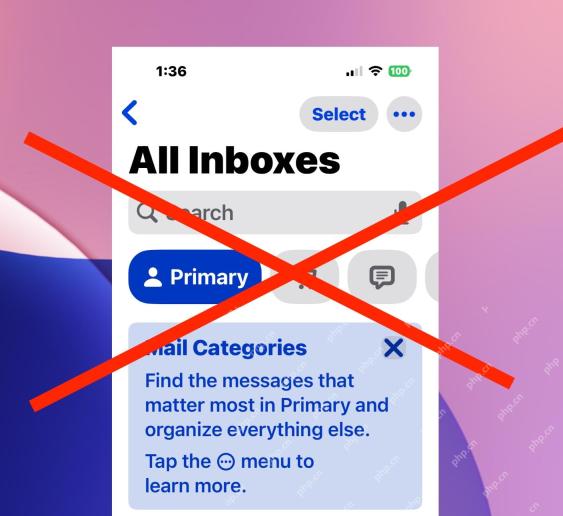 How to Disable Mail Categories on iPhone & Return to Old Inbox StyleMay 08, 2025 am 09:05 AM
How to Disable Mail Categories on iPhone & Return to Old Inbox StyleMay 08, 2025 am 09:05 AMNew changes to iOS 18.2/iPadOS 18.2 Mail App: How to turn off the annoying Mail Category feature? After upgrading to iOS 18.2 or iPadOS 18.2, many users found that the Mail app enables the Mail Category view by default, dividing emails into categories such as "Main", "Transaction", "Update" and "Promotion" inboxes. While Apple may think this design is more convenient, it has troubled many users. Many people complain that the new interface is more complex, difficult to find emails, and frequent errors in email classification, and no longer display emails in chronological order. Many users prefer a single inbox view of older mail apps. If you also want to turn off this feature and revert to the familiar single inbox view,
 Are Your Devices Compatible with iOS 18, iPadOS 18, and macOS 15? Here's the Complete List May 07, 2025 am 11:20 AM
Are Your Devices Compatible with iOS 18, iPadOS 18, and macOS 15? Here's the Complete List May 07, 2025 am 11:20 AMApple has released and continues to test 2024's major software updates for iPhone, iPad, Mac, Apple Watch, Apple TV, and Apple Vision. But are your devices compatible? Will you need to upgrade a device or two to get all the latest features? Find out
 How to Turn Off “Follow Up” Mail Suggestions on iPhone & iPadMay 07, 2025 am 11:06 AM
How to Turn Off “Follow Up” Mail Suggestions on iPhone & iPadMay 07, 2025 am 11:06 AMThe Mail app on iPhone and iPad has been around since the beginning of those devices, and many people have grown familiar with how the Mail app works and behaves. But recently, Apple has been making a lot of tweaks and adjustments to the Mail app, an
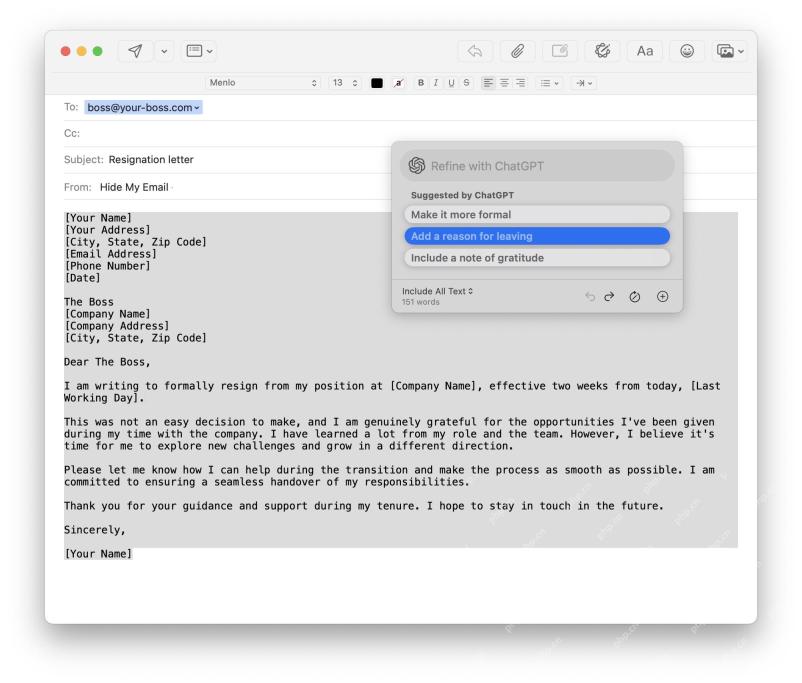 How to Have Apple Intelligence Write Emails For You on Mac, iPhone, iPadMay 07, 2025 am 10:49 AM
How to Have Apple Intelligence Write Emails For You on Mac, iPhone, iPadMay 07, 2025 am 10:49 AMAs you may know by now, Apple Intelligence includes handy writing tools and summarization features. One of the more useful ways to take advantage of the Apple Intelligence features on iPhone, Mac, and iPad is to have the AI feature write emails for y
 How to Use “Type to Siri” with Apple Intelligence on iPhone & iPadMay 07, 2025 am 10:15 AM
How to Use “Type to Siri” with Apple Intelligence on iPhone & iPadMay 07, 2025 am 10:15 AMUsing “Type to Siri” on iPhone and iPad is better than ever thanks to Apple Intelligence, and if you have a new enough iPhone or iPad. Type to Siri with Apple Intelligence includes ChatGPT integration, making it a notably more capable AI ass
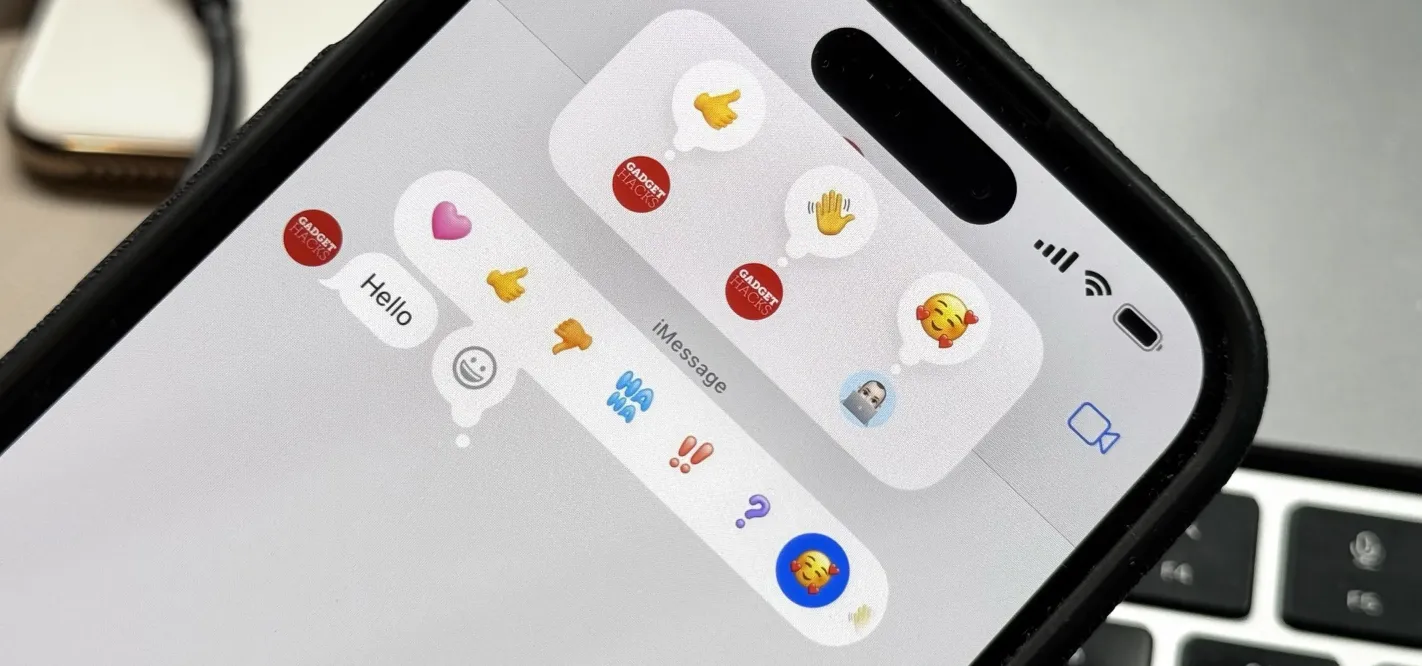 Apple's Tapback Reactions in Messages Got a Huge Makeover with More Options — Here's What's New May 07, 2025 am 09:31 AM
Apple's Tapback Reactions in Messages Got a Huge Makeover with More Options — Here's What's New May 07, 2025 am 09:31 AMThe updated Messages app for iPhone, iPad, and Mac has some really cool new features, but the one you may end up using the most is something you're already familiar with: Tapbacks. With iOS 18, iPadOS 18, and macOS Sequoia 15, Tapbacks are improved a
 How to deal with Wi-Fi Calling’s maximum limit on iPhoneMay 07, 2025 am 09:27 AM
How to deal with Wi-Fi Calling’s maximum limit on iPhoneMay 07, 2025 am 09:27 AMCellular carriers limit the number of devices you own logged into the same iCloud account that can place voice calls to the regular phone network via Wi-Fi. You might encounter this error as: “Wi-Fi Calling: You have registered the maximum numbe


Hot AI Tools

Undresser.AI Undress
AI-powered app for creating realistic nude photos

AI Clothes Remover
Online AI tool for removing clothes from photos.

Undress AI Tool
Undress images for free

Clothoff.io
AI clothes remover

Video Face Swap
Swap faces in any video effortlessly with our completely free AI face swap tool!

Hot Article

Hot Tools

SublimeText3 Chinese version
Chinese version, very easy to use

Zend Studio 13.0.1
Powerful PHP integrated development environment

ZendStudio 13.5.1 Mac
Powerful PHP integrated development environment

VSCode Windows 64-bit Download
A free and powerful IDE editor launched by Microsoft

EditPlus Chinese cracked version
Small size, syntax highlighting, does not support code prompt function






