 Mobile Tutorial
Mobile Tutorial iPhone
iPhone iOS 18.2 Released with ChatGPT Siri, Image Playground, More AI, Bug Fixes, & Security Updates
iOS 18.2 Released with ChatGPT Siri, Image Playground, More AI, Bug Fixes, & Security UpdatesiOS 18.2 Released with ChatGPT Siri, Image Playground, More AI, Bug Fixes, & Security Updates
Apple 推出 iOS 18.2 和 iPadOS 18.2 更新,带来全新 AI 功能!iPhone 和 iPad 用户现在可以下载安装最新的 iOS 18.2 和 iPadOS 18.2 系统更新,体验由 Apple Intelligence 驱动的强大 AI 功能。本次更新的核心在于增强设备的 AI 能力,包括 Siri 集成 ChatGPT、Image Playground 图片生成工具,以及其他应用和系统中的小型 AI 功能改进。

除了 AI 功能外,更新还包含照片应用的改进、Find My 应用中共享项目的增强功能、修复了照片无法立即显示在“所有照片”视图中的问题,以及一个可能引发争议的新邮件分类功能,以及其他一些错误修复和安全增强。
除了 iOS 18.2 和 iPadOS 18.2 之外,苹果还发布了针对旧版 iPhone 和 iPad 的 iOS 17.7.3 和 iPadOS 17.7.3 更新,以及 macOS Sequoia 15.2(含 AI 功能)、macOS Sonoma 14.7.2(含安全修复)、macOS Ventura 13.7.2(含安全修复)、watchOS 11.2(Apple Watch)和 tvOS 18.2(Apple TV)等 Mac 和其他设备的软件更新。
如何下载和安装 iOS 18.2 更新
更新 iPhone 或 iPad 非常简单,但在开始之前,请务必先将设备备份到 iCloud 和/或电脑。
- 打开 iPhone 或 iPad 上的“设置”应用。
- 前往“通用”,然后选择“软件更新”。
- 选择“立即更新”以下载并安装 iOS 18.2、iPadOS 18.2、iOS 17.7.3 或 iPadOS 17.7.3。

设备更新完成后需要重新启动。
Apple Intelligence 系统要求
虽然许多用户可能对 Apple Intelligence 的新功能感到兴奋,但需要注意的是,Apple Intelligence 对系统有严格的要求。iPhone 必须是 iPhone 15 Pro 或更高型号,iPad 必须配备 A17 Pro 或 M1 芯片或更高型号,Mac 必须配备 M1 芯片或更高型号。较旧的设备完全不支持 Apple Intelligence,不过用户几乎可以在任何型号的 iPhone 或 iPad 上安装 ChatGPT 应用来获得许多 AI 功能。
如果用户更倾向于使用电脑更新设备,也可以通过 Mac 上的访达或 PC 上的 iTunes 进行更新。
iOS 18.2 更新说明
更新说明如下:
此更新引入了由 Apple Intelligence 提供支持的新功能,该系统以保护您的数据为前提,解锁了强大的新方式来沟通、工作和表达自我,在 AI 隐私方面取得了非凡的进步。新功能包括:Image Playground,让您能够创建令人愉悦、有趣的图像;Genmoji,创建原创表情符号与家人和朋友分享;直接集成到 Siri 和写作工具中的 ChatGPT 支持,等等。此版本还包括带有相机控制功能的视觉智能、对邮件、照片、Safari 和其他功能的增强、错误修复以及 iPhone 的安全更新。
有关 Apple 软件更新的安全内容信息,请访问此网站:https://www.php.cn/link/53b1ab0fb54159c63dc80b31554ed473
Apple Intelligence(所有 iPhone 16 机型、iPhone 15 Pro、iPhone 15 Pro Max)
Image Playground——一个新的应用程序,允许您使用来自照片库的概念、描述和人物,以多种风格创建有趣、俏皮的图像——浏览预览并根据您添加到游乐场中的概念进行选择——在创建图像时选择动画和插图风格——在信息和 Freeform 以及第三方应用程序中创建图像——图像通过 iCloud 在您所有设备上的 Image Playground 库中同步
Genmoji——Genmoji 允许您直接从键盘创建自定义表情符号——Genmoji 通过 iCloud 在您所有设备上的贴纸抽屉中同步
ChatGPT 支持——可以直接从 Siri 或写作工具访问来自 OpenAI 的 ChatGPT——在写作工具中撰写允许您使用 ChatGPT 从头开始创作——Siri 在相关情况下可以利用 ChatGPT 为您提供答案——不需要 ChatGPT 帐户,您的请求将是匿名的,不会用于训练 OpenAI 的模型——使用 ChatGPT 登录以访问您的帐户权益,并且请求将受 OpenAI 的数据策略的约束
——图像魔杖将草图和手写或打字的笔记转换成信息中的图像——在写作工具中描述您的更改允许您建议您希望如何改写某些内容,例如作为一首诗——相机控制(iPhone 16、iPhone 16 Plus、iPhone 16 Pro、iPhone 16 Pro Max)——带有相机控制功能的视觉智能可帮助您只需将 iPhone 指向物体即可立即了解地点或与信息进行交互,并可以选择利用 Google 搜索或 ChatGPT——相机控制两级快门让您在轻按相机控制时锁定相机中的焦点和曝光
邮件——邮件分类会对您的邮件进行排序,以帮助您优先处理最重要的邮件——摘要视图将来自一个发件人的所有邮件分组到一个包中,以便于浏览
照片——视频观看改进,包括逐帧擦洗和关闭视频自动循环播放的功能——导航收藏视图时的改进,包括向右轻扫以返回上一个视图的功能——可以清除最近查看和最近共享相册的历史记录——收藏夹相册除了固定收藏夹外,还会出现在实用工具收藏夹中
Safari——新的背景图像可自定义您的 Safari 开始页面——导入和导出使您可以从 Safari 导出您的浏览数据并将其他应用程序的浏览数据导入到 Safari——HTTPS 优先级尽可能将 URL 升级到 HTTPS——文件下载实时活动在动态岛和主屏幕上显示文件下载进度
此更新还包括以下改进和错误修复:——语音备忘录支持分层录音,让您无需耳机即可在现有歌曲创意上添加人声——然后将您的双轨项目直接导入 Logic Pro(iPhone 16 Pro、iPhone 16 Pro Max)——在 Find My 中共享项目位置可帮助您通过轻松安全地与可信第三方(如航空公司)共享 AirTag 或 Find My 网络配件的位置来查找和找回错放的物品——Apple Music 和 Apple TV 应用中的自然语言搜索允许您使用任何类型的类别组合(如流派、情绪、演员、年代等)来描述您正在寻找的内容——播客中的收藏夹类别允许您选择您收藏夹的类别并获得您可以在您的资料库中轻松访问的相关节目推荐——播客中的个性化搜索页面突出显示最相关的类别和专为您的量身定制的编辑精选合集——News+ 谜题中的数独游戏提供三个难度级别,并可供 News+ 订阅者使用——在塞浦路斯、捷克共和国、法国、意大利、卢森堡、罗马尼亚、西班牙、阿拉伯联合酋长国和英国支持 AirPods Pro 2 中的听力测试功能——在阿拉伯联合酋长国支持 AirPods Pro 2 中的助听器功能——股票中的盘前价格报价允许您在市场开盘前跟踪纳斯达克和纽约证券交易所的股票代码——修复了最近拍摄的照片不会立即出现在“所有照片”网格中的问题——修复了在拍摄长时间曝光时相机中的夜景模式照片可能会出现降级的问题(iPhone 16 Pro、iPhone 16 Pro Max)
部分功能可能并非在所有地区或所有 Apple 设备上都可用。有关 Apple 软件更新的安全内容信息,请访问此网站:https://www.php.cn/link/53b1ab0fb54159c63dc80b31554ed473
除了 iOS 18.2 和 iPadOS 18.2 之外,还有许多其他 Apple 设备的软件更新可用,因此请不要忘记更新您的 Mac、Apple Watch 和 Apple TV。
The above is the detailed content of iOS 18.2 Released with ChatGPT Siri, Image Playground, More AI, Bug Fixes, & Security Updates. For more information, please follow other related articles on the PHP Chinese website!
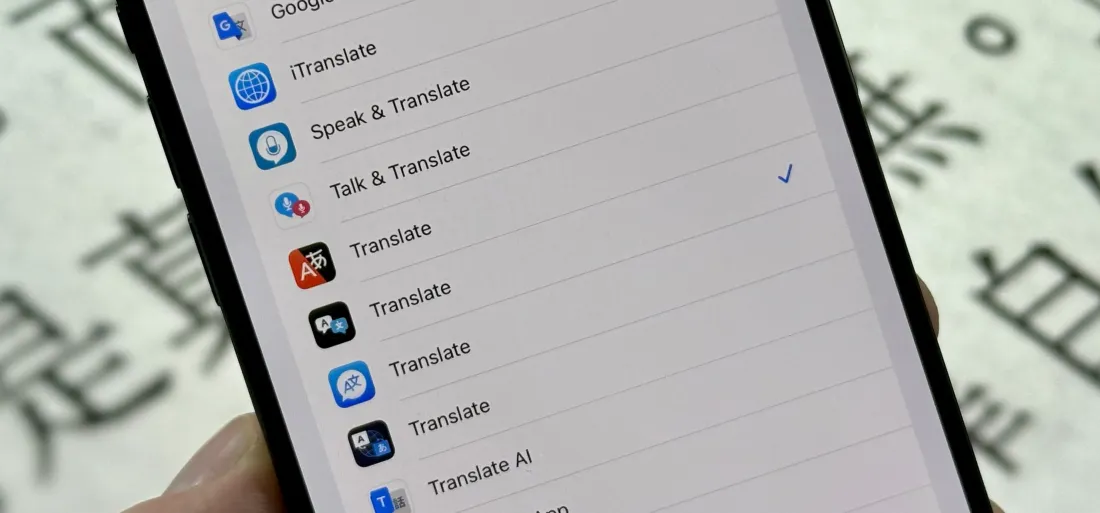 Change Your Default Translation App on iPhone and iPadMay 09, 2025 am 11:21 AM
Change Your Default Translation App on iPhone and iPadMay 09, 2025 am 11:21 AMiOS 18.4 and iPadOS 18.4 introduce the ability to customize your default translation app on iPhone and iPad. Previously, Apple's Translate app was the sole option, but now you can select third-party alternatives like Google Translate or Microsoft Tr
 Notes Disappeared from iPhone or iPad? Here’s How to Fix Missing iCloud NotesMay 09, 2025 am 11:14 AM
Notes Disappeared from iPhone or iPad? Here’s How to Fix Missing iCloud NotesMay 09, 2025 am 11:14 AMRecently, some iPhone and iPad users have reported the loss of iCloud memos, which has attracted widespread attention. Apple has officially confirmed and provided the solution. Many users found that the memo on the device disappeared after updating the iOS/iPadOS system or agreeing to the new iCloud Terms of Service. Given the importance of memorandum applications in storing important information, this issue is undoubtedly worrying. Although some users have found some solutions, the solutions provided by Apple are basically consistent with these methods. How to Recover Lost iCloud Memos on iPhone and iPad If your memo has recently disappeared from your iPhone or iPad, please follow the official Apple recommendations below
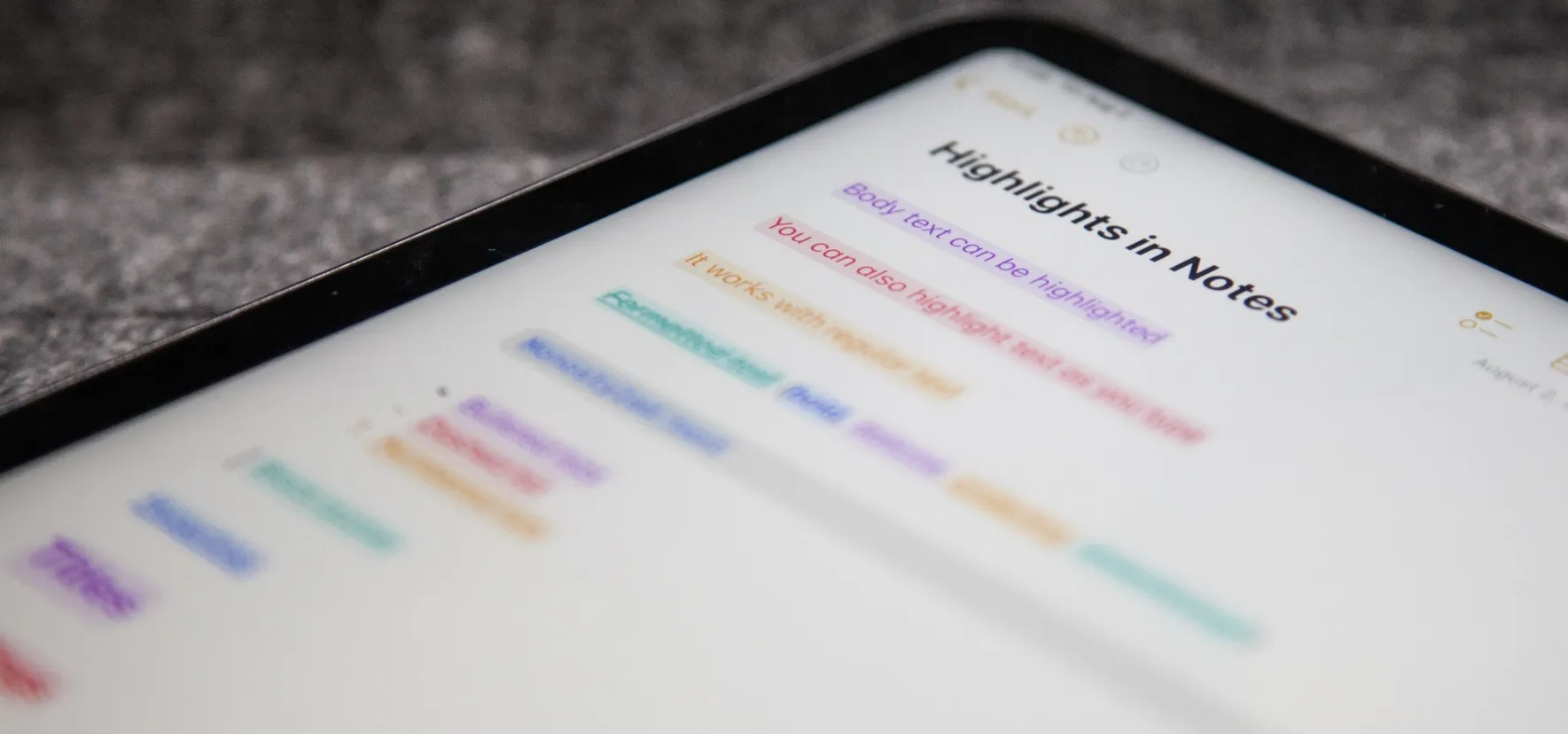 How to Change Text Color and Background Highlights in Apple Notes on iPhone, iPad, and Mac — The Official Way May 09, 2025 am 10:51 AM
How to Change Text Color and Background Highlights in Apple Notes on iPhone, iPad, and Mac — The Official Way May 09, 2025 am 10:51 AMApple Notes upgrade: Text highlighting and color features detailed explanation While Apple Notes isn't as comprehensive as powerful word processors like Apple Pages, this simple text editor keeps adding utility new features, making it much more than a basic note-taking app. The latest updates finally bring text highlighting and font color change features, providing more options for highlighting important details. The new feature is included in iOS 18, iPadOS 18 and macOS Sequoia 15, and will be released on September 16. It should be noted that Notes' highlighting function does not currently support iCloud.com version
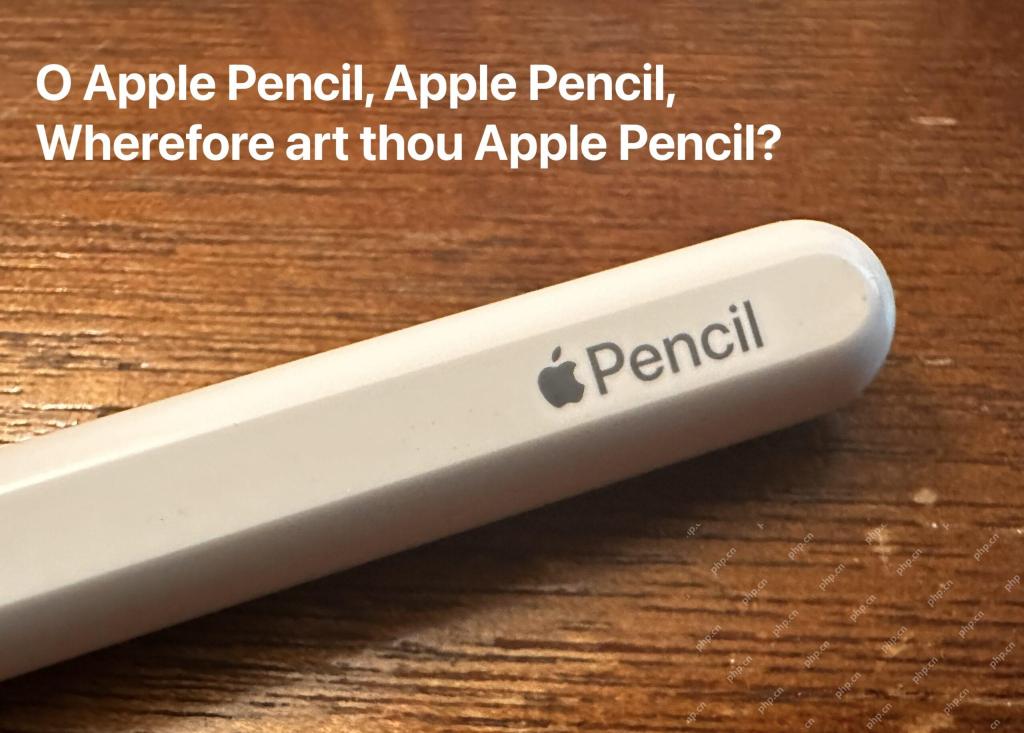 How to Find a Lost Apple PencilMay 09, 2025 am 10:42 AM
How to Find a Lost Apple PencilMay 09, 2025 am 10:42 AMLooking for the Lost Apple Pencil: A Practical Tips Guide Lost Apple Pencil? don’t worry! This article provides several ways to help you get it back, no matter which generation of Apple Pencil you are using. Let's start looking! Method 1: Easily find Apple Pencil Pro (Pro models only) If you are using Apple Pencil Pro, finding it is very easy because it supports the Find app. Open the Find app on the iPad connected to Apple Pencil Pro and go to the Devices tab. Select your Apple Pencil Pro and its location will be displayed on the map. Help
 Why is Wi-Fi Turning On By Itself on iPhone?May 09, 2025 am 09:45 AM
Why is Wi-Fi Turning On By Itself on iPhone?May 09, 2025 am 09:45 AMMany iPhone users find that their iPhone Wi-Fi will automatically turn on, usually after the system software is updated to iOS, restart the iPhone, or restart the iPhone. This frustrates many iPhone users because not everyone wants to enable Wi-Fi for a variety of reasons, especially when bringing their personal iPhone to areas with public, corporate, medical or government networks, such as workplaces, companies, or other public places (such as medical institutions or government agencies), they do not want to connect to those networks. A common solution is to keep Wi-Fi off (or forgetting the network), but many users find that iPhones turn on Wi-Fi on by themselves. Let's explore why iP
 iOS 18.1.1 & iPadOS 18.1.1 Security Updates ReleasedMay 09, 2025 am 09:42 AM
iOS 18.1.1 & iPadOS 18.1.1 Security Updates ReleasedMay 09, 2025 am 09:42 AMApple has launched iOS 18.1.1, iPadOS 18.1.1, iOS 17.2.2 and iPadOS 17.2.2 updates, bringing important security fixes to iPhone and iPad users. These update packages are relatively small in size but contain important security patches and are recommended for all eligible users to install. In addition, Apple has released macOS Sequoia 15.1.1 and visionOS 2.1.1, which also contain the same security patches. These security updates are not expected to bring any new features or other changes, which may be followed by beta testing in iOS 18.2 next month
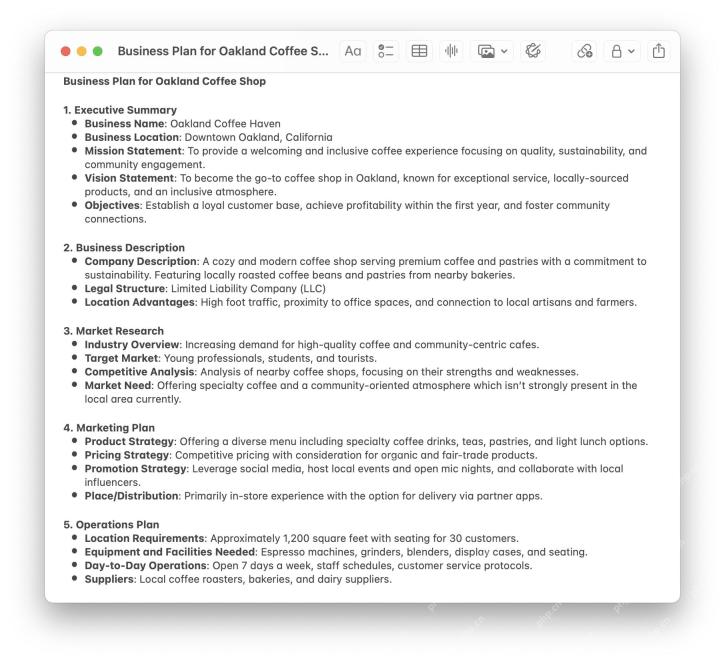 How to Instantly Write a Business Plan with AI on Mac, iPhone, iPadMay 09, 2025 am 09:41 AM
How to Instantly Write a Business Plan with AI on Mac, iPhone, iPadMay 09, 2025 am 09:41 AMCreate a business plan quickly with Apple's smart features and ChatGPT! iPhone, iPad and Mac users can easily own it without paid software or consulting. Whether it is starting a business plan, improving existing business, applying for a loan or academic assignment, high-quality business plans can be generated in seconds. How to create a business plan now on your Mac, iPhone, or iPad? Here is the fastest way to create a business plan: Open the Memo app on your Mac, iPhone, or iPad. Create a new memo and click the Apple Smart Button. Select Compose. Enter a letter such as "Business Plan for the Fashion Coffee Shop on Venice Beach"
 How to Check Battery Cycle Count on iPhoneMay 09, 2025 am 09:03 AM
How to Check Battery Cycle Count on iPhoneMay 09, 2025 am 09:03 AMWant to know how many iPhone battery cycles? The number of battery cycles represents the number of charge and discharge of the battery, which helps evaluate battery usage, health and life. In the past, it was cumbersome to view iPhone battery cycles, and you needed to view iPhone analysis data, use third-party apps, or even connect to a Mac computer. But if you're using an iPhone 15 or newer model, you can now easily view the number of battery cycles directly on the device. How to view the number of iPhone battery cycles If you are using an iPhone 15 or newer, you can easily check the number of battery cycles: Open the Settings app on your iPhone. Go to "Battery". Click "Battery Health". View "Check"


Hot AI Tools

Undresser.AI Undress
AI-powered app for creating realistic nude photos

AI Clothes Remover
Online AI tool for removing clothes from photos.

Undress AI Tool
Undress images for free

Clothoff.io
AI clothes remover

Video Face Swap
Swap faces in any video effortlessly with our completely free AI face swap tool!

Hot Article

Hot Tools

SAP NetWeaver Server Adapter for Eclipse
Integrate Eclipse with SAP NetWeaver application server.

Notepad++7.3.1
Easy-to-use and free code editor

SecLists
SecLists is the ultimate security tester's companion. It is a collection of various types of lists that are frequently used during security assessments, all in one place. SecLists helps make security testing more efficient and productive by conveniently providing all the lists a security tester might need. List types include usernames, passwords, URLs, fuzzing payloads, sensitive data patterns, web shells, and more. The tester can simply pull this repository onto a new test machine and he will have access to every type of list he needs.

SublimeText3 Mac version
God-level code editing software (SublimeText3)

mPDF
mPDF is a PHP library that can generate PDF files from UTF-8 encoded HTML. The original author, Ian Back, wrote mPDF to output PDF files "on the fly" from his website and handle different languages. It is slower than original scripts like HTML2FPDF and produces larger files when using Unicode fonts, but supports CSS styles etc. and has a lot of enhancements. Supports almost all languages, including RTL (Arabic and Hebrew) and CJK (Chinese, Japanese and Korean). Supports nested block-level elements (such as P, DIV),





