Home >Software Tutorial >Office Software >Detailed steps for designing creative love sticker posters in wps
Detailed steps for designing creative love sticker posters in wps
- WBOYWBOYWBOYWBOYWBOYWBOYWBOYWBOYWBOYWBOYWBOYWBOYWBforward
- 2024-03-27 12:06:391135browse
php editor Apple today shares with you the detailed steps for designing creative love sticker posters in wps. Using the wps design function, we can easily create exquisite sticker posters, allowing love and creativity to be perfectly integrated in the design. Next, we will introduce each step step by step, allowing you to easily master the production skills and add more inspiration and charm to your works. Let’s explore together!
1. Create a new wps document and click [Insert] [Shape] [Rectangle].
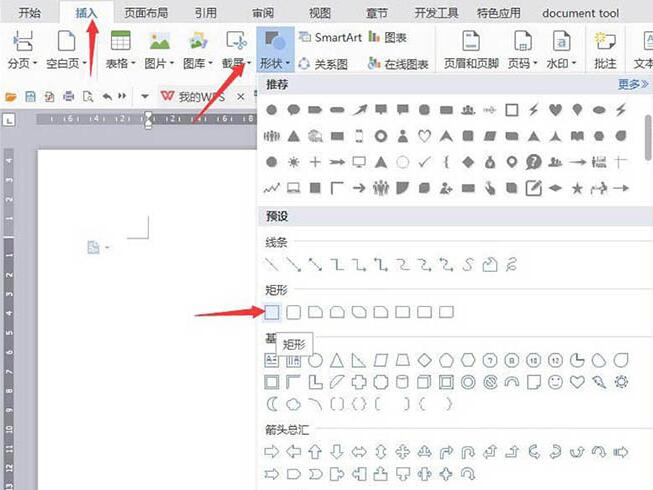
2. Draw a rectangular frame, set [Fill] and [Outline] to no fill, select the rectangle, right-click [Add text].
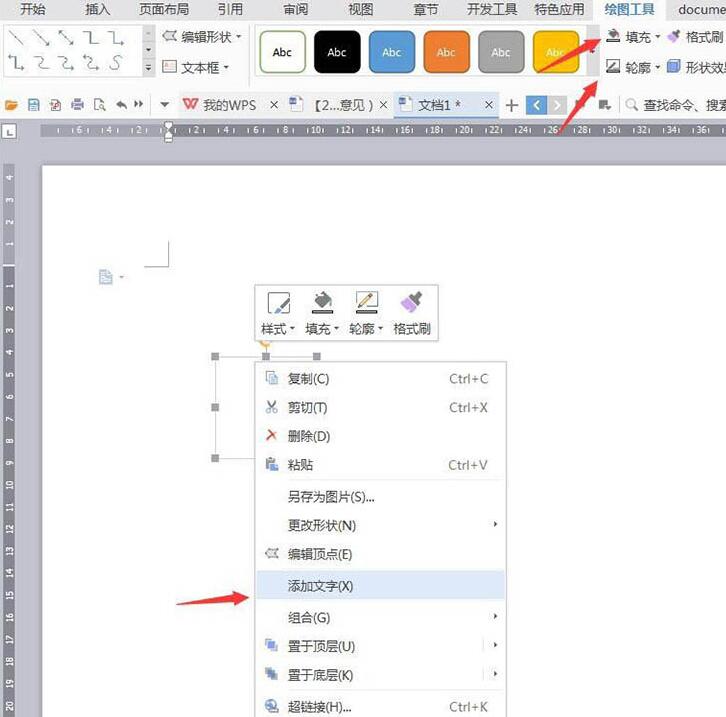
3. Set the text to [Chinese Imitation Song Dynasty] [100] [Black] [Bold].
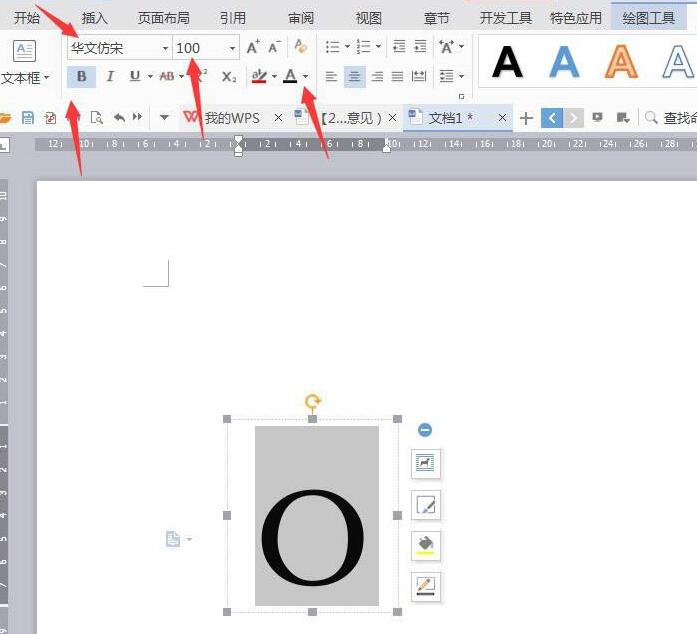
4. Hold down Ctrl to move letters, copy multiple letters, and edit the corresponding letters. You can rotate the angle through the semicircle at the top for typesetting.
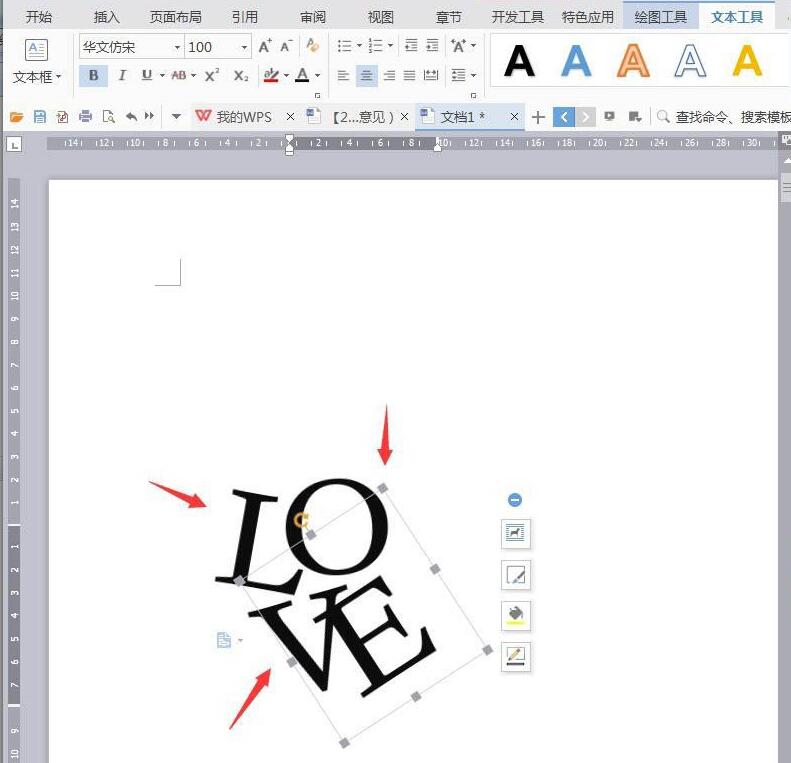
5. Click [Insert] [Shape] [Heart Shape].
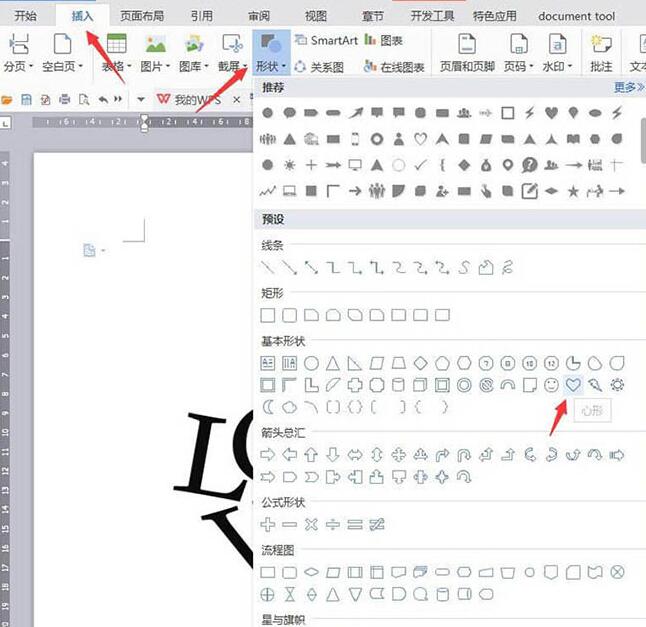
6. Set the [Fill] and [Outline] of the heart to red.
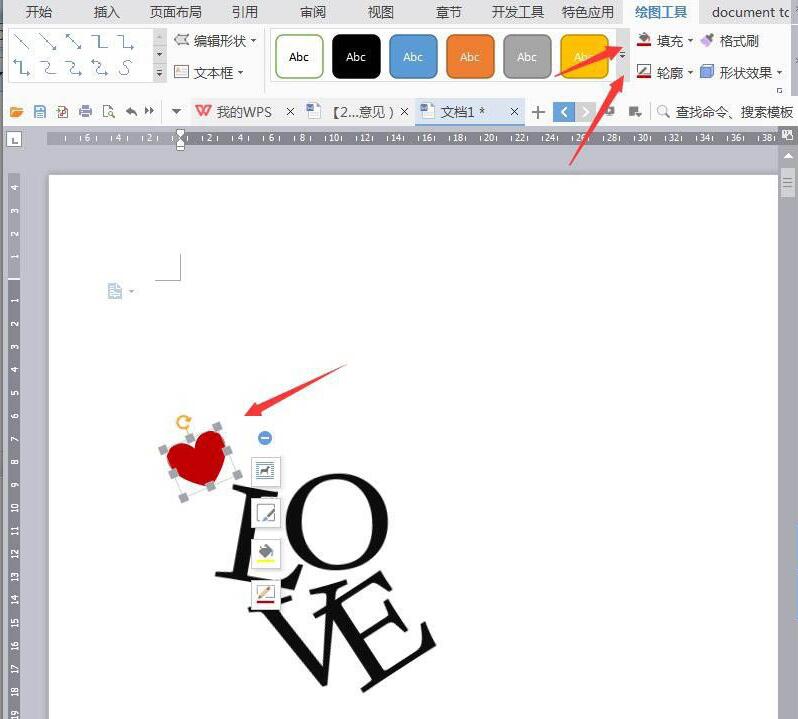
7. Hold down Ctrl to move the heart, copy multiple hearts, place them in the corresponding positions, continue to insert a rectangle, set [Fill] and [Outline] to flesh color, and the wrapping method is [ Lined below the text].
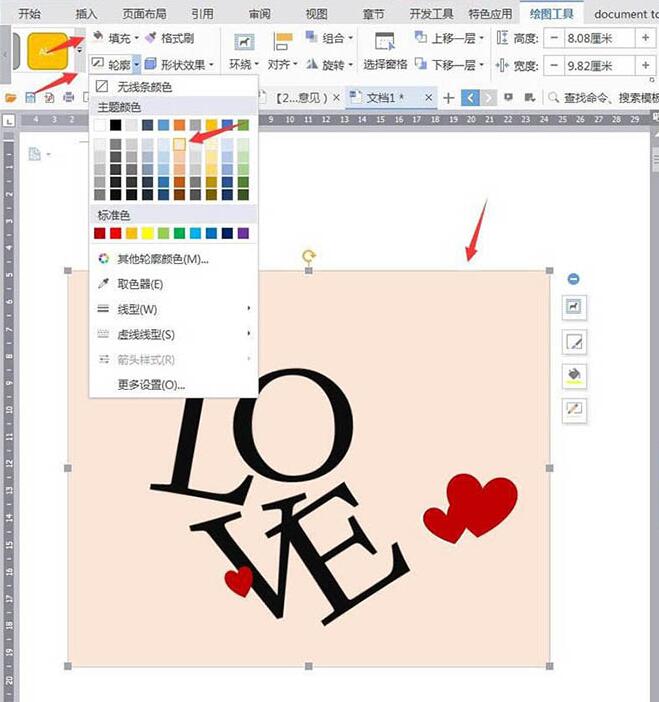
8. Save the screenshot as an image format.

The above is the detailed content of Detailed steps for designing creative love sticker posters in wps. For more information, please follow other related articles on the PHP Chinese website!

