php editor Baicao shares how to make a ppt form. When making PPT, tables are a commonly used way to display data, which can present information clearly and intuitively. First, choose a suitable form style that is concise and clear; secondly, fill in the data accurately and maintain data integrity; finally, pay attention to typesetting and beautification, and adjust the size, color and font of the form to make it more beautiful. Through the above tips, you can help you create clear and beautiful PPT tables and improve the presentation effect.
Step one: Determine the form production requirements. Table: There are 6 columns vertically and 6 rows horizontally.

Step 2: Adjust the table size.
In the red circle No. 1, hold down the left mouse button to adjust the vertical spacing of the table.
At the red circle No. 2, hold down the left mouse button to adjust the vertical and horizontal spacing of the table at the same time. If you hold down the Shift key on the keyboard at the same time, the table can be enlarged or reduced in equal proportions. At the red box
, press the left mouse button on the table line and move up or down to adjust the spacing of the first row of tables. The same method for adjusting the spacing of other horizontal tables is applicable.

Step 3: Color the table. Click the mouse on the first cell of the table, then click the main menu "Design" - Fill" - select dark red to fill. Use this method to complete the color filling of each cell in the first row of the table.

Step 4: Draw the table diagonal line and adjust the table outline.
First click the mouse on the first table cell, and then set it separately Line thickness, line color, and then insert slashes in sequence.

Step 5: Add text to the table header, insert text boxes respectively, and create the text "week" , "Section". There is a little trick in the picture, be sure to look at it. Adjust the position of this with slight movement, and adjust the text size and color.

Step 6: Edit and create other text on the first row of the table. Click on a cell where text needs to be added, type directly, and set the size. Then follow the steps below to center the text in the cell. Other table text The operation method is the same.

Step 7: The rendering is as follows.

We made a course using ppt table Table, the production method is very simple. The reason why ppt is widely used is because of its rich and colorful expressions. A good ppt should not only have novel content, but also the color matching is very important.
The above is the detailed content of How to make ppt table. For more information, please follow other related articles on the PHP Chinese website!
 The PIVOTBY Function vs PivotTables: Which Should You Use in Excel?Apr 23, 2025 am 01:07 AM
The PIVOTBY Function vs PivotTables: Which Should You Use in Excel?Apr 23, 2025 am 01:07 AMExcel's PIVOTBY Function vs. PivotTables: A Detailed Comparison Excel offers two powerful tools for data summarization and reorganization: the PIVOTBY function and PivotTables. Both group and aggregate data for detailed analysis, but their usage dif
 How to make a histogram in ExcelApr 22, 2025 am 10:33 AM
How to make a histogram in ExcelApr 22, 2025 am 10:33 AMThis tutorial explores three distinct methods for creating histograms in Excel: leveraging the Analysis ToolPak's Histogram tool, employing the FREQUENCY or COUNTIFS functions, and utilizing PivotCharts. While creating basic charts in Excel is strai
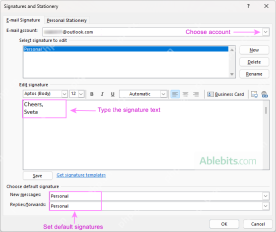 Outlook signature: how to make, add and changeApr 22, 2025 am 09:54 AM
Outlook signature: how to make, add and changeApr 22, 2025 am 09:54 AMThis comprehensive guide provides step-by-step instructions for creating and managing professional email signatures in Microsoft Outlook. Learn how to craft compelling signatures with images, clickable links, and more, across all Outlook versions (i
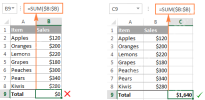 Excel SUM formula to total a column, rows or only visible cellsApr 22, 2025 am 09:17 AM
Excel SUM formula to total a column, rows or only visible cellsApr 22, 2025 am 09:17 AMThis tutorial demonstrates how to calculate sums in Excel using the AutoSum feature and custom SUM formulas for columns, rows, and selected ranges. It also covers summing only visible cells, calculating running totals, summing across multiple sheets
 How to AutoSum in ExcelApr 22, 2025 am 09:05 AM
How to AutoSum in ExcelApr 22, 2025 am 09:05 AMThis concise guide explains Excel's AutoSum feature and its efficient uses. Learn to quickly sum columns, rows, or visible cells, and troubleshoot common AutoSum issues. Excel's SUM function is incredibly popular, prompting Microsoft to include a ded
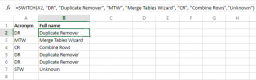 Excel Switch function – the compact form of nested IF statementApr 22, 2025 am 09:04 AM
Excel Switch function – the compact form of nested IF statementApr 22, 2025 am 09:04 AMThis article introduces the Excel SWITCH function, explaining its syntax and demonstrating its use in simplifying complex nested IF statements. If you've struggled with lengthy nested IF formulas, the SWITCH function offers a significant time-saving
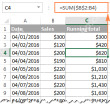 How to do a running total in Excel (Cumulative Sum formula)Apr 21, 2025 am 11:16 AM
How to do a running total in Excel (Cumulative Sum formula)Apr 21, 2025 am 11:16 AMThis concise guide demonstrates how to efficiently calculate running totals (cumulative sums) in Excel using a SUM formula with strategically placed absolute and relative cell references. A running total displays the accumulated sum of a dataset as
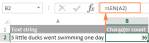 Excel LEN function: count characters in cellApr 21, 2025 am 10:10 AM
Excel LEN function: count characters in cellApr 21, 2025 am 10:10 AMAre you looking for an Excel formula to count characters in a cell? If so, then you have certainly landed up on the right page. This short tutorial will teach you how you can use the LEN function to count characters in Excel, with or with


Hot AI Tools

Undresser.AI Undress
AI-powered app for creating realistic nude photos

AI Clothes Remover
Online AI tool for removing clothes from photos.

Undress AI Tool
Undress images for free

Clothoff.io
AI clothes remover

Video Face Swap
Swap faces in any video effortlessly with our completely free AI face swap tool!

Hot Article

Hot Tools

MantisBT
Mantis is an easy-to-deploy web-based defect tracking tool designed to aid in product defect tracking. It requires PHP, MySQL and a web server. Check out our demo and hosting services.

SAP NetWeaver Server Adapter for Eclipse
Integrate Eclipse with SAP NetWeaver application server.

ZendStudio 13.5.1 Mac
Powerful PHP integrated development environment

VSCode Windows 64-bit Download
A free and powerful IDE editor launched by Microsoft

SublimeText3 Linux new version
SublimeText3 Linux latest version





