php editor Baicao teaches you how to perform subtraction operations in Excel. As a powerful office software, Excel also supports subtraction operations in addition to common calculation functions such as addition and multiplication. Through simple formula settings, you can easily perform digital subtraction operations. Next, we will introduce in detail how to perform subtraction in Excel and show some practical skills to help you better use Excel for data processing and analysis.
1. First, open the Excel data sheet. If Excel wants to do subtraction, it is achieved through formulas, and formulas are generally guided by the equal sign. Therefore, in the cell that needs to be subtracted, enter first =, (as shown in the red circled part in the figure below).

#2. Then, click on the cell where the minuend is located, and the name of the cell will be automatically added to the formula (as shown in the red circle in the figure below) Show).

3. Next, to subtract two numbers in Excel, you only need to use the [-] sign to connect the two numbers, so enter another "-", ( (As shown in the red circled part in the figure below).

#4. Click on the cell where the subtrahend is located to automatically add the cell name to the formula (as shown in the red circle in the figure below).

5. Finally, press the [Enter] key to end the input of the formula. In this way, the subtraction operation of subtracting two numbers is completed in Excel (as shown in red below) Circled portion shown).

The above is the detailed content of How to do subtraction in Excel. For more information, please follow other related articles on the PHP Chinese website!
 The PIVOTBY Function vs PivotTables: Which Should You Use in Excel?Apr 23, 2025 am 01:07 AM
The PIVOTBY Function vs PivotTables: Which Should You Use in Excel?Apr 23, 2025 am 01:07 AMExcel's PIVOTBY Function vs. PivotTables: A Detailed Comparison Excel offers two powerful tools for data summarization and reorganization: the PIVOTBY function and PivotTables. Both group and aggregate data for detailed analysis, but their usage dif
 How to make a histogram in ExcelApr 22, 2025 am 10:33 AM
How to make a histogram in ExcelApr 22, 2025 am 10:33 AMThis tutorial explores three distinct methods for creating histograms in Excel: leveraging the Analysis ToolPak's Histogram tool, employing the FREQUENCY or COUNTIFS functions, and utilizing PivotCharts. While creating basic charts in Excel is strai
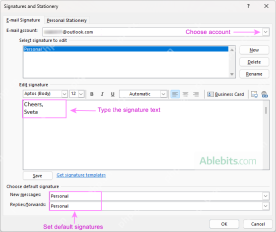 Outlook signature: how to make, add and changeApr 22, 2025 am 09:54 AM
Outlook signature: how to make, add and changeApr 22, 2025 am 09:54 AMThis comprehensive guide provides step-by-step instructions for creating and managing professional email signatures in Microsoft Outlook. Learn how to craft compelling signatures with images, clickable links, and more, across all Outlook versions (i
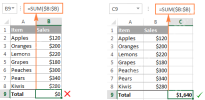 Excel SUM formula to total a column, rows or only visible cellsApr 22, 2025 am 09:17 AM
Excel SUM formula to total a column, rows or only visible cellsApr 22, 2025 am 09:17 AMThis tutorial demonstrates how to calculate sums in Excel using the AutoSum feature and custom SUM formulas for columns, rows, and selected ranges. It also covers summing only visible cells, calculating running totals, summing across multiple sheets
 How to AutoSum in ExcelApr 22, 2025 am 09:05 AM
How to AutoSum in ExcelApr 22, 2025 am 09:05 AMThis concise guide explains Excel's AutoSum feature and its efficient uses. Learn to quickly sum columns, rows, or visible cells, and troubleshoot common AutoSum issues. Excel's SUM function is incredibly popular, prompting Microsoft to include a ded
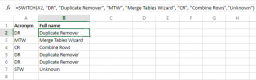 Excel Switch function – the compact form of nested IF statementApr 22, 2025 am 09:04 AM
Excel Switch function – the compact form of nested IF statementApr 22, 2025 am 09:04 AMThis article introduces the Excel SWITCH function, explaining its syntax and demonstrating its use in simplifying complex nested IF statements. If you've struggled with lengthy nested IF formulas, the SWITCH function offers a significant time-saving
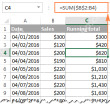 How to do a running total in Excel (Cumulative Sum formula)Apr 21, 2025 am 11:16 AM
How to do a running total in Excel (Cumulative Sum formula)Apr 21, 2025 am 11:16 AMThis concise guide demonstrates how to efficiently calculate running totals (cumulative sums) in Excel using a SUM formula with strategically placed absolute and relative cell references. A running total displays the accumulated sum of a dataset as
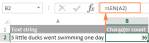 Excel LEN function: count characters in cellApr 21, 2025 am 10:10 AM
Excel LEN function: count characters in cellApr 21, 2025 am 10:10 AMAre you looking for an Excel formula to count characters in a cell? If so, then you have certainly landed up on the right page. This short tutorial will teach you how you can use the LEN function to count characters in Excel, with or with


Hot AI Tools

Undresser.AI Undress
AI-powered app for creating realistic nude photos

AI Clothes Remover
Online AI tool for removing clothes from photos.

Undress AI Tool
Undress images for free

Clothoff.io
AI clothes remover

Video Face Swap
Swap faces in any video effortlessly with our completely free AI face swap tool!

Hot Article

Hot Tools

SublimeText3 Mac version
God-level code editing software (SublimeText3)

Safe Exam Browser
Safe Exam Browser is a secure browser environment for taking online exams securely. This software turns any computer into a secure workstation. It controls access to any utility and prevents students from using unauthorized resources.

Atom editor mac version download
The most popular open source editor

EditPlus Chinese cracked version
Small size, syntax highlighting, does not support code prompt function

SecLists
SecLists is the ultimate security tester's companion. It is a collection of various types of lists that are frequently used during security assessments, all in one place. SecLists helps make security testing more efficient and productive by conveniently providing all the lists a security tester might need. List types include usernames, passwords, URLs, fuzzing payloads, sensitive data patterns, web shells, and more. The tester can simply pull this repository onto a new test machine and he will have access to every type of list he needs.





