Home >Software Tutorial >Office Software >How to make poetry types such as Yuxiang ppt
How to make poetry types such as Yuxiang ppt
- WBOYWBOYWBOYWBOYWBOYWBOYWBOYWBOYWBOYWBOYWBOYWBOYWBforward
- 2024-03-20 12:13:05677browse
php Editor Youzi Yuxiang ppt and other poetry type production is a unique form of artistic expression. Through PPT display, combined with literary works, the text and images complement each other and show the artistic conception and emotion of the poem. During the production process, you need to choose appropriate background images, font styles, and match music and other elements to create the emotions conveyed by the poems. Through careful design and layout, the PPT presents a unique beauty and emotional resonance, allowing the audience to better understand the connotation and charm of the poem.
First of all, the cover page plays the main role of visual guidance in PPT, and its design style will have an impact on subsequent content. Therefore, the production of cover page is of key significance in PPT. Now let's take a look at the unprocessed cover page.
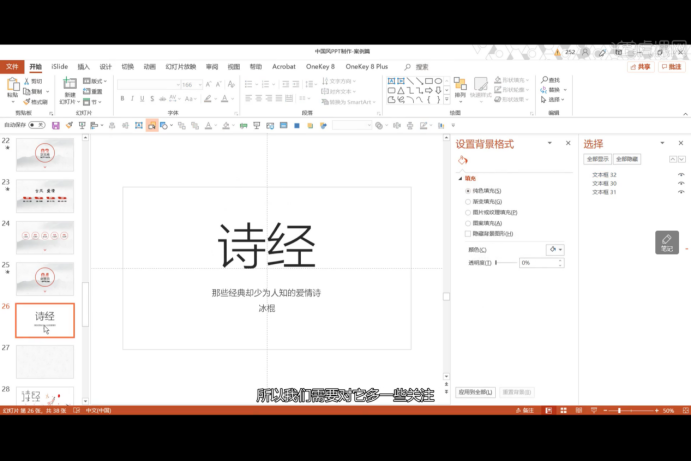
#1. This kind of cover page is boring, and no one will be attracted to it. The first step to change starts with the background. Right-click to change the background image. The effect is as follows:
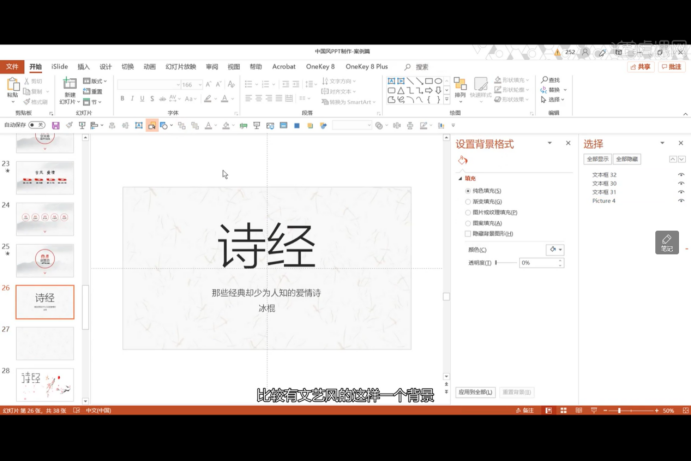
2. Doesn’t this give it a more classical flavor? Next we modify the font. It is very important to choose a font that suits the overall style. After modifying it using the materials at hand, the effect is as shown below:
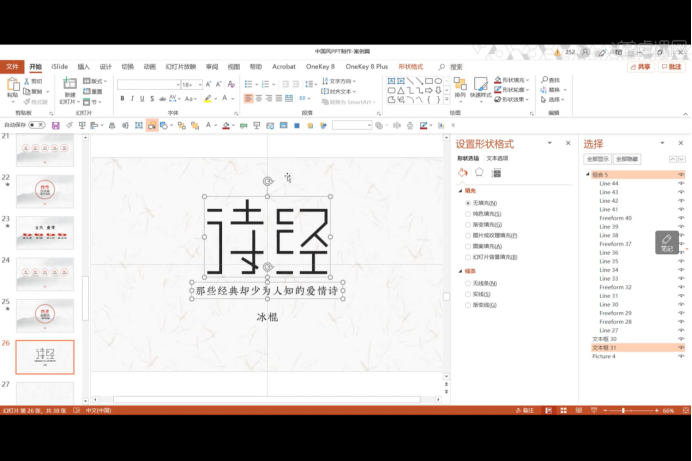
3, here The background is still a bit empty, so we decorate it and enrich it by using elements such as peach blossoms and magpies that represent love, as shown in the picture:
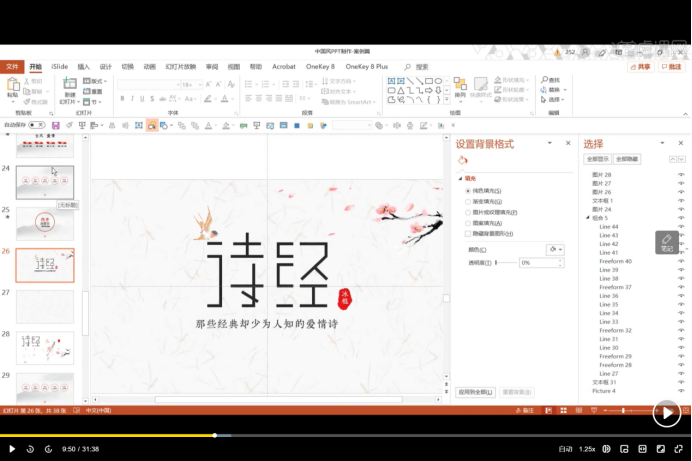
4, below, by in-situ copy And adjust the transparency to further supplement the title "Book of Songs", and choose the appropriate color to fill in the details, as shown in the picture:
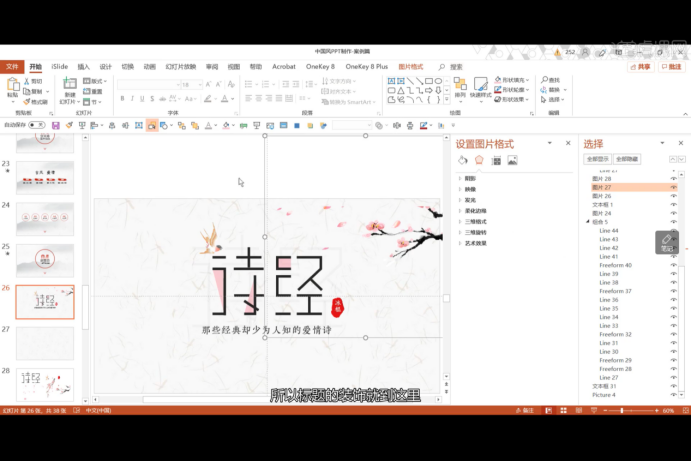
5. At this time, there is still some space below. , we use petal materials for decoration:

After the cover is completed, the tone of the entire ppt is set. You can continue to use the background and materials of the cover for subsequent content pages, but remember to unify the fonts.
6, next, process the content page. Enlarge and bold the subtitle to make it stand out, and use relevant elements to analyze the text content. The ink element is selected here:
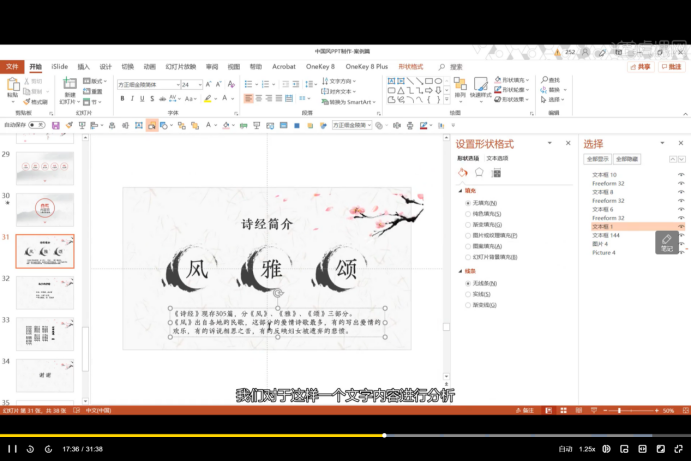
7. If you still feel that the title is weak, Decorative lines and gradients can be added, so we get this effect:
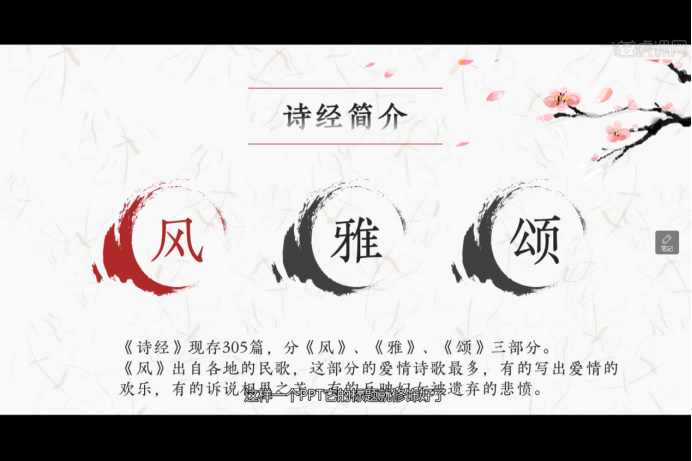
The following content is based on the above design, just simple layout and decoration with materials , you can get an attractive ppt. Since the methods are basically the same, I won’t elaborate on them here.
Isn’t such a ppt simple and beautiful? If you already understand it, why not make one yourself! The editor recommends trying to make a modern poetry rain lane ppt first. The two are very similar! Take action now!
The above is the detailed content of How to make poetry types such as Yuxiang ppt. For more information, please follow other related articles on the PHP Chinese website!

