This article explains in detail how to import mnemonic phrases into Huobi Wallet.
Huobi Wallet Import Mnemonic Phrases Tutorial
1. Click the "BTC" currency on the "Import Wallet" page and jump to the "Import BTC Wallet" page.

2. Click the "Mnemonic Phrase" button on the left side at the bottom of the top and enter the mnemonic phrase of the BTC wallet in the input box (with a space between each mnemonic phrase separated).

3. Click to start importing.
A pop-up window will appear showing "Import wallet successfully!", indicating that the import is successful;
If "Mnemonic phrase error! Please re-import!" appears, you need to re-enter the mnemonic phrase.


When importing mnemonics, why is it prompted that the input is invalid?
When you import mnemonics into Fire When using the currency wallet, the prompt is invalid, indicating that the software cannot recognize the mnemonic you imported, the imported mnemonic is not a correct English word, the recorded mnemonic is wrong or the transcription is wrong, for example, it is not case-sensitive.
You can troubleshoot the problem:
1. Check whether the mnemonic word is entered correctly. You can check whether there are spelling errors in the word through the public specification of BIP39: https://github.com/bitcoinjs /bip39/
2. Please ensure that words are separated by spaces and not by carriage returns.
After importing the mnemonic phrase, I found that the generated wallet address is different from the previous address. What happened?
If the wallet address generated by importing the mnemonic phrase is a new wallet address , is inconsistent with your expected wallet address, it may be caused by two reasons, it is recommended that you check one by one.
Cause 1: The backup mnemonic phrase does not match the wallet address
Because Huobi Wallet can manage multiple wallet addresses. Suppose you have two wallet addresses, A and B. In the backup, you mistakenly map the mnemonic phrase of wallet A to the address of wallet B. This will cause the mnemonic phrase of wallet A to be imported when you want to import wallet B. Therefore, The resulting address is the address of wallet A, not the address of wallet B that you wish to import.
Tip: You can back up the mnemonic phrase as well as its corresponding wallet address to avoid such problems.
Cause 2: Mnemonic word copying error
Another possibility is that the mnemonic word is copied incorrectly. If the mnemonic word is copied incorrectly, there is a very small possibility of generating a new wallet address.
The above is the detailed content of This article explains in detail how to import mnemonic phrases into Huobi Wallet.. For more information, please follow other related articles on the PHP Chinese website!
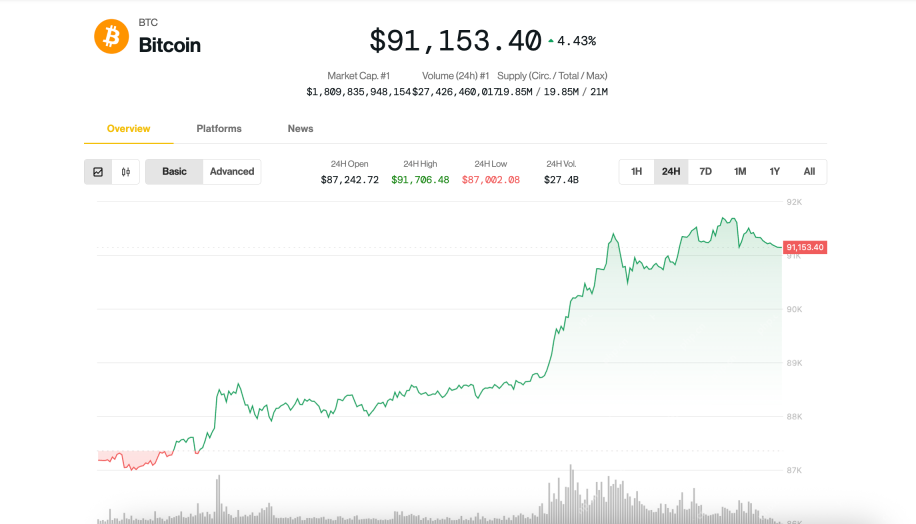 Bitcoin (BTC) Soars Past $90,000, But Headwinds Persist That Could Cap Further UpsideApr 23, 2025 am 11:22 AM
Bitcoin (BTC) Soars Past $90,000, But Headwinds Persist That Could Cap Further UpsideApr 23, 2025 am 11:22 AMBitcoin (BTC) surged past $91,000 on Tuesday, climbing nearly 5% amid renewed investor optimism and fresh hopes of a thaw in U.S.-China trade tensions,
 As XRP Seemed to Gain Clearer Federal Standing, a New Oregon Lawsuit Targeting Crypto Exchange Coinbase Stirs Fresh ConcernsApr 23, 2025 am 11:20 AM
As XRP Seemed to Gain Clearer Federal Standing, a New Oregon Lawsuit Targeting Crypto Exchange Coinbase Stirs Fresh ConcernsApr 23, 2025 am 11:20 AMAs XRP seemed to gain clearer federal standing, a new Oregon lawsuit targeting crypto exchange Coinbase stirs fresh concerns about potential state-level clampdowns.
 Cardano (ADA) vs Ethereum (ETH): Early Proof-of-Stake and Network DesignApr 23, 2025 am 11:18 AM
Cardano (ADA) vs Ethereum (ETH): Early Proof-of-Stake and Network DesignApr 23, 2025 am 11:18 AMCardano launched with a proof-of-stake (PoS) system. Ethereum originally used proof-of-work and switched to PoS years later.
 XploraDEX (XPL) Token Distribution Begins, Signaling the Platform's Transition to Active DeploymentApr 23, 2025 am 11:16 AM
XploraDEX (XPL) Token Distribution Begins, Signaling the Platform's Transition to Active DeploymentApr 23, 2025 am 11:16 AMZURICH, April 22, 2025 (GLOBE NEWSWIRE) — The long-awaited $XPL token distribution has officially begun, signaling a pivotal moment in the XploraDEX journey
 Chainlink (LINK) Is Again in the Spotlight Amidst Price DiscoveryApr 23, 2025 am 11:14 AM
Chainlink (LINK) Is Again in the Spotlight Amidst Price DiscoveryApr 23, 2025 am 11:14 AMDecentralized blockchain oracle network Chainlink (LINK) is again in the spotlight amid price discovery.
 UXLink is excited to announce its strategic partnership with SolV protocol to unite decentralized technology and traditional finance.Apr 23, 2025 am 11:12 AM
UXLink is excited to announce its strategic partnership with SolV protocol to unite decentralized technology and traditional finance.Apr 23, 2025 am 11:12 AMUXLink is excited to announce its strategic partnership with SolV protocol to unite decentralized technology and traditional finance.
 BlackRock's Spot Bitcoin ETF (IBIT) Records a Massive $4.2 Billion in Trading Volume TodayApr 23, 2025 am 11:10 AM
BlackRock's Spot Bitcoin ETF (IBIT) Records a Massive $4.2 Billion in Trading Volume TodayApr 23, 2025 am 11:10 AMBlackRock’s spot Bitcoin ETF, IBIT, recorded a massive $4.2 billion in trading volume today as the price of Bitcoin soared above $90,000 for the first time since early March
 India's Crypto Investors Shift From Long-Term Holdings to High-Frequency Trading of Meme CoinsApr 23, 2025 am 11:08 AM
India's Crypto Investors Shift From Long-Term Holdings to High-Frequency Trading of Meme CoinsApr 23, 2025 am 11:08 AMCoinSwitch, India's largest crypto trading platform, has released fresh insights into the investment and trading behavior of Indian crypto investors for Q1 2025.

Hot AI Tools

Undresser.AI Undress
AI-powered app for creating realistic nude photos

AI Clothes Remover
Online AI tool for removing clothes from photos.

Undress AI Tool
Undress images for free

Clothoff.io
AI clothes remover

Video Face Swap
Swap faces in any video effortlessly with our completely free AI face swap tool!

Hot Article

Hot Tools

Notepad++7.3.1
Easy-to-use and free code editor

DVWA
Damn Vulnerable Web App (DVWA) is a PHP/MySQL web application that is very vulnerable. Its main goals are to be an aid for security professionals to test their skills and tools in a legal environment, to help web developers better understand the process of securing web applications, and to help teachers/students teach/learn in a classroom environment Web application security. The goal of DVWA is to practice some of the most common web vulnerabilities through a simple and straightforward interface, with varying degrees of difficulty. Please note that this software

MantisBT
Mantis is an easy-to-deploy web-based defect tracking tool designed to aid in product defect tracking. It requires PHP, MySQL and a web server. Check out our demo and hosting services.

SublimeText3 Chinese version
Chinese version, very easy to use

mPDF
mPDF is a PHP library that can generate PDF files from UTF-8 encoded HTML. The original author, Ian Back, wrote mPDF to output PDF files "on the fly" from his website and handle different languages. It is slower than original scripts like HTML2FPDF and produces larger files when using Unicode fonts, but supports CSS styles etc. and has a lot of enhancements. Supports almost all languages, including RTL (Arabic and Hebrew) and CJK (Chinese, Japanese and Korean). Supports nested block-level elements (such as P, DIV),






