Home >Software Tutorial >Computer Software >How to edit wps fonts vertically? wps set font vertical input
How to edit wps fonts vertically? wps set font vertical input
- WBOYWBOYWBOYWBOYWBOYWBOYWBOYWBOYWBOYWBOYWBOYWBOYWBforward
- 2024-03-14 16:19:051778browse
php Xiaobian Yuzai teaches you how to edit vertical fonts in WPS. In WPS, setting the font for vertical input is very simple. Just select the text, click the "Paragraph" tab, find the "Text Direction" option, and select "Vertical". In this way, you can easily edit WPS text vertically, making your documents more interesting and unique.
How to edit wps fonts vertically
1. First, we click Insert in the menu bar.

2. Select "Text Box".
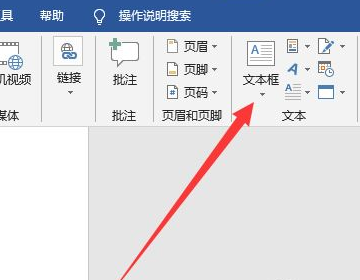
3. Select “Draw Vertical Text Box”.
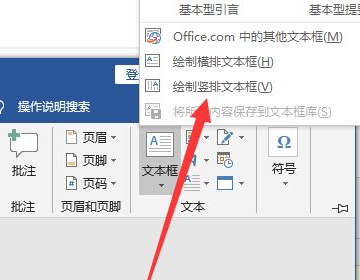
4. Click where you want to enter text to enter vertical text.
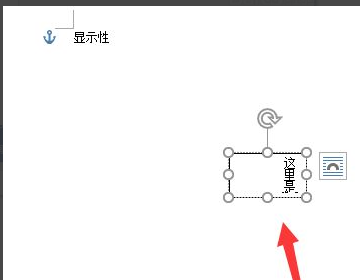
The above is the detailed content of How to edit wps fonts vertically? wps set font vertical input. For more information, please follow other related articles on the PHP Chinese website!

